Important safety instructions, Important safety instructions -2, Important safety instructions -1 – Epson Stylus Scan 2500 User Manual
Page 19
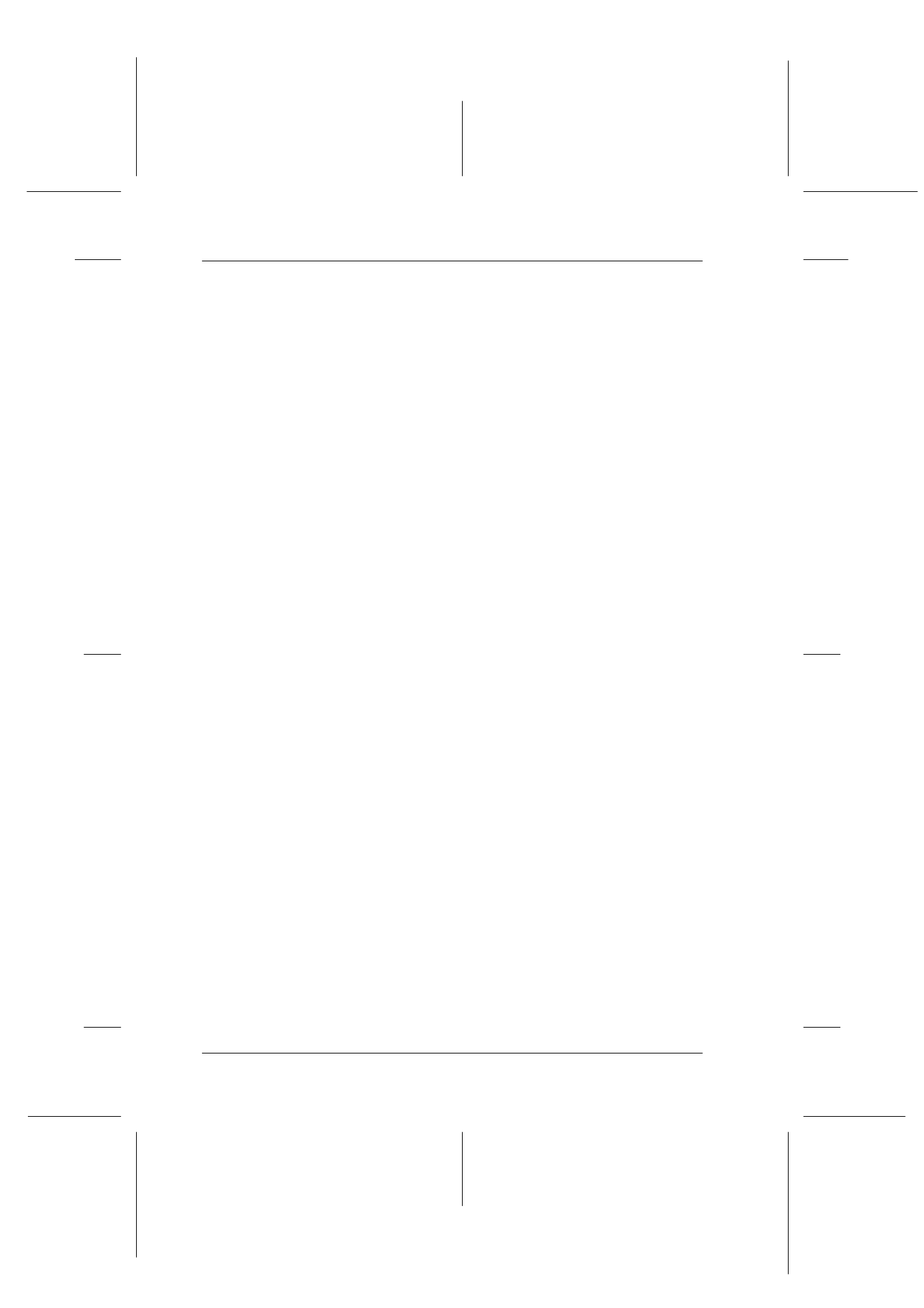
2-2
Safety Instructions
R4C427_V2
long.bk
Rev_C
A5 size
SAFE.FM
2/1/00
Pass 2
L
Proof Sign-off:
K. Nishi, K. Gazan _______
N. Nomoto
_______
J. Hoadley
_______
Important Safety Instructions
Read all of these instructions before starting to use your Stylus
Scan. Also be sure to follow all warnings and instructions marked
on the Stylus Scan.
❏ Unplug the Stylus Scan before cleaning. Clean with a damp
cloth only. Do not use cleaning fluid or detergents on the
Stylus Scan.
❏ Do not place the Stylus Scan on an unstable surface, or near a
radiator or heat source.
❏ Do not block or cover the openings in the Stylus Scan’s
cabinet.
❏ Do not insert objects through the slots. Do not spill liquid on
the Stylus Scan.
❏ Use only the type of power source indicated on the Stylus
Scan’s label.
❏ Connect all equipment to properly grounded power outlets.
Avoid using outlets on the same circuit as air control systems
or other high- load office devices that regularly switch on and
off.
❏ Avoid electrical outlets controlled by wall switches or
automatic timers.
❏ Keep the entire computer system away from potential sources
of electromagnetic interference, such as loudspeakers and the
base units of cordless telephones.
❏ Do not use a damaged or frayed power cord.