Epson Stylus Scan 2500 User Manual
Page 145
Advertising
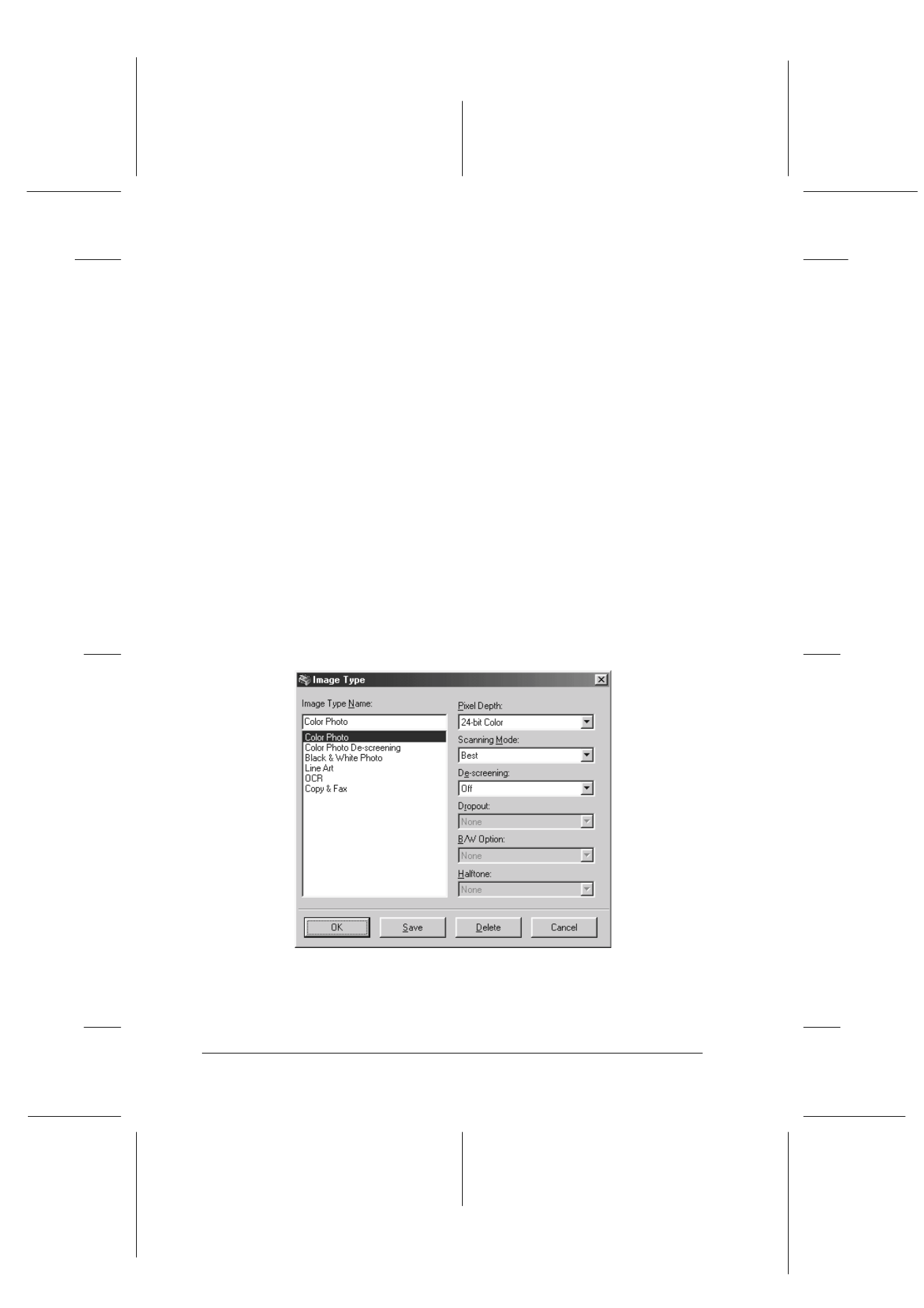
8-40
Scanner
R4C427_V2
long.bk
Rev_C
A5 size
SCAN.FM
2/1/00
Pass 2
L
Proof Sign-off:
K. Nishi, K. Gazan _______
N. Nomoto
_______
J. Hoadley
_______
Line Art:
Black and white, draft quality
OCR:
Black and white, best quality, with Text Enhancement
Technology
Copy and Fax:
Black and white, hard halftone, draft quality, with Auto Area
Segmentation
Image Type button
The Image Type button allows you to customize the Image Type
settings. If you want to make many detailed settings manually,
use this feature.
Click the Image Type button. The following dialog box appears.
Advertising