Epson Stylus Scan 2500 User Manual
Page 198
Advertising
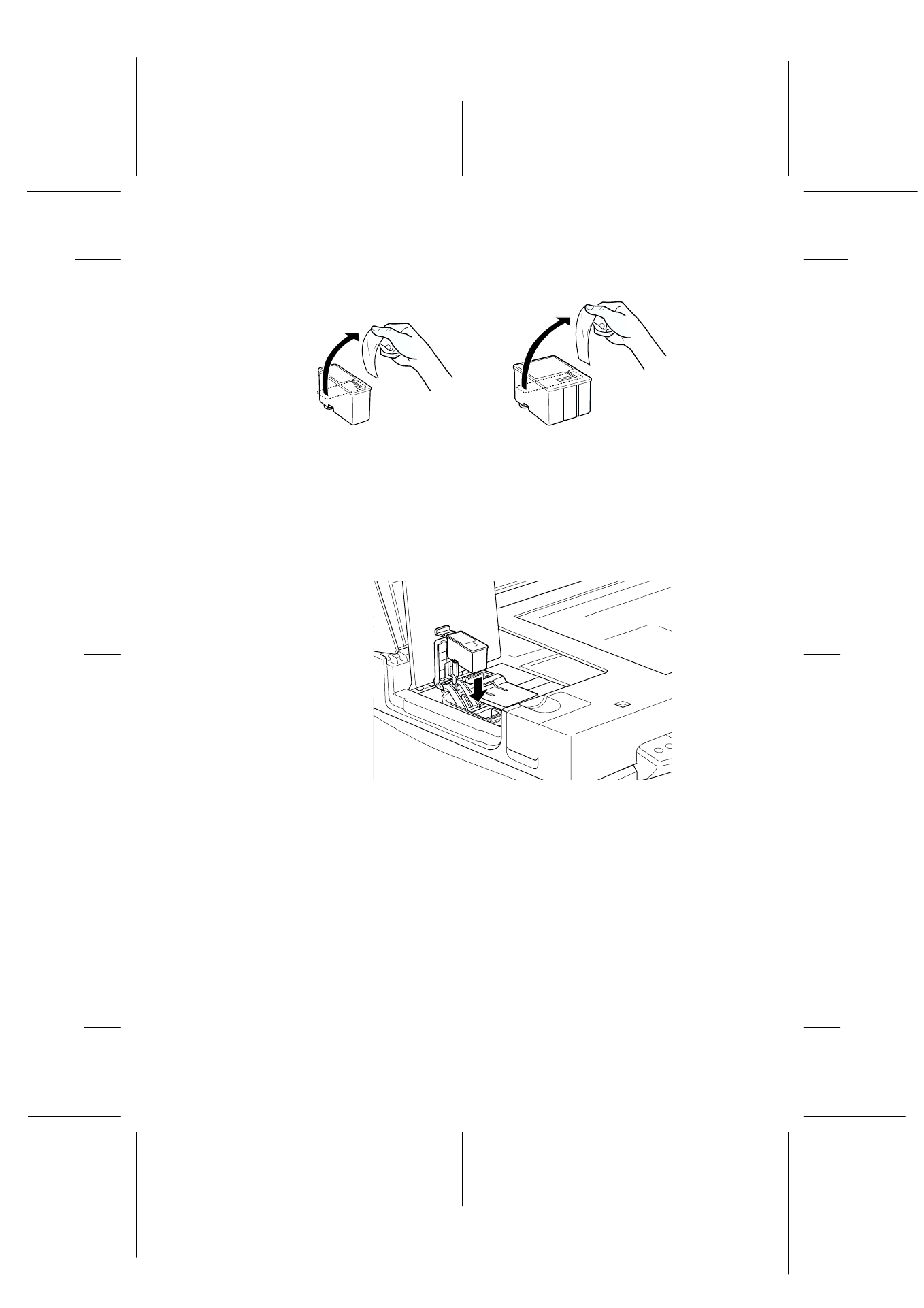
Replacing Ink Cartridges
10-11
R4C427_V2
long.bk
Rev_C
A5 size
INK.FM
2/1/00
Pass 2
R
Proof Sign-off:
K. Nishi, K. Gazan _______
N. Nomoto
_______
J. Hoadley
_______
5. Remove the yellow tape seal from a new cartridge.
6. Place the cartridge gently into the cartridge holder. Do not
press down on the cartridge. Then press the ink cartridge
clamp down until it locks in place.
c
Caution:
Do not open the clamp again until you are ready to replace
the cartridge. Opening the clamp causes the installed
cartridge to become unusable.
7. Close the maintenance cover and the document cover.
black ink cartridge (S020189)
color ink cartridge (S020191)
Advertising