Epson Stylus Scan 2500 User Manual
Page 158
Advertising
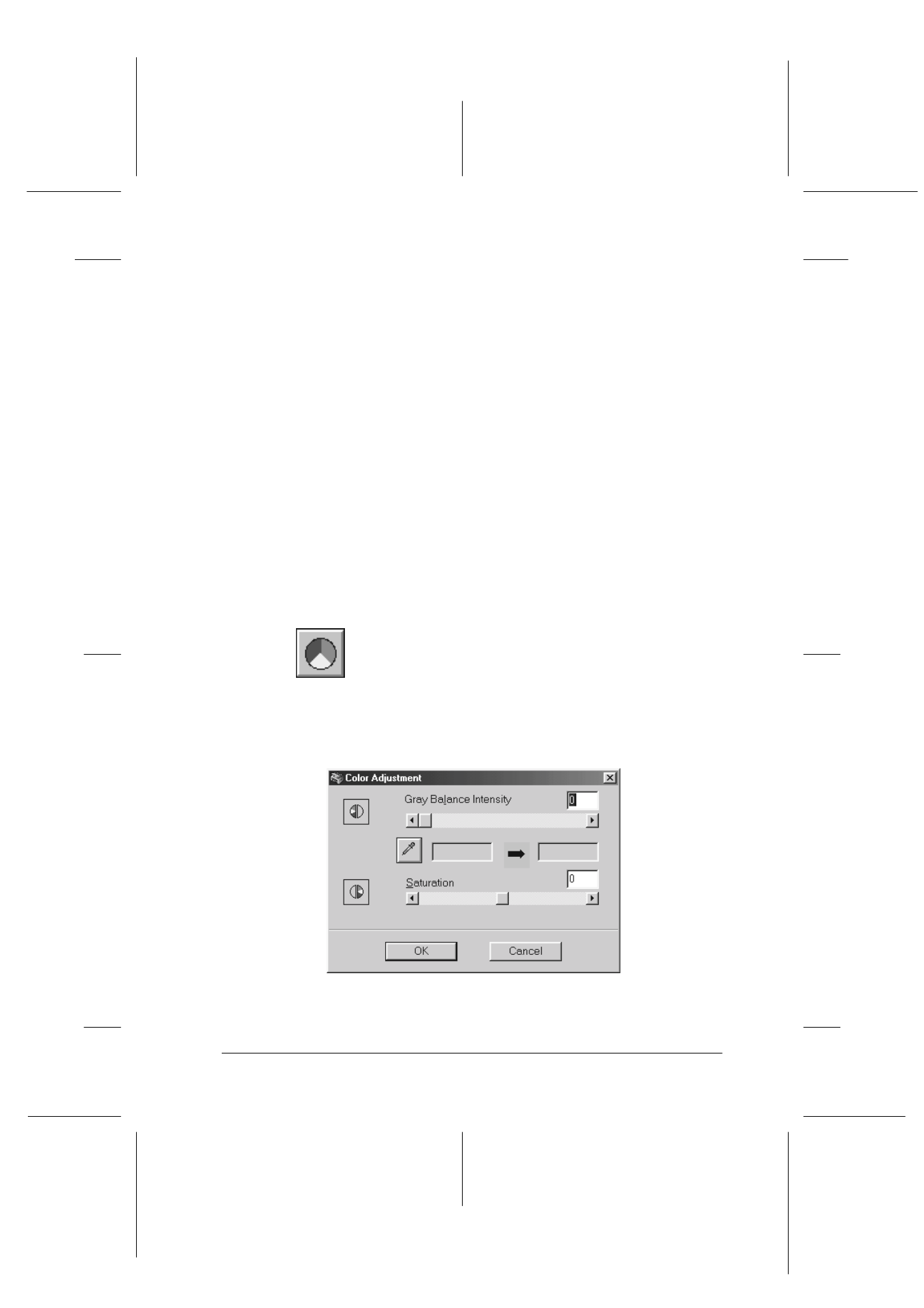
Scanner
8-53
R4C427_V2
long.bk
Rev_C
A5 size
SCAN.FM
2/1/00
Pass 2
R
Proof Sign-off:
K. Nishi, K. Gazan _______
N. Nomoto
_______
J. Hoadley
_______
Tone correction list:
Select a tone correction setting from this list. The custom
settings you have saved appear in this list.
OK/Save/Delete/Cancel buttons:
To accept the defined Tone Correction or close the dialog box,
click OK.
After you correct tone, type a name for your custom settings
in the tone correction list and click Save.
To delete a setting, select the name of the setting you want to
delete in the tone correction list and click Delete.
To cancel the operation, click Cancel.
Color Adjustment
Click the Color Adjustment button to view the following dialog
box.
Advertising