Epson Stylus Scan 2500 User Manual
Page 153
Advertising
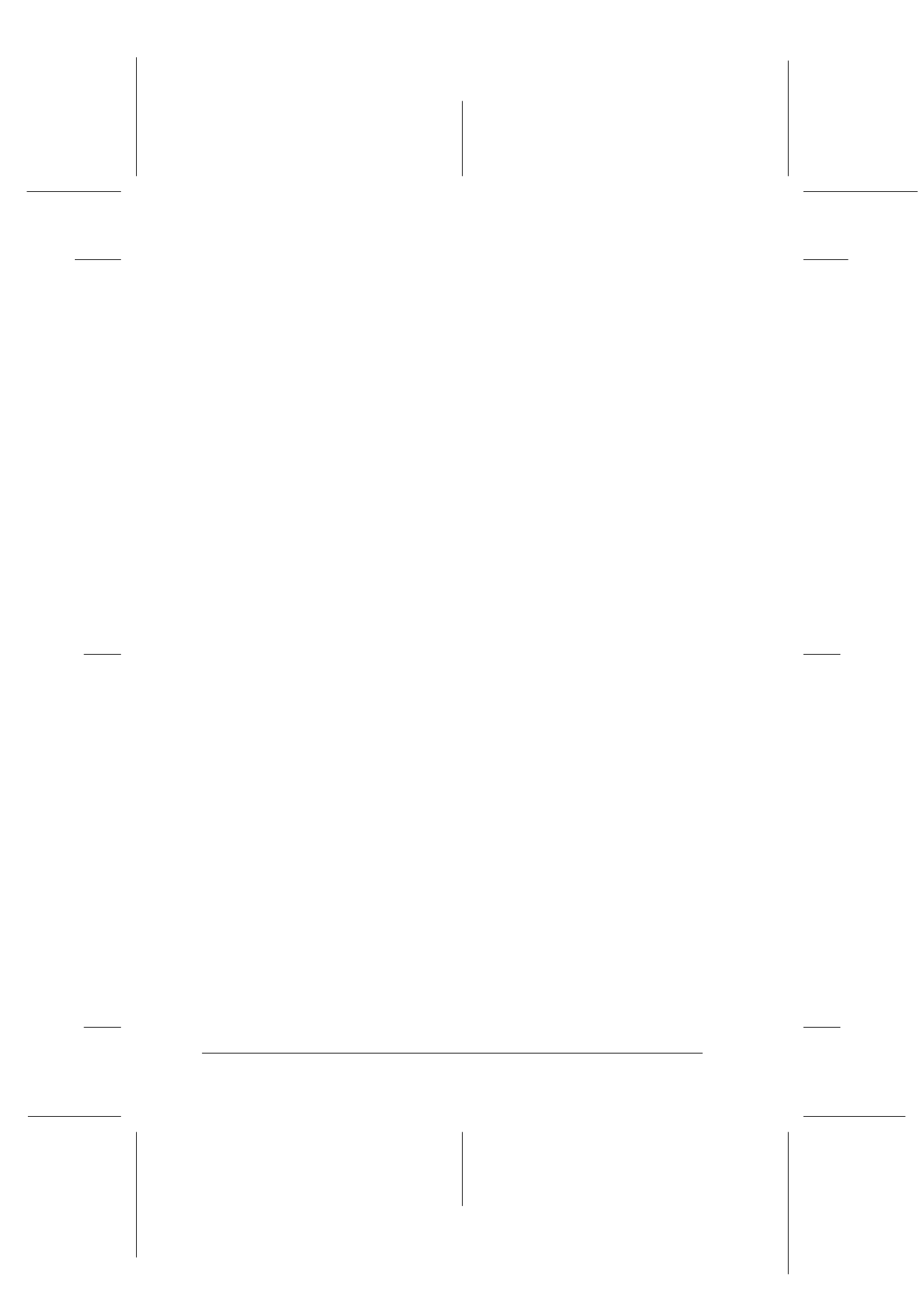
8-48
Scanner
R4C427_V2
long.bk
Rev_C
A5 size
SCAN.FM
2/1/00
Pass 2
L
Proof Sign-off:
K. Nishi, K. Gazan _______
N. Nomoto
_______
J. Hoadley
_______
Scale slider:
An image can be reduced or enlarged by moving the Scale
slider. You can also click the left or right arrow to change the
image size in 1% increments.
The range of possible reduction or enlargement varies
depending on the current resolution setting.
Scale indicator:
The percentage of enlargement or reduction is shown in the
Scale indicator field. You can type a new value directly into
this field, or use the Scale slider to determine the value.
Advertising