Paper handling, Chapter 3 – Epson Stylus Scan 2500 User Manual
Page 24
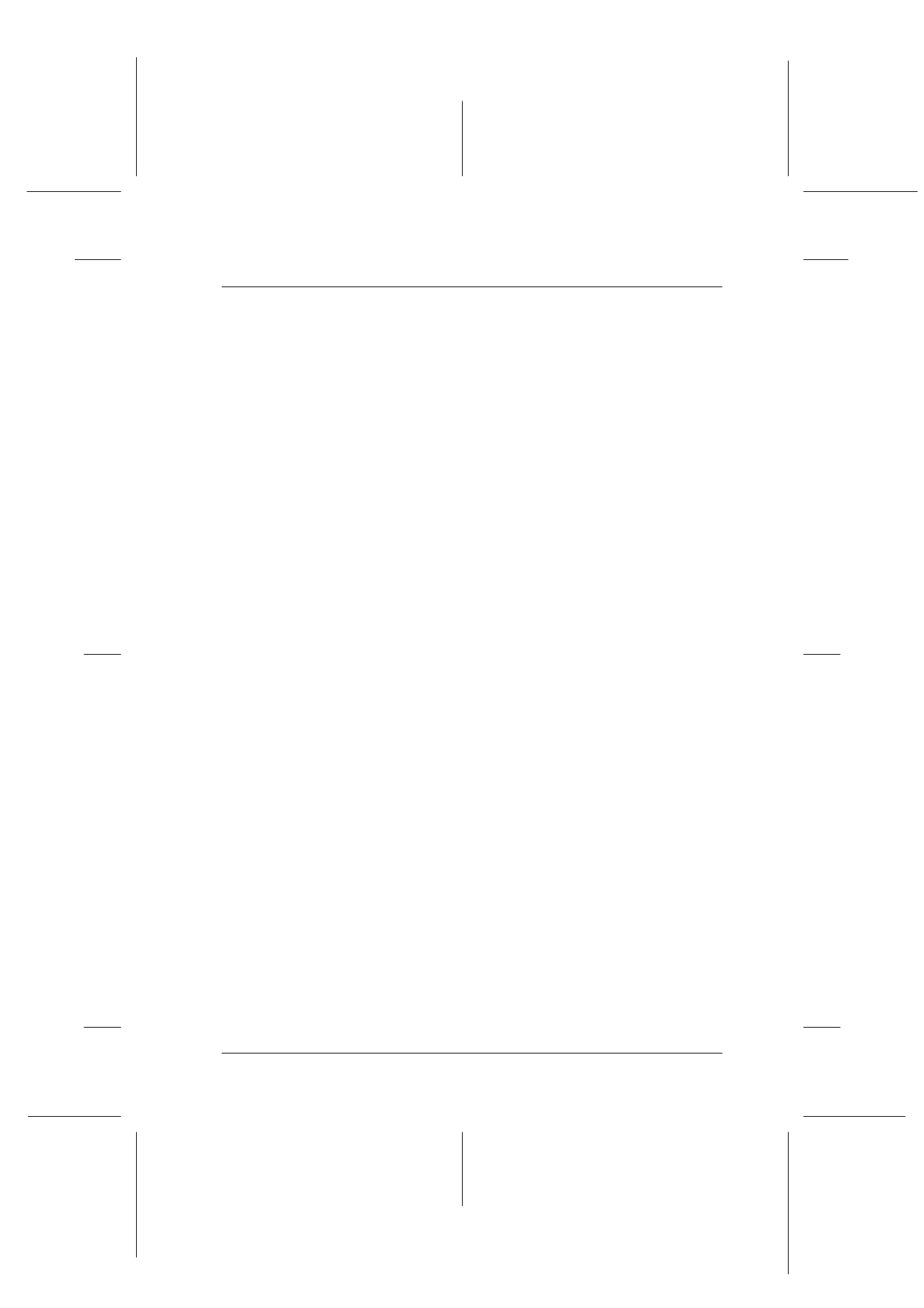
Paper Handling
3-1
R4C427_V2
long.bk
Rev_C
A5 size
PAPER.FM
2/1/00
Pass 2
R
Proof Sign-off:
K. Nishi, K. Gazan _______
N. Nomoto
_______
J. Hoadley
_______
Chapter 3
Paper Handling
Loading Paper . . . . . . . . . . . . . . . . . . . . . . . . . . . . . . . . . . . . . . . . . . . 3-2
Loading Plain Paper . . . . . . . . . . . . . . . . . . . . . . . . . . . . . . . . . . . . . . 3-2
Loading Special Paper and Other Media . . . . . . . . . . . . . . . . . . . . . 3-3
About special media cleaning sheets . . . . . . . . . . . . . . . . . . . . 3-7
Loading Envelopes . . . . . . . . . . . . . . . . . . . . . . . . . . . . . . . . . . . . . . . 3-7
Using EPSON Photo Paper (4 x 6 inch, 200 x 300 mm) . . . . . . . . 3-8
Loading . . . . . . . . . . . . . . . . . . . . . . . . . . . . . . . . . . . . . . . . . . . . 3-9
Removing the perforated margins . . . . . . . . . . . . . . . . . . . . . . 3-10
Storing EPSON Photo Paper . . . . . . . . . . . . . . . . . . . . . . . . . . . 3-12