Optional usb cable, System requirements, For pcs – Epson Stylus Scan 2500 User Manual
Page 279
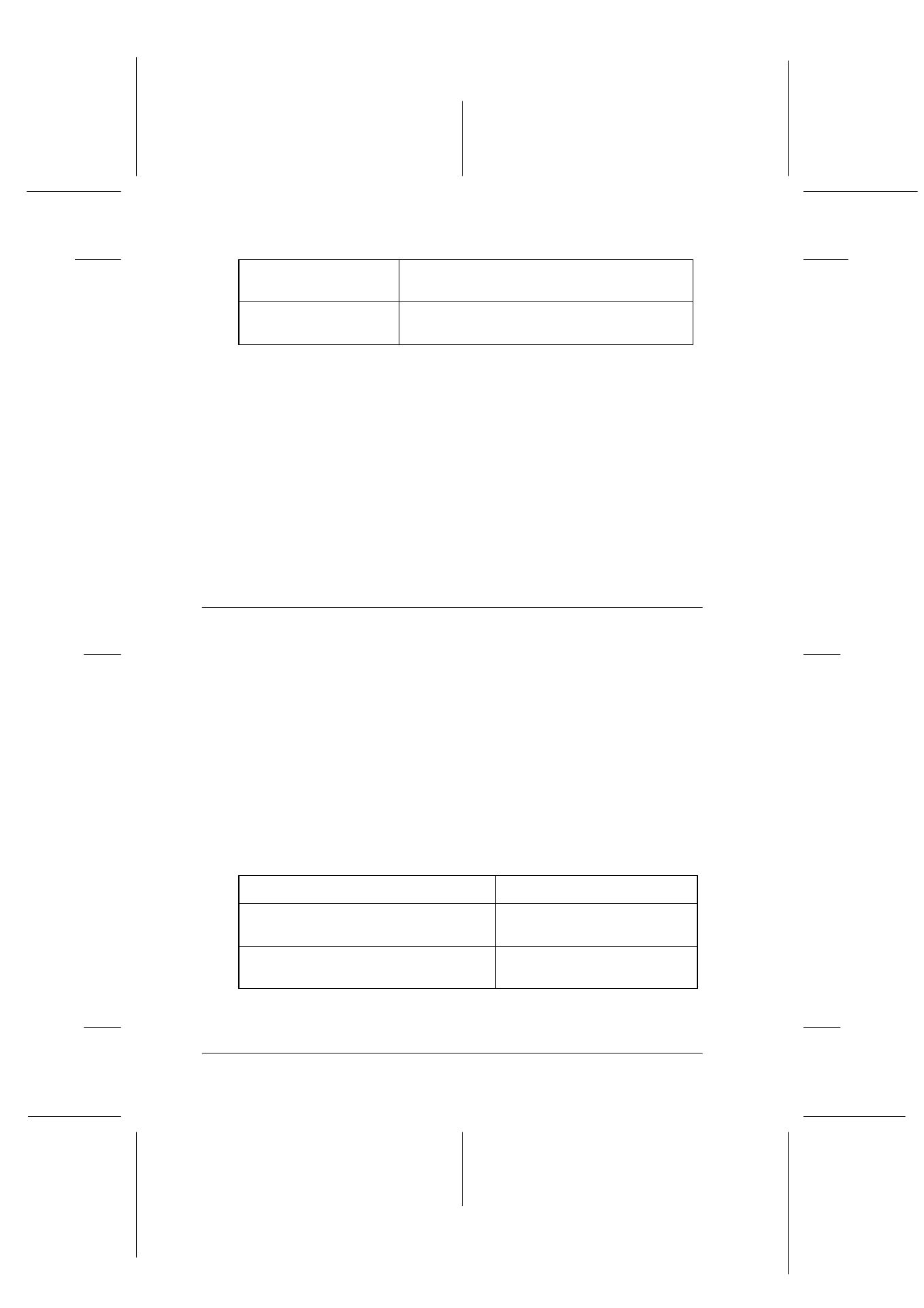
B-14
Product Specifications
R4C427_V2
long.bk
Rev_C
A5 size
SPEC.FM
2/1/00
Pass 2
L
Proof Sign-off:
K. Nishi, K. Gazan _______
N. Nomoto
_______
J. Hoadley
_______
Optional USB Cable
The specifications below apply to the optional USB cable
(C83623✽).
USB Series A (4-pin) Plug Connector
USB Series B (4-pin) Plug Connector
1.8 meters long
System Requirements
For PCs
To use your Stylus Scan, you need Microsoft
®
Windows
®
95, or
Windows
®
98; a CD-ROM drive and a shielded, twisted-pair
parallel cable. If you want to connect your Stylus Scan to a USB
port, you need a Windows 98 pre-installed PC equipped with a
USB port; and a shielded USB cable.
Your computer should also meet the following system
requirements.
Adaptable
connector
USB Series B
Recommended
cable length
2 meters
Minimum System Requirements
Recommended System
i486/25 MHz for Windows 95
i486/66 MHz for Windows 98
Pentium or higher processor
32 MB RAM
32 MB RAM or more for
Windows 98 and 95