Epson Stylus Scan 2500 User Manual
Page 162
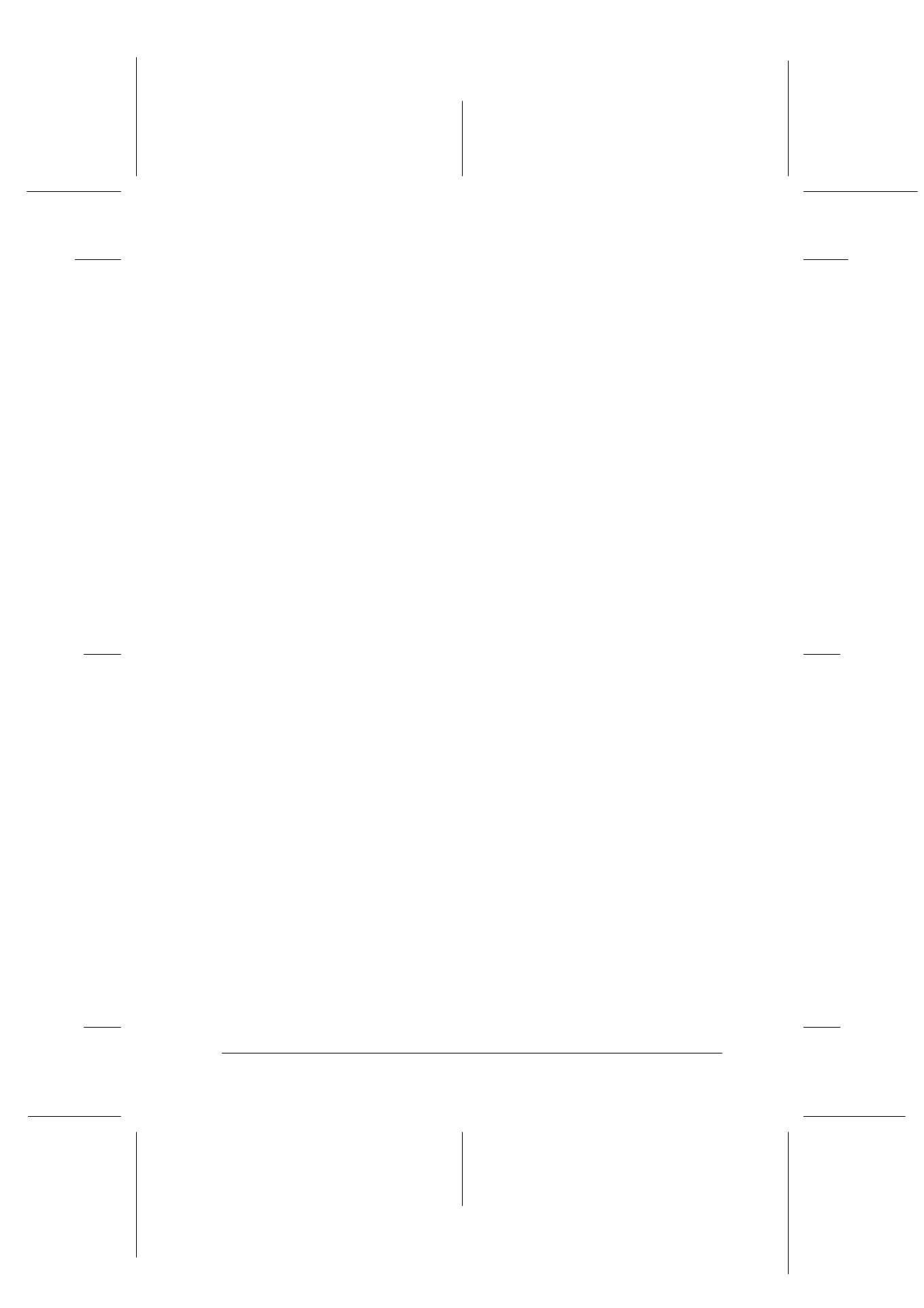
Scanner
8-57
R4C427_V2
long.bk
Rev_C
A5 size
SCAN.FM
2/1/00
Pass 2
R
Proof Sign-off:
K. Nishi, K. Gazan _______
N. Nomoto
_______
J. Hoadley
_______
To save the currently selected settings, type a new name in the
User defined settings
field, then click Save
.
To apply saved settings, select a setting name from the list, then
click OK. The preview image will reflect the settings you saved.
To restore the previous settings, click Cancel
.
To delete a setting, select the setting name in the list, then click
Delete
.
To scan a single image with several different settings, make and
save each group of settings as described above. Then hold down
the Shift key while clicking the custom settings you want to select
in the User defined settings list. After selecting all the settings
you want to use when scanning, click Batch Scan. The Stylus
Scan scans the image once for each group of settings you have
selected.