Epson Stylus Scan 2500 User Manual
Page 222
Advertising
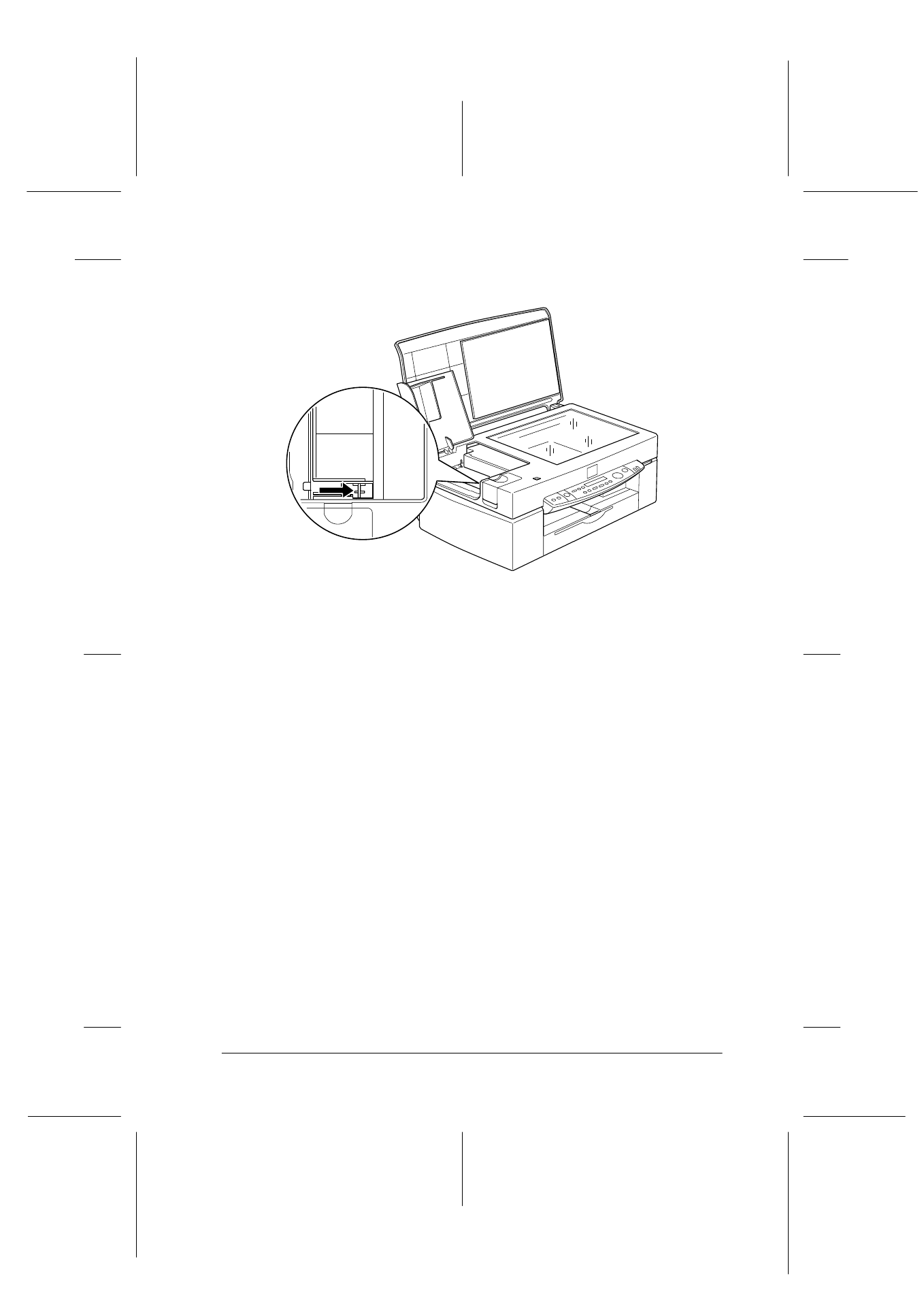
Maintenance
11-23
R4C427_V2
long.bk
Rev_C
A5 size
MAINT.FM
2/1/00
Pass 2
R
Proof Sign-off:
K. Nishi, K. Gazan _______
N. Nomoto
_______
J. Hoadley
_______
3. Open the maintenance cover and lock the scanner carriage.
4. Close the maintenance and document covers.
5. Unplug the power cord from the electrical outlet; then
disconnect the interface cable.
6. Remove all paper from the sheet feeder, and then remove the
paper supports.
7. Push in the output extension tray.
Advertising