Epson AcuLaser C9300 User Manual
Page 28
Advertising
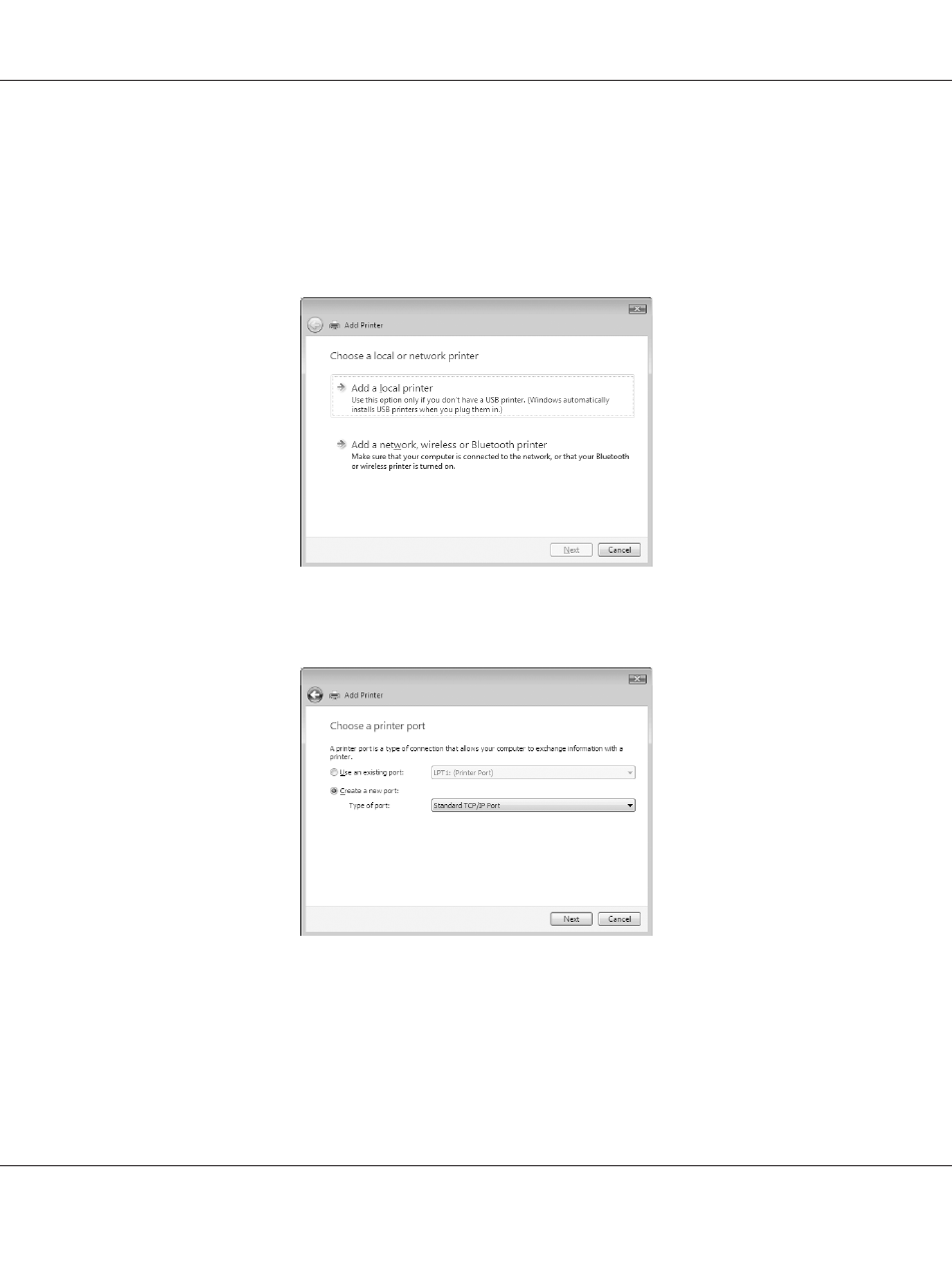
1. Click Start, Control Panel, and then View devices and printers (Windows 7) or Printers
(Windows Vista/Server 2008).
2. Click Add a printer to start the Add Printer wizard.
3. Click Add a local printer.
4. Select the Create a new port radio button, and then select Standard TCP/IP Port from the list.
Then click Next.
Epson Network Guide
How To 28
Advertising
This manual is related to the following products: