Windows 98, 2000, and millennium edition -20 – Epson Expression 1680 User Manual
Page 121
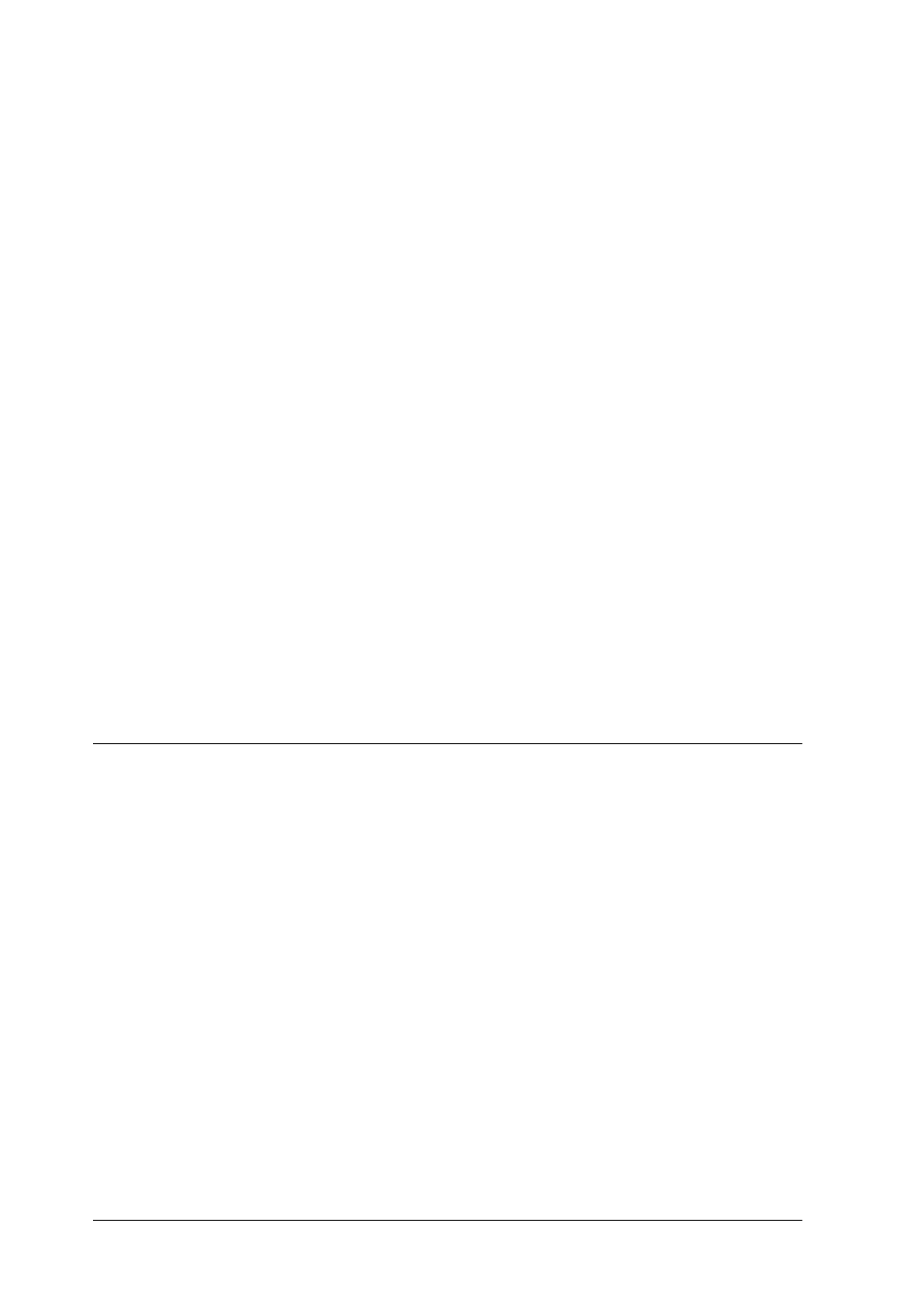
5-20
Maintenance and Troubleshooting
❏ When connected using the SCSI interface, make sure to turn
on the scanner and then your computer.
❏ Make sure the SCSI driver is properly installed.
❏ Change the scanner’s SCSI ID number to one that is not being
used by any other SCSI device.
Note for Windows 98 users:
Depending on your Windows 98 version, you may have to uninstall
the scanner from your system before changing the SCSI ID number.
For instructions, see “When changing the ID number or replacing
the SCSI board in Windows 98” in Chapter 2 of the online Setup
Guide.
❏ Check the SCSI connection sequence and make sure the
scanner’s terminator switch is set correctly. The terminator
switch should be set to
ON
when the scanner is connected
directly to the computer, or when it is the last device in a daisy
chain. For more information on setting the terminator switch,
see your online Setup Guide.
Recovering from Scanner Software
Installation Problems in Windows 98, 2000,
and Millennium Edition
If you canceled the Plug and Play driver installation before the
procedure was completed, EPSON TWAIN Pro may be
incorrectly installed.
Follow the steps below to check the installation.
1. Turn on your scanner and then your computer. Plug the
interface cable into your scanner and the computer.
2. Right-click the
My computer
icon on your desktop, then click
Properties
.