Marquee number indicator, All button, Marquee number indicator -35 all button -35 – Epson Expression 1680 User Manual
Page 55: Marquee number indicator all button
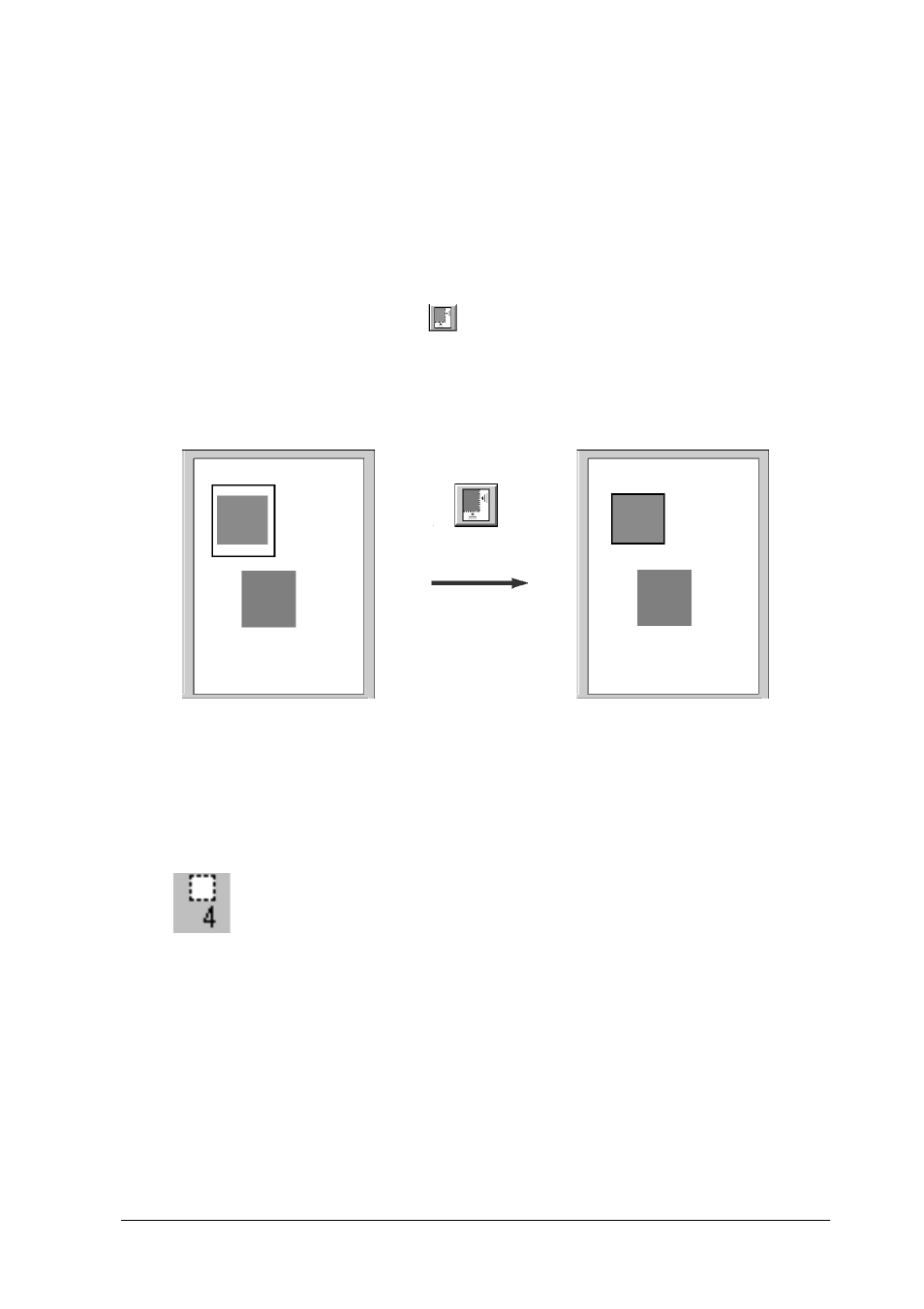
Understanding EPSON TWAIN Pro Features
2-35
Note:
❏ The Auto Locate feature is automatically activated when scanning
without previewing.
❏ The Auto Locate feature is unavailable when
TPU for Neg. Film
or
TPU for Pos. Film
is selected as the Document Source setting.
If the previewed image consists of several images separated by
white space, clicking the
Auto Locate button places a single
marquee around all of the images
. If any of the images are already
surrounded by active or selected marquees, clicking this button
adjusts the marquees to match the size of the images.
Marquee number indicator
All button
Click this button to select all marquees in the Preview window.
This feature is useful when you want to scan all the selected areas,
or when you want to delete all marquees.
This indicates the number of marquees in the Preview
window.