Using the settings dialog box, Using the settings dialog box -16 – Epson Expression 1680 User Manual
Page 36
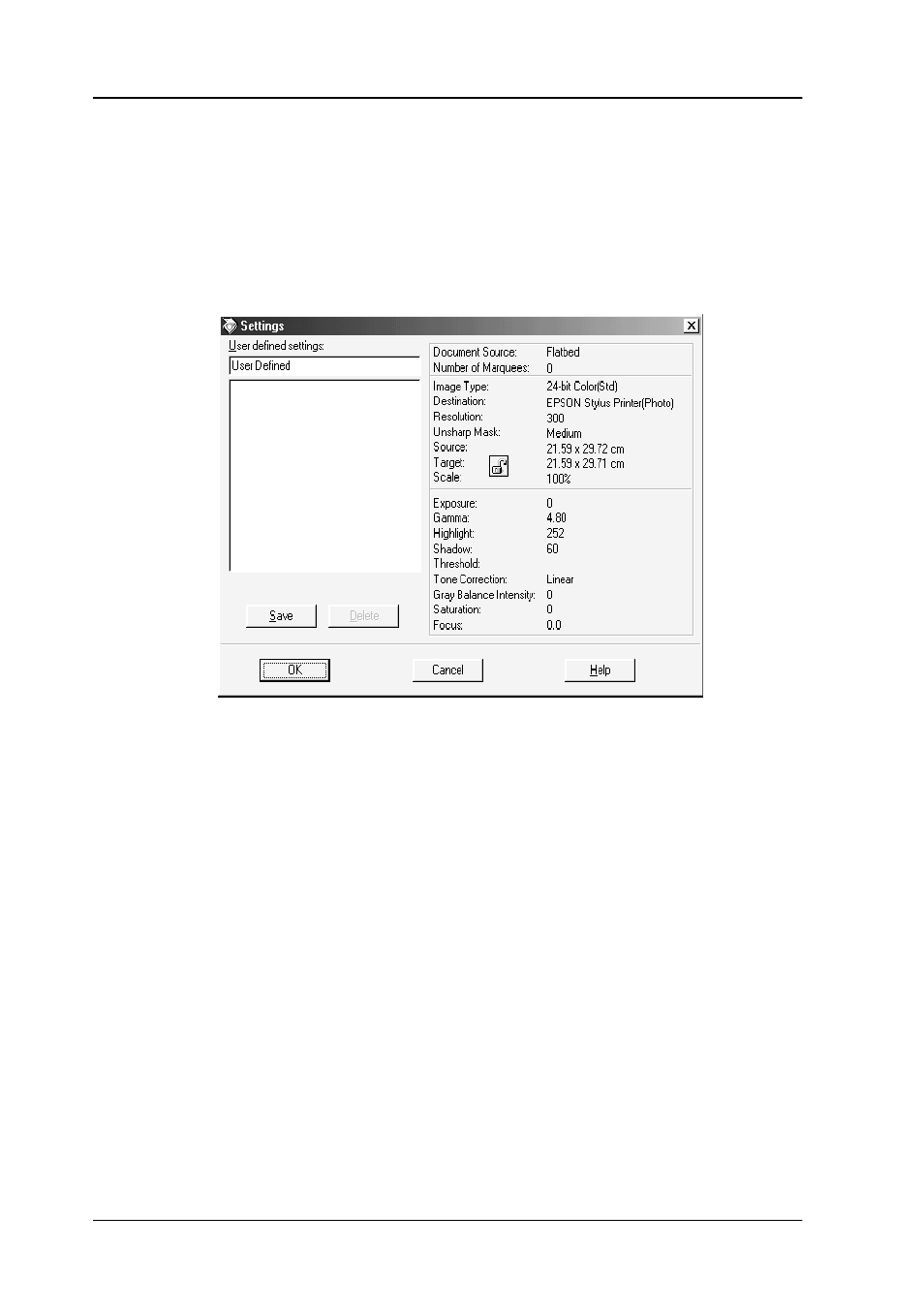
2-16
Understanding EPSON TWAIN Pro Features
Using the Settings Dialog Box
Clicking the
Settings
button opens the Settings dialog box, where
you can view all current settings, save the current settings with a
new name, and apply previously-saved custom settings. This
button is only available when the Preview window is open.
Note:
❏ Depending on your scanner model, the preset settings for using film
holders may appear in the User defined settings list when the
optional Transparency Unit is installed.
❏ Only custom settings related to the currently selected Document
Source appear in the User defined settings list.
To save the current settings, type a new name in the User defined
settings box, then click
Save
. To delete a setting from the list,
select the setting name in the list, then click
Delete
.
To apply saved settings, select a setting name from the list, then
click
OK
.
To restore the previous settings, click
Cancel
.