Epson Expression 1680 User Manual
Page 35
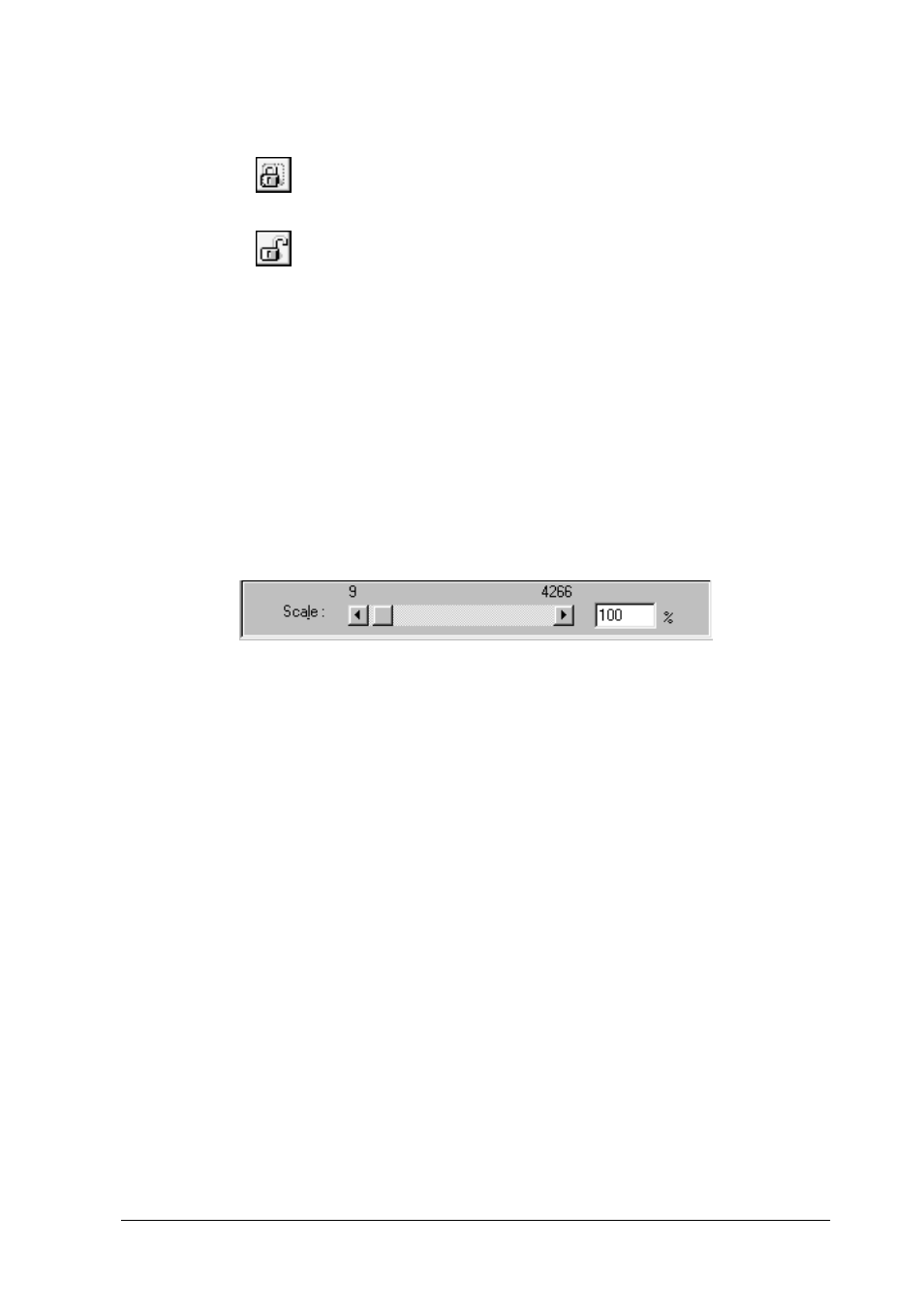
Understanding EPSON TWAIN Pro Features
2-15
Lock button
Clicking the lock button allows you to scale a selected portion of
an image to fit a fixed Target size. This is especially useful when
printing. In this case, enter the printable area of the paper in the
Source width and height fields, and then click the lock button to
fix the Target size. When you resize the active marquee, the
selected area is automatically scaled to fit the Target size.
Scale
Use the Scale settings to reduce or enlarge Target size
proportionally. The range of possible reduction or enlargement
depends on the current Resolution setting.
Move the slider or click the left or right arrows to change the
Target size in 1% increments. You can also type a value in the Scale
field and press the Tab key.
locked
unlocked