Epson Expression 1680 User Manual
Page 5
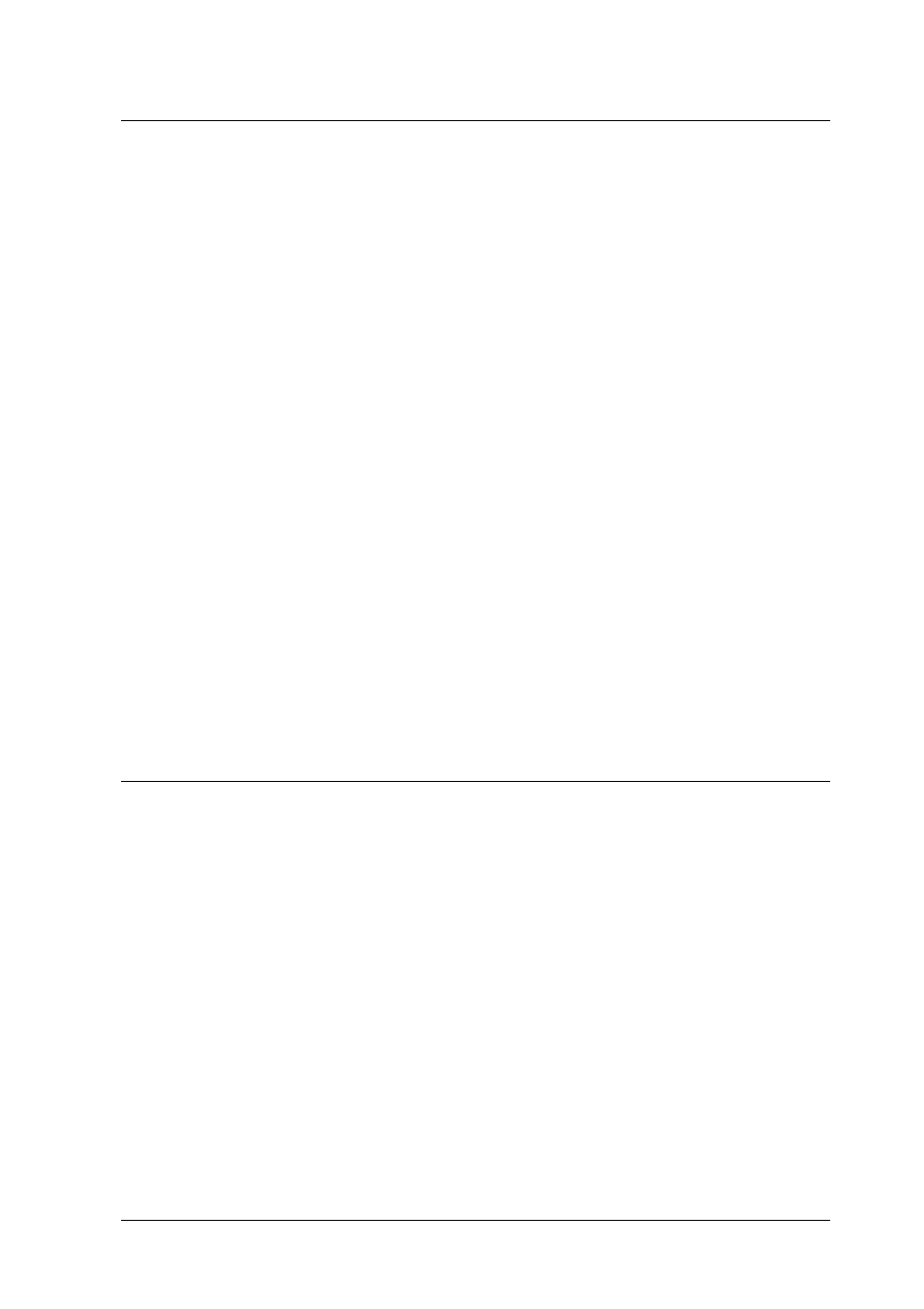
Contents
5
Chapter 4 Options
Using the Transparency Unit. . . . . . . . . . . . . . . . . . . . . . . . . . . . . . 4-1
Unpacking the Transparency Unit. . . . . . . . . . . . . . . . . . . . . 4-1
Removing the shipping screw . . . . . . . . . . . . . . . . . . . . . . . . 4-2
Installing the Transparency Unit . . . . . . . . . . . . . . . . . . . . . . 4-3
Preparing transparencies for scanning . . . . . . . . . . . . . . . . . 4-5
Scanning normal reflective documents . . . . . . . . . . . . . . . . . 4-16
Using the Automatic Document Feeder. . . . . . . . . . . . . . . . . . . . . 4-18
Unpacking the Automatic Document Feeder. . . . . . . . . . . . 4-19
Installing the Automatic Document Feeder . . . . . . . . . . . . . 4-19
Loading documents into the Automatic
Document Feeder . . . . . . . . . . . . . . . . . . . . . . . . . . . . . . . . . . . 4-22
Loading documents manually . . . . . . . . . . . . . . . . . . . . . . . . 4-24
Scanning from the Automatic Document Feeder . . . . . . . . 4-24
Document specifications . . . . . . . . . . . . . . . . . . . . . . . . . . . . . 4-26
Using the IEEE 1394 Scanner I/F Card . . . . . . . . . . . . . . . . . . . . . 4-28
System requirements . . . . . . . . . . . . . . . . . . . . . . . . . . . . . . . . 4-29
Installing the IEEE 1394 Scanner I/F Card in
your scanner . . . . . . . . . . . . . . . . . . . . . . . . . . . . . . . . . . . . . . . 4-29
Understanding IEEE 1394 connections . . . . . . . . . . . . . . . . . 4-31
Connecting the scanner . . . . . . . . . . . . . . . . . . . . . . . . . . . . . . 4-31
Chapter 5 Maintenance and Troubleshooting
Cleaning the scanner . . . . . . . . . . . . . . . . . . . . . . . . . . . . . . . . 5-1
Replacing the fluorescent lamp . . . . . . . . . . . . . . . . . . . . . . . 5-2
Transporting the scanner and the Transparency Unit . . . . 5-2
Problems and Solutions . . . . . . . . . . . . . . . . . . . . . . . . . . . . . . . . . . 5-4
Error indicators . . . . . . . . . . . . . . . . . . . . . . . . . . . . . . . . . . . . . 5-4
Scanner operation problems . . . . . . . . . . . . . . . . . . . . . . . . . . 5-6
Quality problems . . . . . . . . . . . . . . . . . . . . . . . . . . . . . . . . . . . 5-14
Software setup problems. . . . . . . . . . . . . . . . . . . . . . . . . . . . . 5-19
Recovering from Scanner Software Installation Problems in
Windows 98, 2000, and Millennium Edition. . . . . . . . . . . . . . . 5-20
Sizing Up Your System . . . . . . . . . . . . . . . . . . . . . . . . . . . . . . . . . . . 5-24
RAM and hard disk size . . . . . . . . . . . . . . . . . . . . . . . . . . . . . 5-24