Color menu, Color menu -19, Color controls – Epson Expression 1680 User Manual
Page 39
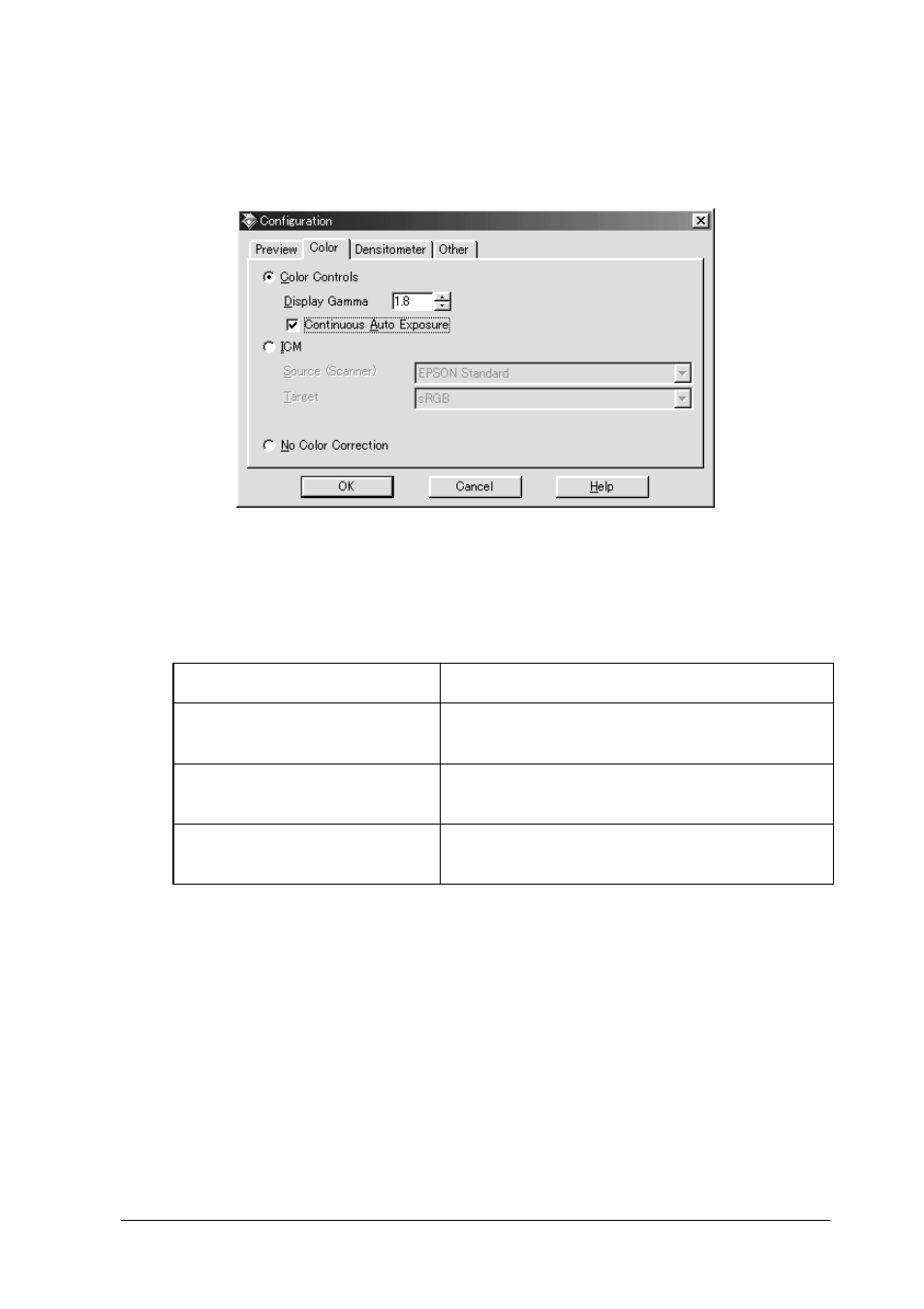
Understanding EPSON TWAIN Pro Features
2-19
Color menu
Click the
Color
tab to display the Color menu.
This menu allows you to make a variety of settings related to color
adjustment and color management. Choose the appropriate
setting from the list below.
Note:
Depending on the version of Windows you are using, some settings may
not be available. See below for details.
Color Controls
The
Color Controls
setting allows you to make settings that affect
the gamma for your monitor and the way the Auto Exposure
feature works.
Setting
When to Select
Color Controls
(default setting)
When not using a color management system
with EPSON TWAIN Pro
ICM (for Windows), or
ColorSync (for Macintosh)
To use color management system profiles
with EPSON TWAIN Pro
No Color Correction
To make a color profile using a color
calibration device