Introduction, About this guide – Epson Expression 1680 User Manual
Page 7
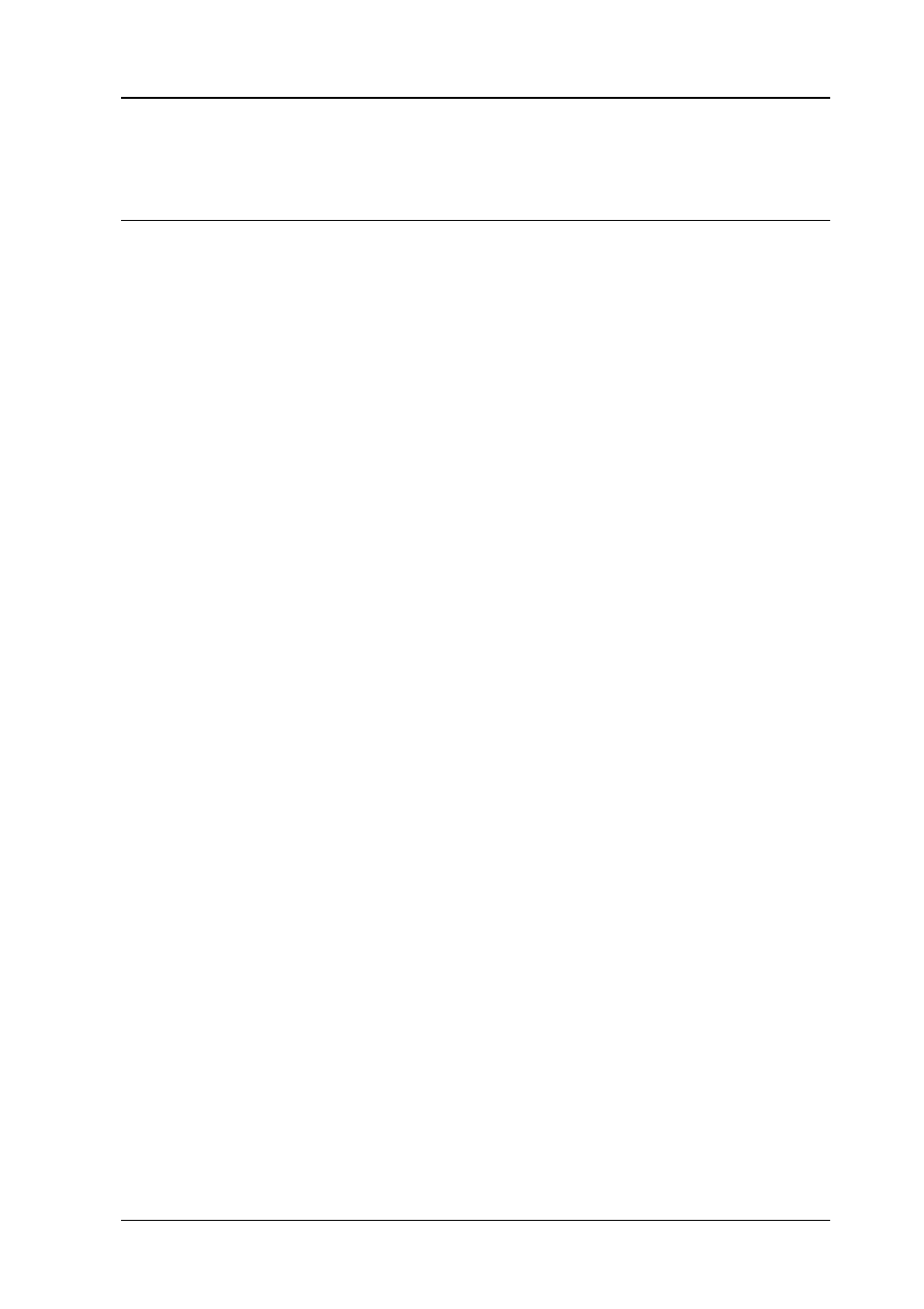
Introduction
1
Introduction
About This Guide
The information in this guide is divided into five chapters, with
an appendix, a glossary, and an index provided for your
reference.
❏ Chapter 1 explains how to optimize the quality of scanned
images and how to improve optical character recognition
when scanning text.
❏ Chapter 2 provides a complete description of EPSON TWAIN
Pro and TWAIN Pro Network features. Refer to this chapter
when making detailed scanning settings.
❏ Chapter 3 explains how to modify the operation of your
scanner’s
a
Start button.
❏ Chapter 4 explains how to install and use the options available
for your scanner.
❏ Chapter 5 contains information on maintaining your scanner
and troubleshooting scanner problems. If your software does
not operate properly or scanned images are not what you
expect, see this chapter.