Precision Digital PD865 User Manual
Page 26
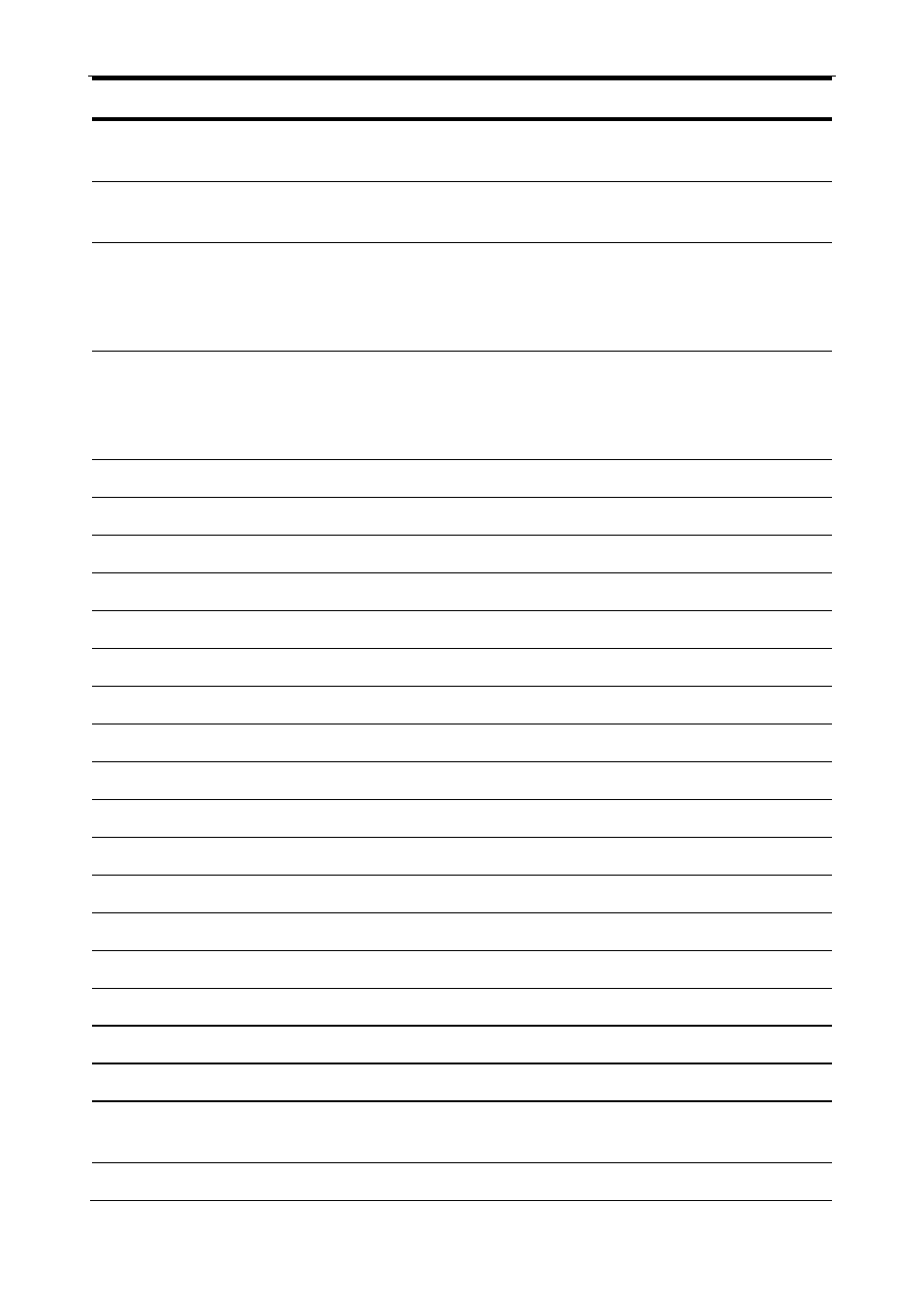
PD865 Snooper Modbus
Serial Input Meter
Instruction Manual
26
Display Parameter
Action/Setting
2143
Byte Order
Select byte-swapped big-endian byte order. Not
available for Short integer.
3412
Byte Order
Select byte-swapped little-endian byte order. Not
available for Short integer.
T-PoLL
Poll Time
Enter the time between read commands. In other
words, how often the display is updated in
Master mode or how long to wait for data in
Snooper mode.
t-rESP
Slave
Response
Timeout
Enter the time allowed for a slave device to
respond to a command.
This setting is applicable to Master and Slave
modes.
Slave
Slave
Select Slave mode.
Snoopr
Snooper
Select Snooper mode.
Serial
Serial
Enter Serial menu.
Baud
Baud
Enter the Baud rate menu.
300
300 baud
Select 300 baud for all serial communications.
600
600 baud
Select 600 baud for all serial communications.
1200
1200 baud
Select 1200 baud for all serial communications.
2400
2400 baud
Select 2400 baud for all serial communications.
4800
4800 baud
Select 4800 baud for all serial communications.
9600
9600 baud
Select 9600 baud for all serial communications.
19200
19200 baud
Select 19200 baud for all serial communications.
PArity
Parity
Enter the Parity menu.
no
No parity
Select No parity.
1 Stop
1 Stop bit
Select 1 stop bit with no parity
2 Stop
2 Stop bits
Select 2 stop bits with no parity
Even
Even parity
Select Even parity.
odd
Odd parity
Select Odd parity.
t-byte
Byte-to-byte
timeout
Enter the timeout value allowed between
received bytes.
Prog
Program
Enter the Programming menu.