2468 hi lo, Maximum/minimum readings – Precision Digital PD865 User Manual
Page 62
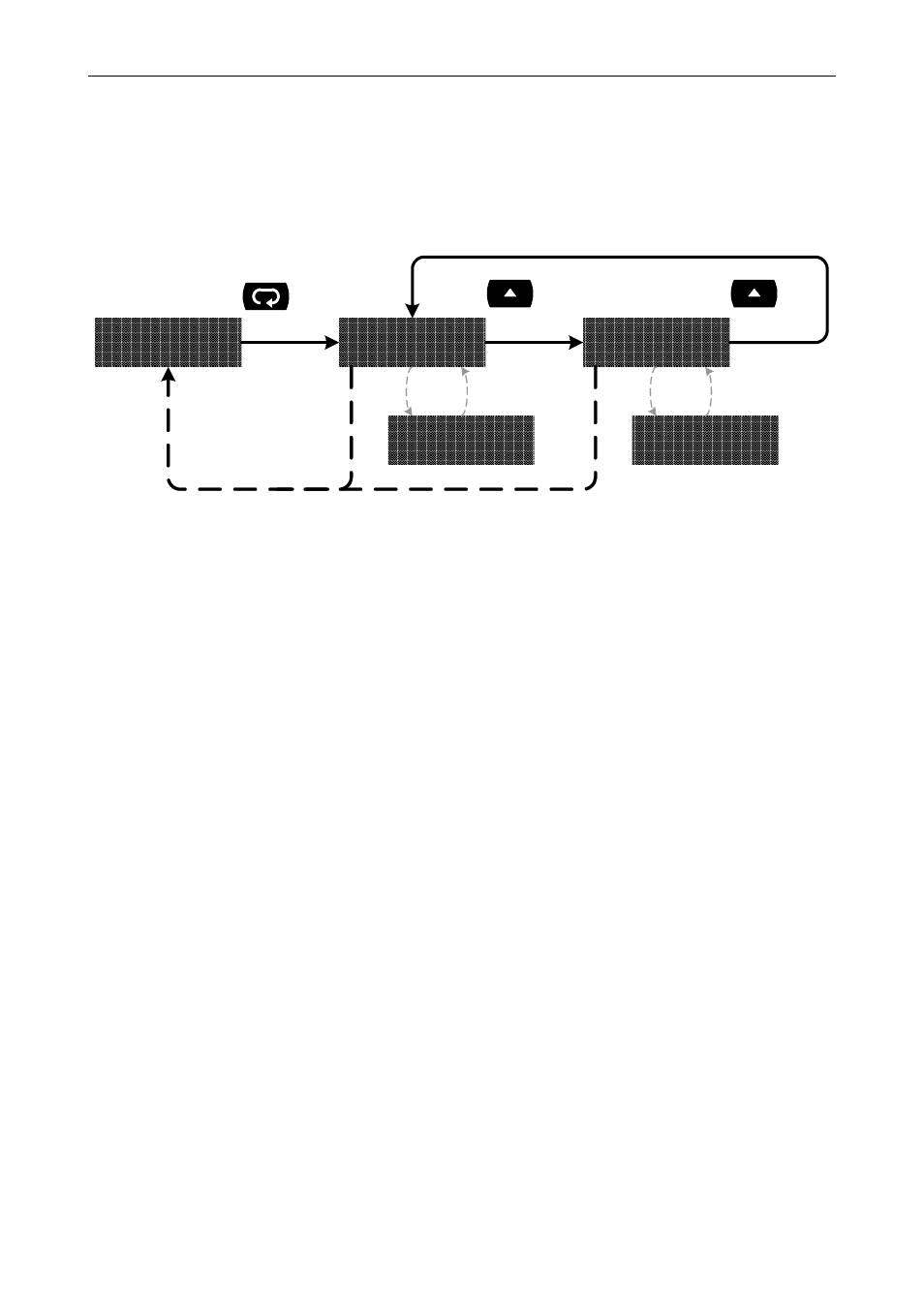
PD865 Snooper Modbus
Serial Input Meter
Instruction Manual
62
Maximum/Minimum Readings
The primary function of the front panel buttons during operation is to
display the maximum and minimum readings reached by the process or
temperature inputs.
2468
Hi
lo
Present
Reading
9865
201
10 Sec Time Out
1. Press
Up arrow/Max button to display maximum reading since the
last reset/power-up. The display will switch between Hi and the
reading.
2. Press
Up arrow/Max again to display the minimum reading since
the last reset/power-up. The display will switch between Lo and the
reading.
3. Press
Enter/Ack to hold Max/Min display reading, the meter will
continue to track new Max/Min readings.
4. If
Enter/Ack is not pressed, the Max/Min display reading will time
out after ten seconds and the meter will return to display the actual
reading.
5. To reset the Max/Min value, press the Right arrow/Reset button
while the Max/Min is being displayed. This will reset it to the
present reading.