Precision Digital PD865 User Manual
Page 53
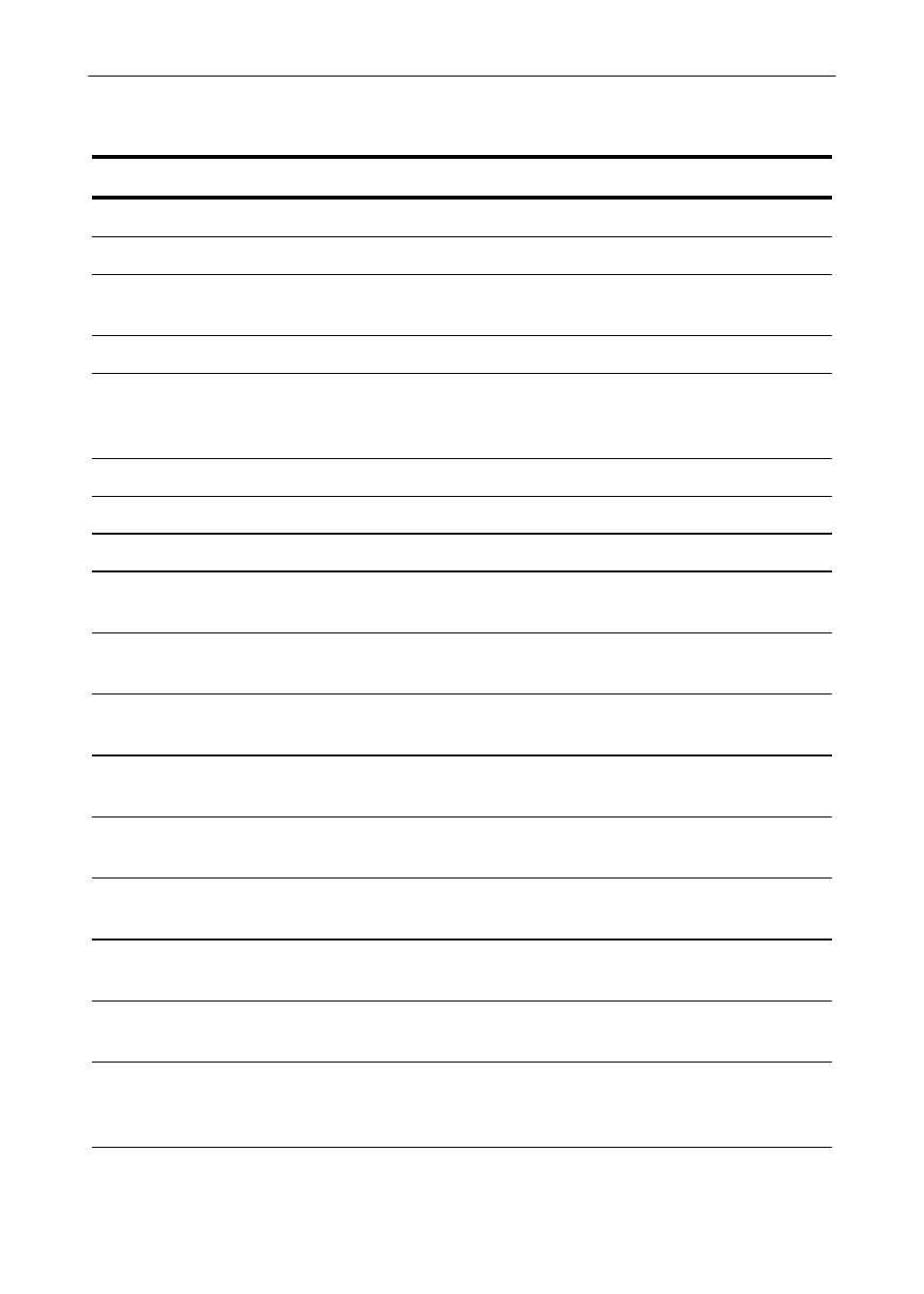
PD865 Snooper Modbus
Serial Input Meter
Instruction Manual
53
Advanced Features Menu & Display Messages
Display Parameter
Action/Setting
funC
Function
Enter Display Function menu.
Linear
Linear
Select Linear Display Function.
no Pts
Number of Points
Enter the number of points for Linear Display
Function (2 to 16).
SQuare
Square Root
Select Square Root Display Function.
Prog E
Programmable
Exponent
Select Programmable Exponent Display
Function. Programmable from 0.50000 to
2.99999.
FiLtEr
Filter
Set noise filter value.
bYPASS
Bypass
Set filter bypass value.
CutofF
Cutoff
Set low-flow cutoff value.
aoutPr
Analog Output
Program
Enter Analog Output Programmable
parameters menu.
SourCE
Analog Output
Data Source
Enter Analog Output Data Source menu.
diSP
Display Source
Select Display for Analog Output Data
Source.
nmAX
Maximum
Display Source
Select Maximum Display value for Analog
Output Data Source.
nmin
Minimum Display
Source
Select Minimum Display value for Analog
Output Data Source.
reg
Register Source
Select Modbus Register for Analog Output
Data Source.
O-rang
Overrange
Enter the Analog Output value for an
Overrange condition.
U-rang
Underrange
Enter the Analog Output value for an
Underrange condition.
break
Communications
Break
Enter the Analog Output value when
Communications Break is detected.
(Available also in Slave Mode v1.1 & up).
nmaX
Max Analog
Output
Enter the maximum value allowed for the
Analog Output.