Precision Digital PD865 User Manual
Page 28
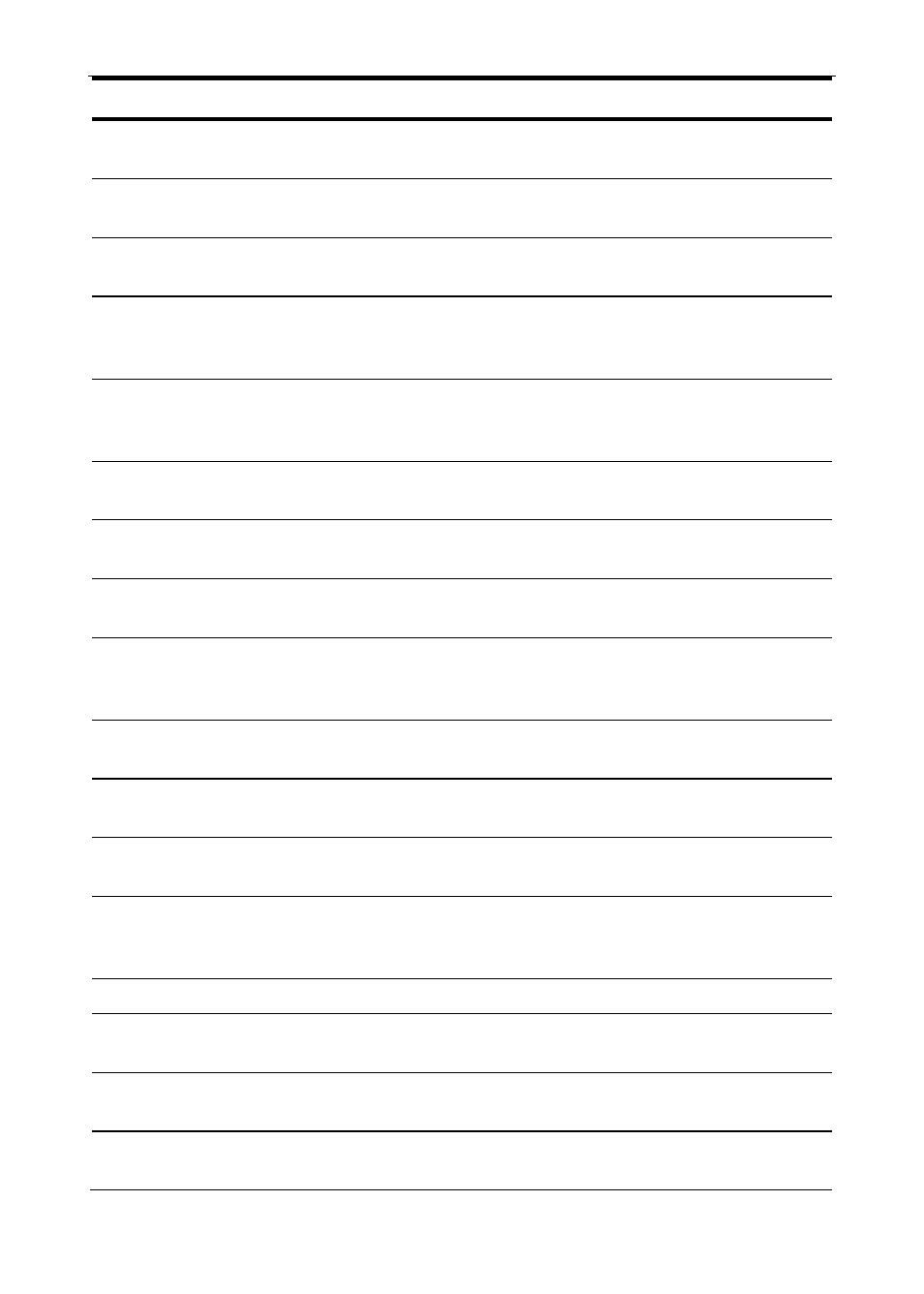
PD865 Snooper Modbus
Serial Input Meter
Instruction Manual
28
Display Parameter
Action/Setting
DLY 1
Relay 1
Delays
Enter relay 1 time delay setup. Similar menus for
Relays 2 to 4 are not shown here.
on 1
Relay 1
On Delay
Set relay 1 On time-delay.
oFF 1
Relay 1
Off Delay
Set relay 1 Off time-delay.
break
Communica
tions Break
Action
Enter Communications Break menu.
break1
Relay 1
Break
Action
Enter Relay 1 Break Action. Similar menus for
Relays 2 to 4 are not shown here.
no act
No Action
No change in Relay state when Communications
Break detected.
oFF
Off Action
Relay turns off when Communications Break
detected.
on
On Action
Relay turns on when Communications Break
detected.
Aout
Analog
Output
Scaling
Enter the Analog Output Scaling menu.
diS 1
Display 1
Program the first Display value for the Analog
Output.
out 1
Output 1
Program the first Output value that corresponds
to the Display 1 value for the Analog Output.
diS 2
Display 2
Program the second Display value for the
Analog Output.
out 2
Output 2
Program the second Output value that
corresponds to the Display 2 value for the
Analog Output.
pass
Password
Enter the Password menu.
unloC
Unlocked
Meter is unlocked.
Program password to lock meter.
loCd
Locked
Meter is locked.
Enter password to unlock meter.
999999
-199999
Flashing
display
Overrange condition and
Underrange conditions.