Nmode nmastr slave snoopr, Meter setup operating modes ( nmode ) – Precision Digital PD865 User Manual
Page 30
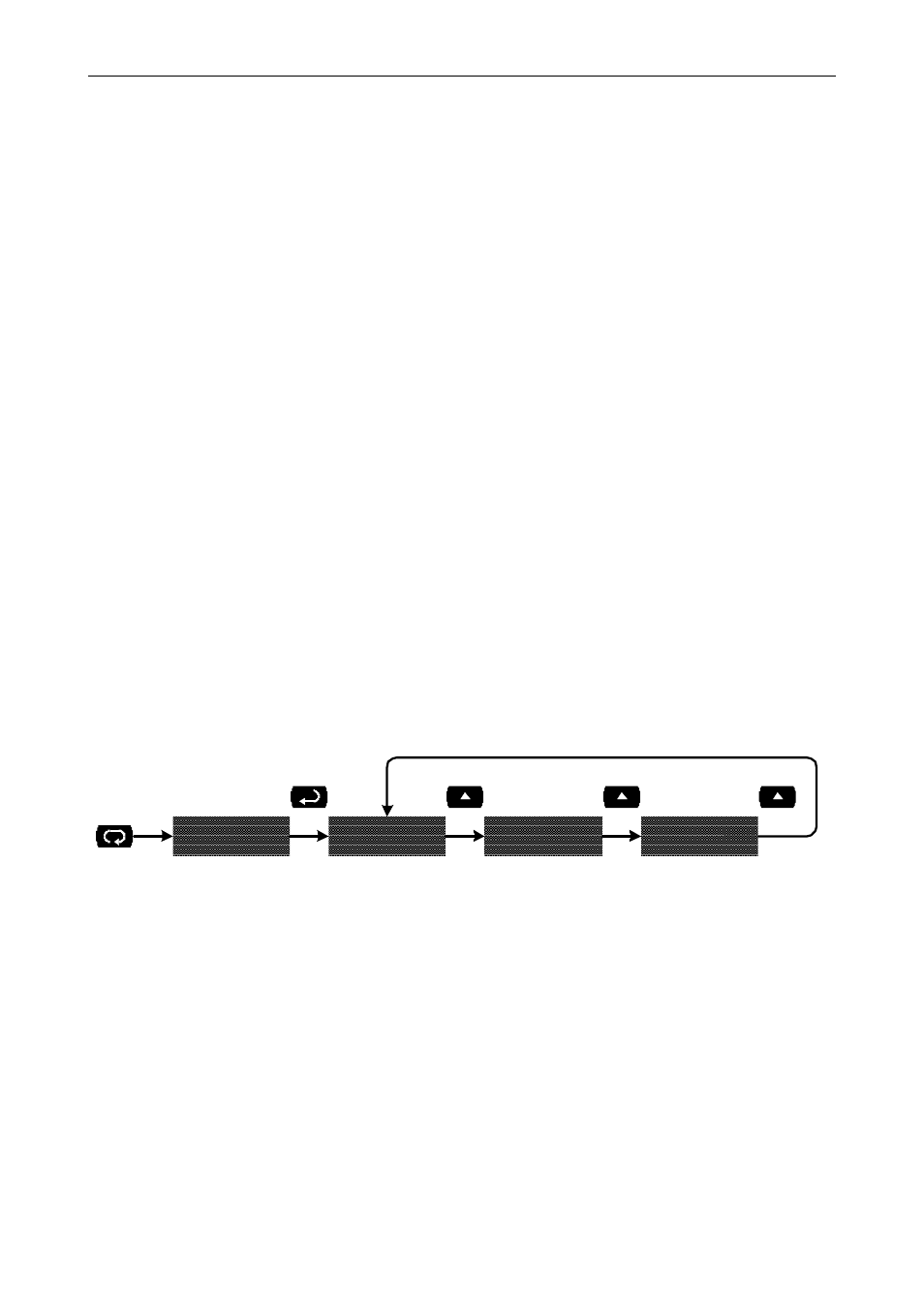
PD865 Snooper Modbus
Serial Input Meter
Instruction Manual
30
Meter Setup
Operating Modes (nmode)
The Mode menu is used to select how the meter is to function:
1. Master: Reads a slave device, scales the data from it, displays the
result, and operates the relays and 4-20 mA output.
Proxy polling feature: The Master polls from 1 to 8 process
variables from 1 to 8 slave devices. The Master processes and
displays PV1 and allows other PD865s in Snooper mode to
read any of the variables being polled.
2. Slave: Read and controlled by a master device (PLC, DCS, etc).
The data sent to it by the master is scaled, displayed, and used
to operate the relays and 4-20 mA output. All parameters are
accessible via the Slave Mode Register Table on page 69.
3. Snooper: Listens to the Modbus traffic and picks up a specific
register or registers being polled by a Master device from a
specific slave device and processes the data being read.
The Master mode requires additional parameter selection to specify how
the slave device is to be read and how to interpret the data.
Press Menu to enter Meter Programming. Press the Enter/Ack button
to access any menu or press Up arrow button to scroll through choices.
Press the Menu button to exit at any time and return to Meter Run.
nmode
nmastr
slave
SnooPr