Precision Digital PD865 User Manual
Page 27
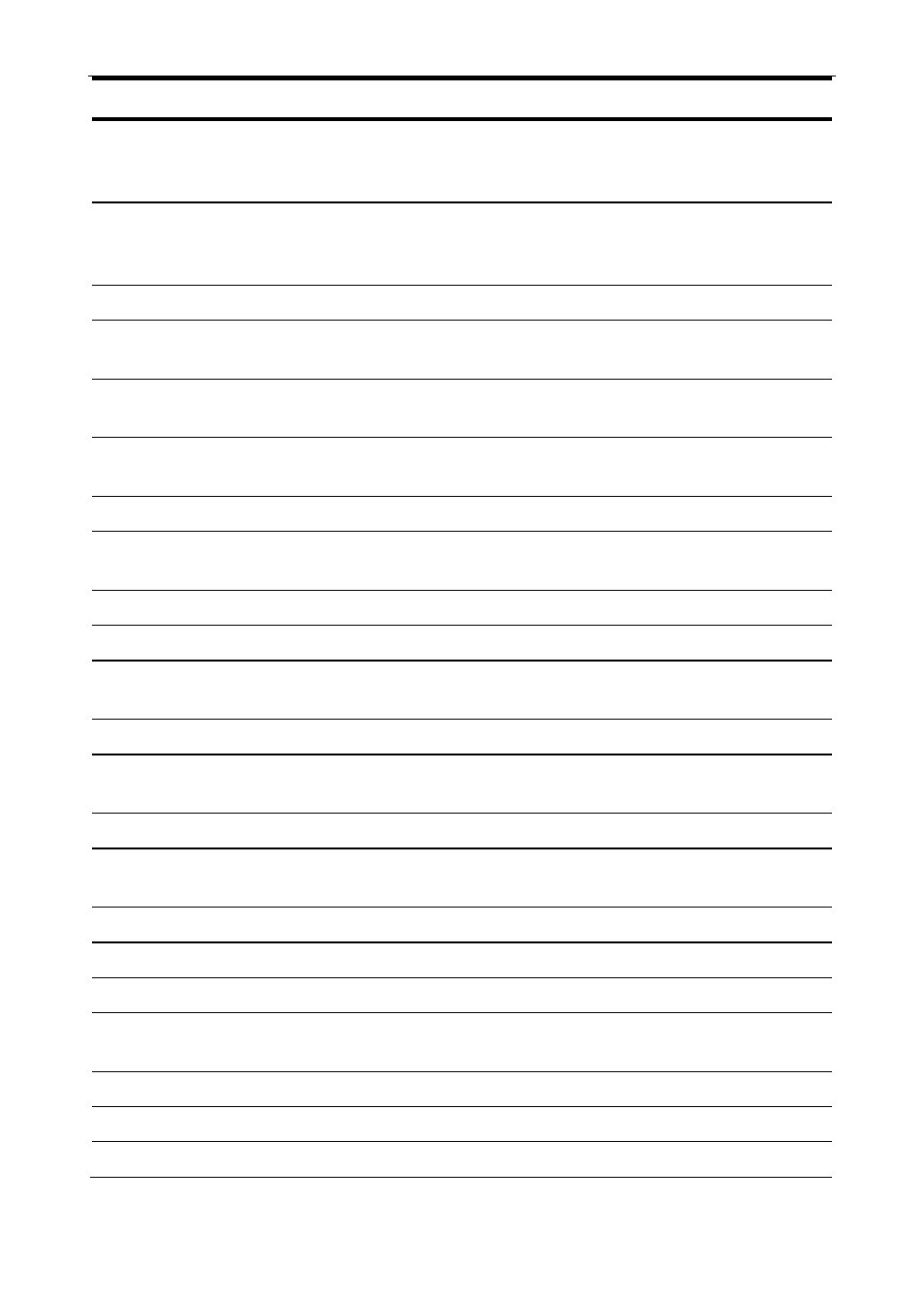
PD865 Snooper Modbus
Serial Input Meter
Instruction Manual
27
Display Parameter
Action/Setting
Disp.dp
Display
Decimal
Point
Set the decimal point position for the display.
This is independent from float decimal point.
FLot.dP
Float
Decimal
Point
Select the decimal point for the expected floating
point data.
Scale
Scale
Enter the Scaling menu.
inP 1
Input
Point 1
Enter the Input value for point 1. Up to 16 points
can be entered in Linear mode.
dis 1
Display
Point 1
Enter the Display value for point 1. Up to 16
points can be entered in Linear mode.
save ?
Save?
Press Enter to save scaling data. Press Menu to
exit without saving.
RELaY
Relay
Enter the Relay menu.
RLY1
Relay1
Relay 1 setup. Similar menus for Relays 2 to 4
are not shown here.
Act1
Action1
Set relay 1 action (automatic, latching, etc.).
Auto
Automatic
Set relay for automatic reset.
A-nman
Auto-
manual
Set relay for automatic + manual reset any time.
LatCH
Latching
Set relay for latching operation.
Lt-CLr
Latching-
cleared
Set relay for latching operation with manual reset
only after alarm condition has cleared.
Altern
Alternate
Set relays for pump alternation control.
oFF
Off
Disable relay and front panel status LEDs.
Disable relay fail-safe operation.
Set1
Set1
Program set point for Relay 1.
rSt1
Reset1
Program reset point for Relay 1.
FaiLSF
Fail-safe
Enter Fail-safe menu.
FLS 1
Fail-safe1
Set relay 1 fail-safe operation. Similar menus for
Relays 2 to 4 are not shown here.
on
On
Enable fail-safe operation.
off
Off
Disable fail-safe operation.
DeLAY
Delay
Enter Time Delay menu.