Precision Digital PD865 User Manual
Page 37
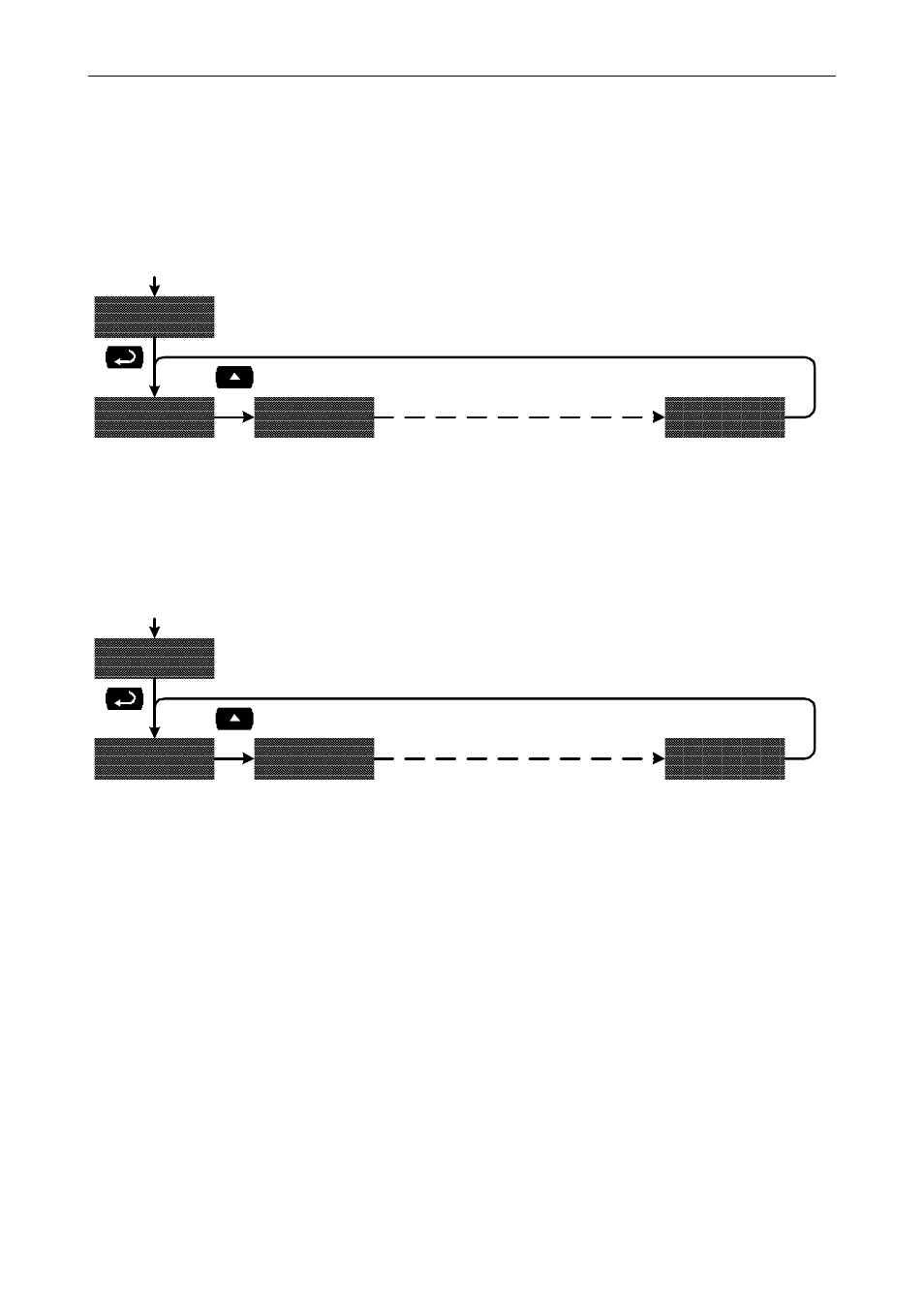
PD865 Snooper Modbus
Serial Input Meter
Instruction Manual
37
Setting the Display Decimal Point (disp..dp)
Decimal point may be set one to five decimal places or with no decimal
point at all. Pressing the Up arrow moves the decimal point one place to
the right until no decimal point is displayed, and then it moves to the
leftmost position. The decimal point is programmable only for the
Display Value.
diSP.dp
dddddd
ddddd.d
d.ddddd
Setting the Float Decimal Point (Flot..dp)
If floating point data type is selected, the Float Decimal Point menu is
available. Select the number of decimals to correspond to the expected
floating point data; the numbers to right of the LSD will be ignored by
the meter.
FLot.dP
dddddd
ddddd.d
d.ddddd
Example:
If you have a number such as 12.3456, you have to tell the meter how
many digits to the right are of interest to you. In this case selecting 4
places will make use of all the digits. For most applications the display
decimal point will be set accordingly (i.e. 4 places).
If 2 decimal places are selected, the number 12.3456 is displayed as
12.35; notice that the number is rounded up.