Scheme, Source – Rosen Aviation 1702 Series : 17.5 inch WideScreen High definition User Manual
Page 13
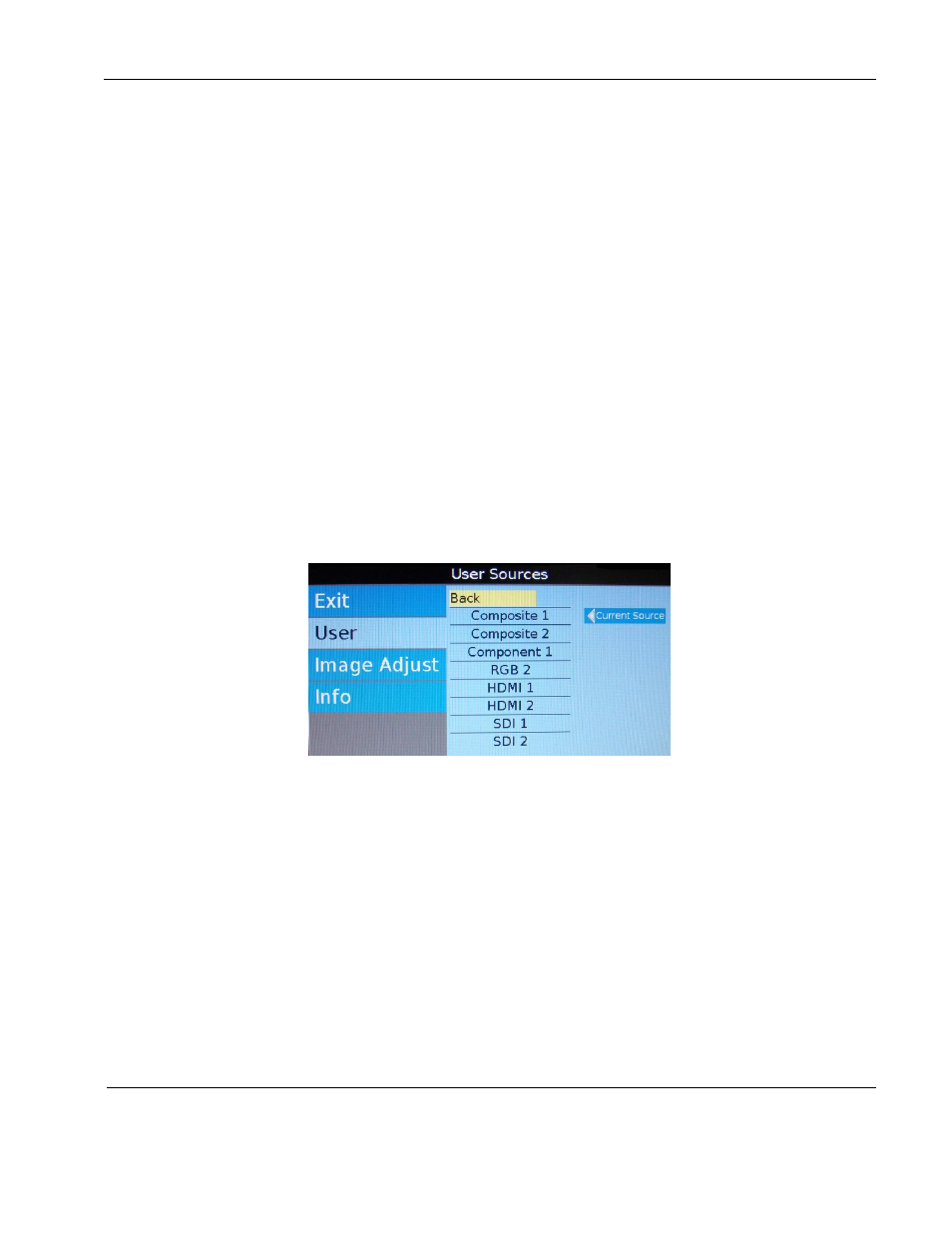
Rosen Aviation
17.5” HD Widescreen Display
Document Number: 102990
Revision: C
Date: 03/17/14
Template: 4.2.3-6-FM; Revision A; 16 May, 2005
Page 13 of 34
Letterbox Expanded: Expands the source video in the vertical and horizontal
dimensions to fill the display screen. Letterbox-format DVDs will have small or no bars
showing in this mode, while 4:3 aspect video sources will expand beyond the screen
boundaries, appearing cropped.
Note: The Letterbox Expanded mode is not available for RGB or a graphic, PC-based
HDMI/DVI source.
7.2.3. Scheme
There are two default color settings or schemes: Natural and Vivid. If the screen colors
are not what you expect, select Scheme and press the
▲▼ buttons to toggle between
the settings. The background picture
’s colors change as you toggle between the settings.
Vivid uses a higher color saturation level above the Natural level.
Try both schemes to determine which one you like best before adjusting the other picture
quality settings.
Select UserScheme and then press ENTER to access the settings.
Select the setting and press ENTER to accept the changes, and then select Back and
press EXIT close the OSD.
7.2.4. Source
The Source page lists all of the available sources and shows which source is current.
Figure 9 User Sources
Select UserSource and press ENTER to access the settings.
To switch the current source, press the
▲ and ▼ buttons.
Press ENTER to accept any changes, and press
◄ to remain in the OSD or EXIT to
close the OSD.
To switch sources directly from the remote control, close the OSD and press the
SOURCE button twice for each input.