Contrast, Saturation – Rosen Aviation 1702 Series : 17.5 inch WideScreen High definition User Manual
Page 15
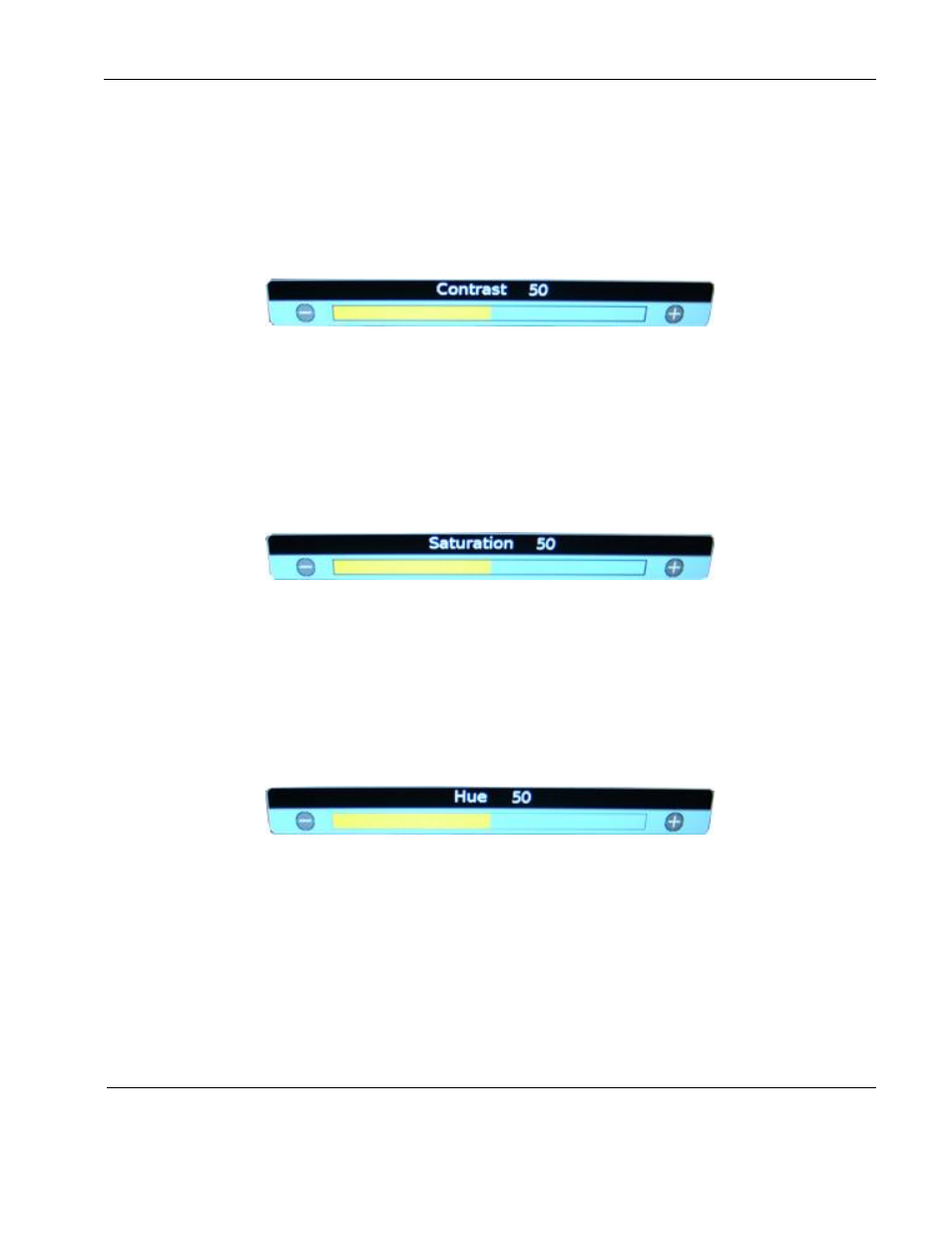
Rosen Aviation
17.5” HD Widescreen Display
Document Number: 102990
Revision: C
Date: 03/17/14
Template: 4.2.3-6-FM; Revision A; 16 May, 2005
Page 15 of 34
7.3.3. Contrast
To adjust the contrast, press MENU and the
▼ arrow to select Image AdjustContrast,
and then press ENTER to open the screen below.
Press the
◄ or the ► button to raise or lower the contrast.
Press ENTER to set the contrast and close the control bar.
Press EXIT to close the OSD.
Figure 12 Contrast control bar
7.3.4. Saturation
To adjust the color saturation, press the MENU button and the
▼ arrow to select Image
AdjustSaturation, and then press ENTER to open the screen below.
Press the
◄ or the ► button to raise the color levels.
Press ENTER to set the saturation and close the control bar.
Press EXIT to close the OSD.
Figure 13 Saturation control bar
7.3.5. Hue
To adjust the color hues, press the MENU button and the
▼ arrow to select Image
AdjustHue, and then press ENTER to open the screen below.
Press the
◄ or the ► button to raise the color hues in the image.
Press ENTER to set the hue and close the control bar.
Press EXIT to close the OSD.
Figure 14 Hue control bar