Horizontal, Vertical, Auto adjust – Rosen Aviation 1702 Series : 17.5 inch WideScreen High definition User Manual
Page 19: Rgb phase
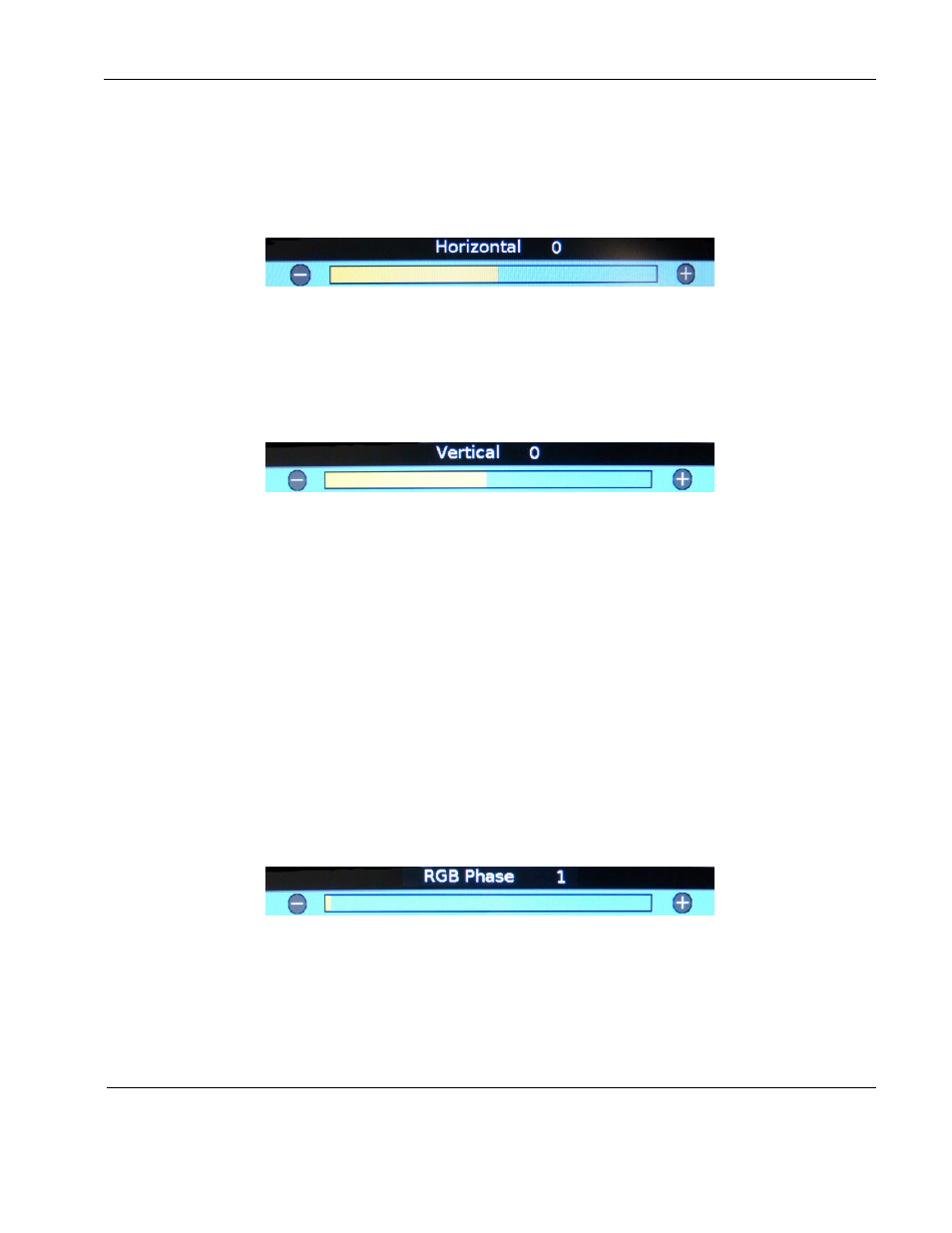
Rosen Aviation
17.5” HD Widescreen Display
Document Number: 102990
Revision: C
Date: 03/17/14
Template: 4.2.3-6-FM; Revision A; 16 May, 2005
Page 19 of 34
7.3.8.3.1. Horizontal
From the Image AdjustImage Position menu, press the
▼ button to choose
Horizontal and then press ENTER to open the screen, as shown below.
Press the
◄ button to shift the picture left or the ► button to shift it to the right.
Press ENTER to set the phase value and close the control bar.
Figure 23 Image Position-Horizontal option
7.3.8.3.2. Vertical
From the Image AdjustImage Position menu, press the
▼ button to choose
Vertical and then press ENTER to open the screen, as shown below.
Press the
◄ button to shift the picture up or the ► button to shift it down.
Press ENTER to set the phase value and close the control bar.
Figure 24 Image Position-Vertical option
7.3.8.4. Auto Adjust
(RGB only.) Use Auto Adjust when the RGB source is active to force the display to
evaluate the RGB signals and ensure that it is interpreting them correctly. To perform
an Auto Adjust within the OSD, select the option and press ENTER. (From the
remote, close the OSD and press the AUTO button.) The screen will go black briefly
while the signals adjust.
7.3.8.5. RGB Phase
(RGB only.) Use RGB Phase to adjust the default phase value used for RGB signals.
Each RGB video source can have different phase values, which can result in the
RGB video image appearing to jitter. RGB Phase enables you to adjust the RGB
video image without any jitter.
From the Technician Menu, press the
▼ button to choose RGB Phase and then
press ENTER to open the control bar, as shown below.
Press the
► button to increase the RGB phase value until the jittering stops.
Press ENTER to set the phase value and close the control bar.
Figure 25 RGB Phase control bar