Blue, Restore defaults, Image position submenu – Rosen Aviation 1702 Series : 17.5 inch WideScreen High definition User Manual
Page 18
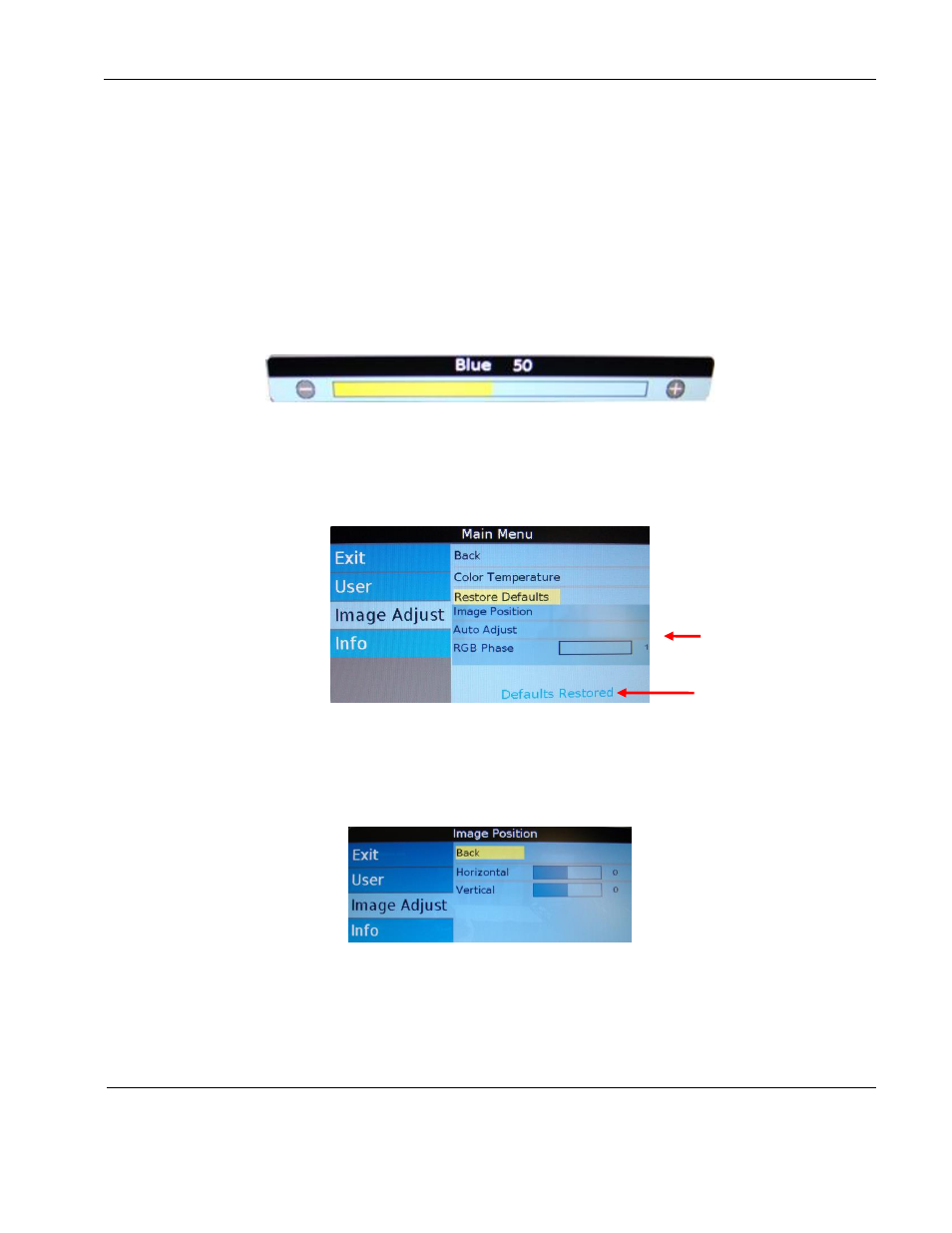
Rosen Aviation
17.5” HD Widescreen Display
Document Number: 102990
Revision: C
Date: 03/17/14
Template: 4.2.3-6-FM; Revision A; 16 May, 2005
Page 18 of 34
7.3.8.1.3. Blue
Blue adjusts the low-level registers of the blue values in the picture. From the
Image Adjust Advanced Menu, press the
▼ button and ENTER to access Color
Temperature.
Press ▼ to select Blue and press ENTER to open the screen below.
Press the
◄ button several times; the image should show more yellow tones.
Press the
► button several times to intensify the blue tones.
Press ENTER to set the color and close the control bar.
Press EXIT to close the OSD.
Figure 20 Blue control bar
7.3.8.2. Restore Defaults
This option restores the default screen settings from the user menus for all video
sources; it does not erase the Technician Menu settings. A Defaults Restored
message appears in the lower corner of the menu after the restore is complete.
Figure 21 Restore Defaults option
7.3.8.3. Image Position Submenu
(RGB only.) Use the Image Position options to center an RGB picture horizontally or
vertically on the screen. Note: Changing the resolution, source, or cycling power will
reset any adjustments to this submenu’s settings.
Figure 22 Image Position option
}
RGB options
only
Status
message