Amprobe, Instrument description – Amprobe DMIII-Multitest Power-Quality-Recorder User Manual
Page 11
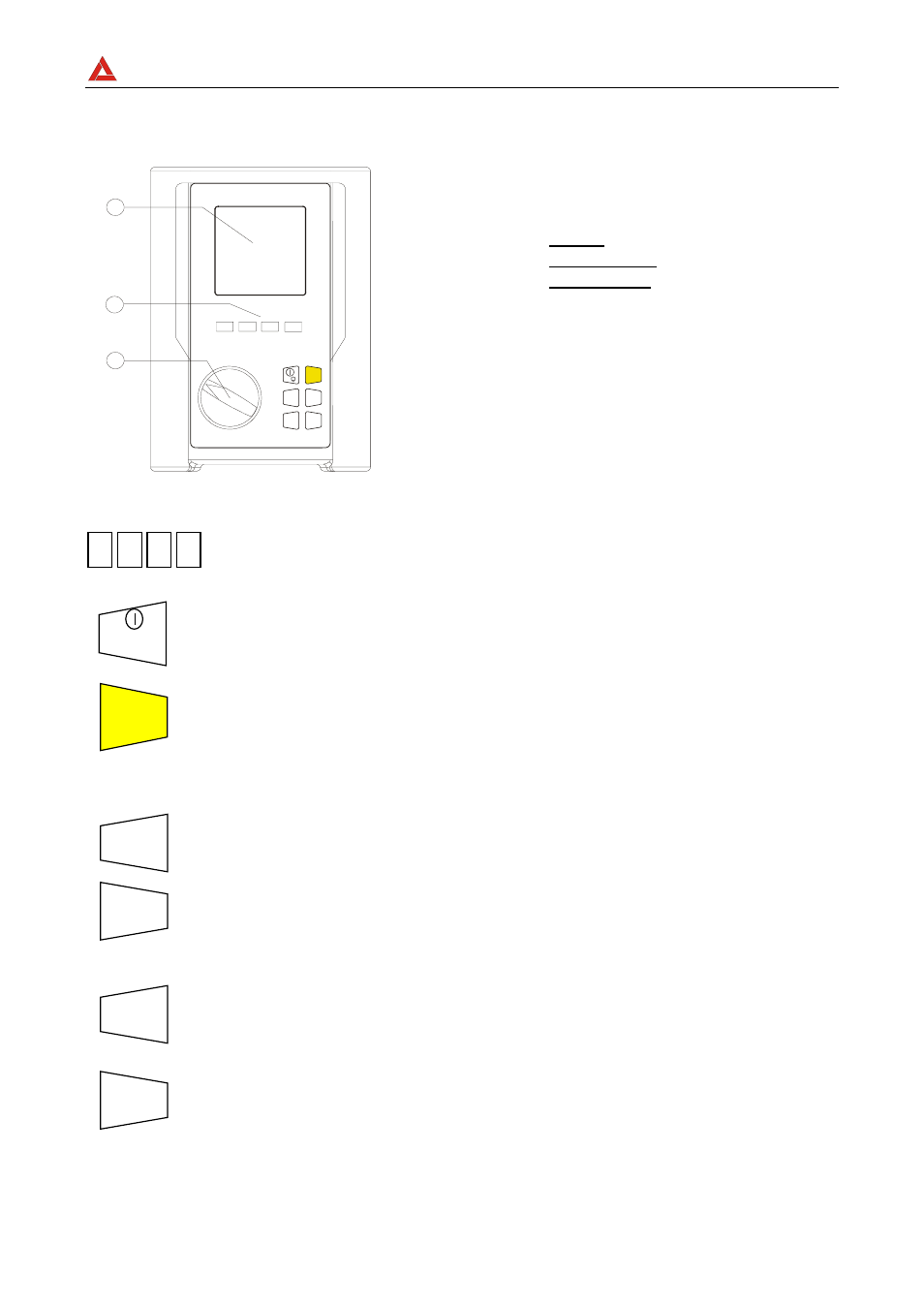
AMPROBE
DMIII MULTITEST
EN-9
4. INSTRUMENT DESCRIPTION
SAVE
F1
F3
F4
F2
HOLD
ENTER
MENU
ESC
START
STOP
1
2
3
LEGEND:
1.
Display
2.
Function Keys
3.
Rotary switch
Front panel of the Instrument
Multifunction Keys.
ON/OFF and backlight key. Press it for few seconds to switch OFF the
instrument, press it briefly to activate the backlight function.
This key starts (and stops) the measurements.
This key saves the result displayed.
This key has 2 functions: it is the confirmation key inside the
configuration menu and it freezes the displayed results using the
POWER QUALITY function.
This key opens the General Configuration Menu.
This key cancels modification in the configuration menus or the selected
working modes.
F1
START
STOP
HOLD
ENTER
MENU
F2
F4
F3
ON/OFF
SAVE
ESC