Dmiii, Multitest, Amprobe – Amprobe DMIII-Multitest Power-Quality-Recorder User Manual
Page 12
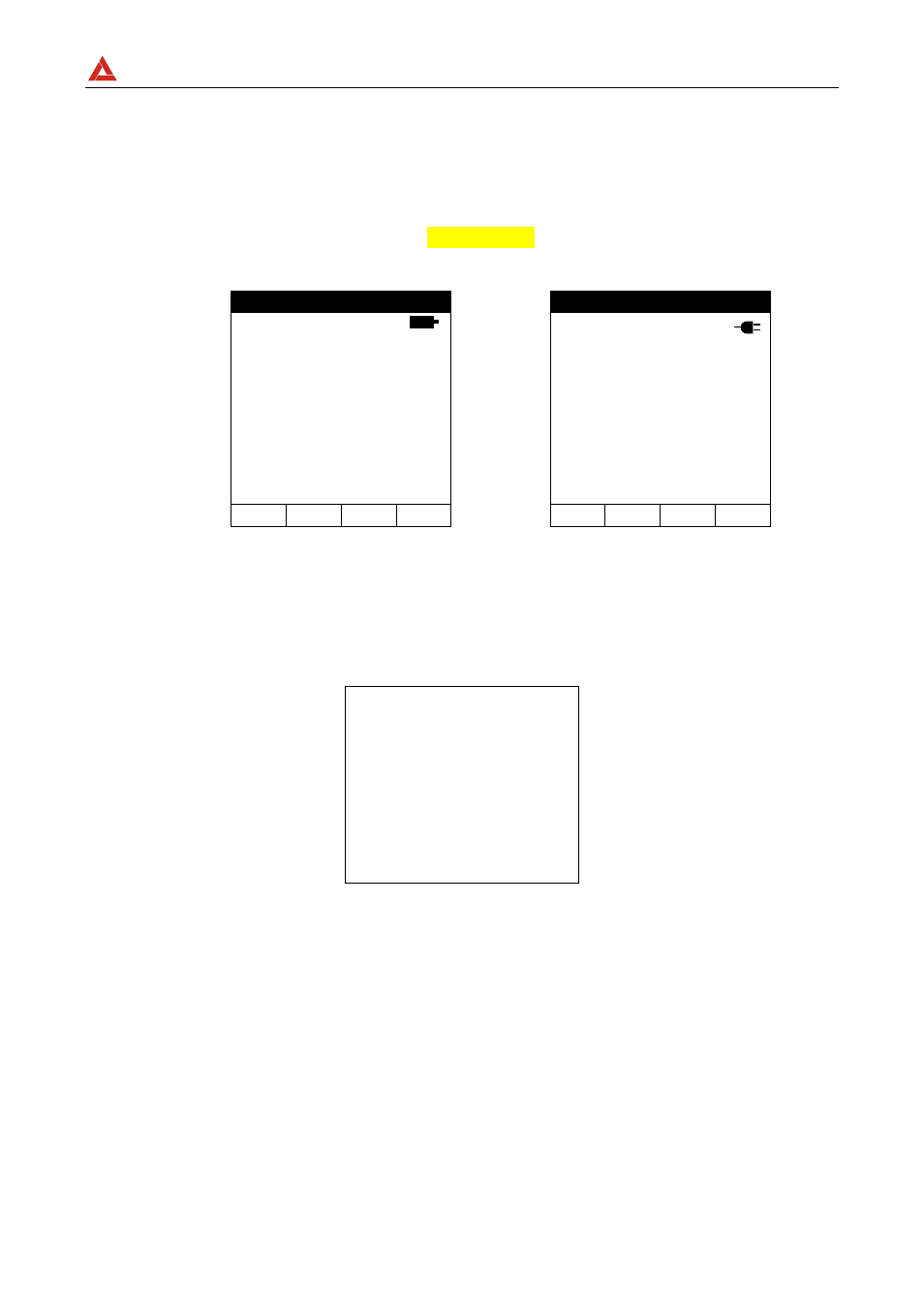
AMPROBE
DMIII MULTITEST
EN-10
4.1.
DISPLAY DESCRIPTION
The display is a graphic module with a resolution of 128 x 128 pixels
The first line of the display shows date and time. If not correct, you can set the exact ones
according to the procedure described at paragraph 5.2.
On the top right corner of the display you can always see the battery indicator and, if the
external power supply adapter (code DMT-EXTPS) is connected, the corresponding
symbol.
LOW
05.06.01
27.09.00 17:35:12
----
R+ R-
----
----
---mA ---mA
AUTO 0.11
SINGLE PHASE
VOLTAGE
V1 = 230.2 V
Vpk1 = 325.5 V
ThdV = 0.0 %
freq = 50.0 Hz
FUNC
CAL
HARM
WAVE
These symbols will be omitted in the following illustrations.
4.2.
INITIAL SCREEN
When turning on the instrument by pressing ON/OFF, this screen will appear for a few
seconds:
DMIII
Multitest
AMPROBE
SN:00000000 V: X.XX
BAUD RATE 57600
Here you can see:
Serial number of the instrument (SN.:)
Firmware software release (V.X.XX:)
Transmission speed through serial RS232 (Baud Rate)
4.3.
BACKLIGHT FUNCTION
When the instrument is turned on, pressing, briefly, the ON/OFF button, the backlight will
be enabled. The light will be automatically turned off after 5 seconds.
If the batteries are too low the instrument will automatically disable the backlight function.