Amprobe AT-5000 Underground-Wire-Tracer User Manual
Page 31
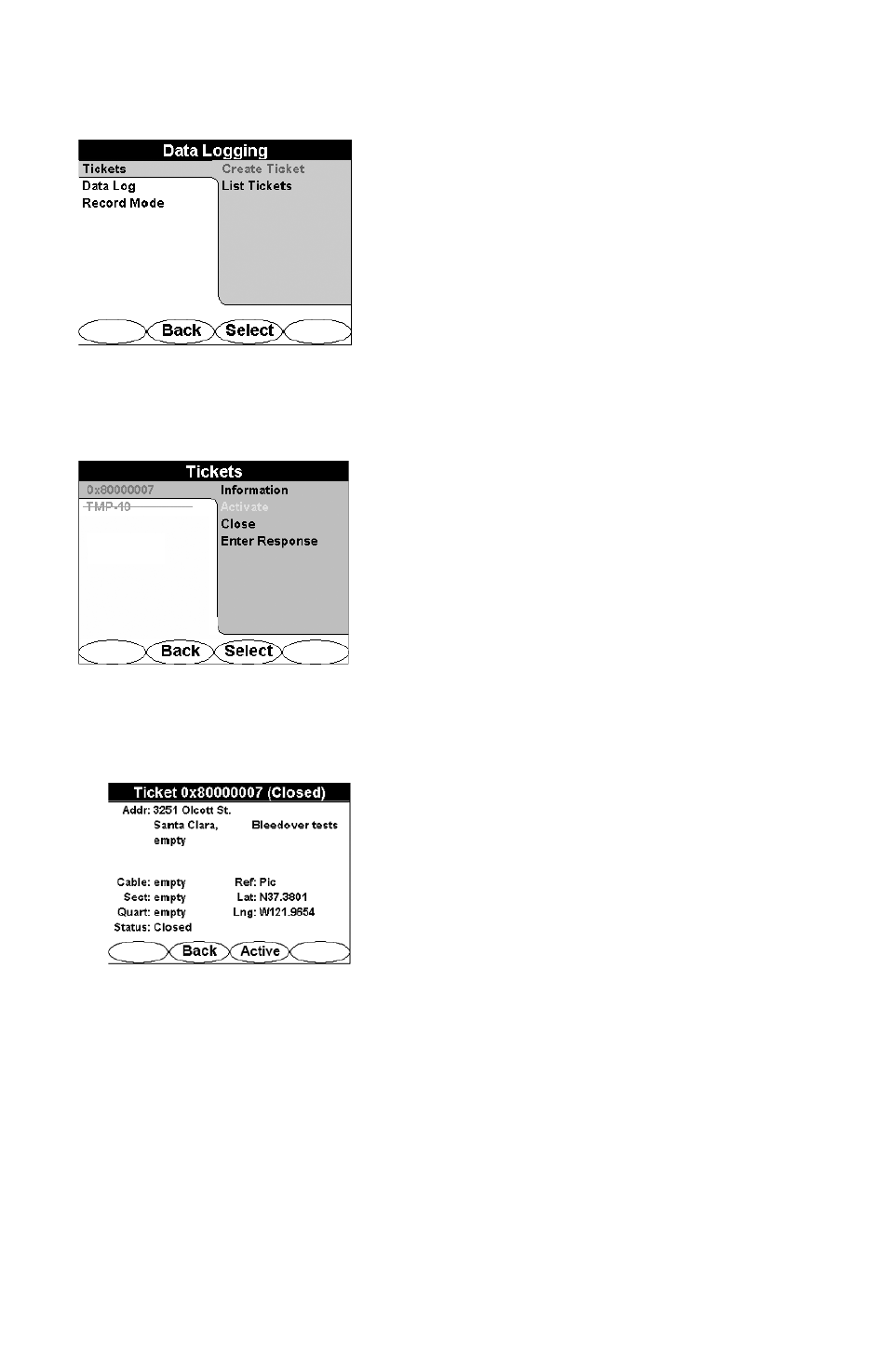
29
Create Tickets
Create Ticket generates a new ticket on the R-5000 receiver. A notification that a new ticket is being created appears on the
screen for a few moments and the screen returns to the Data Logging Tickets window.
Push the 4-way navigation button (Up or Down) to highlight create
•
Push Select Button to create a new ticket
•
List Tickets
All tickets in memory will be listed along with the menu option: Information / Activate / Close / Enter Response.
Push the 4-way navigation button (Up or Down) to highlight List Tickets
•
Push Select Button to open the list of tickets
•
Information
The Ticket Information header indicates the open or closed status of a ticket.
Push Active button to open the ticket.
•
Push Close button to close the ticket
•
Push Back button to return to the previous menu.
•
Activate
Selecting Activate opens a ticket to store data
Push 4-way navigation button to highlight
a.
Activate
Push Select to open the ticket
b.
Push Back to return to previous menu
c.
Close
Selecting close deactivate a ticket and no data will be stored under that ticket. The ticket name will be stricken through denoting
its closure.
data Log
Data Log gives you the options to access the log memory and the images stored in the R-5000 memory.