Amprobe AT-5000 Underground-Wire-Tracer User Manual
Page 35
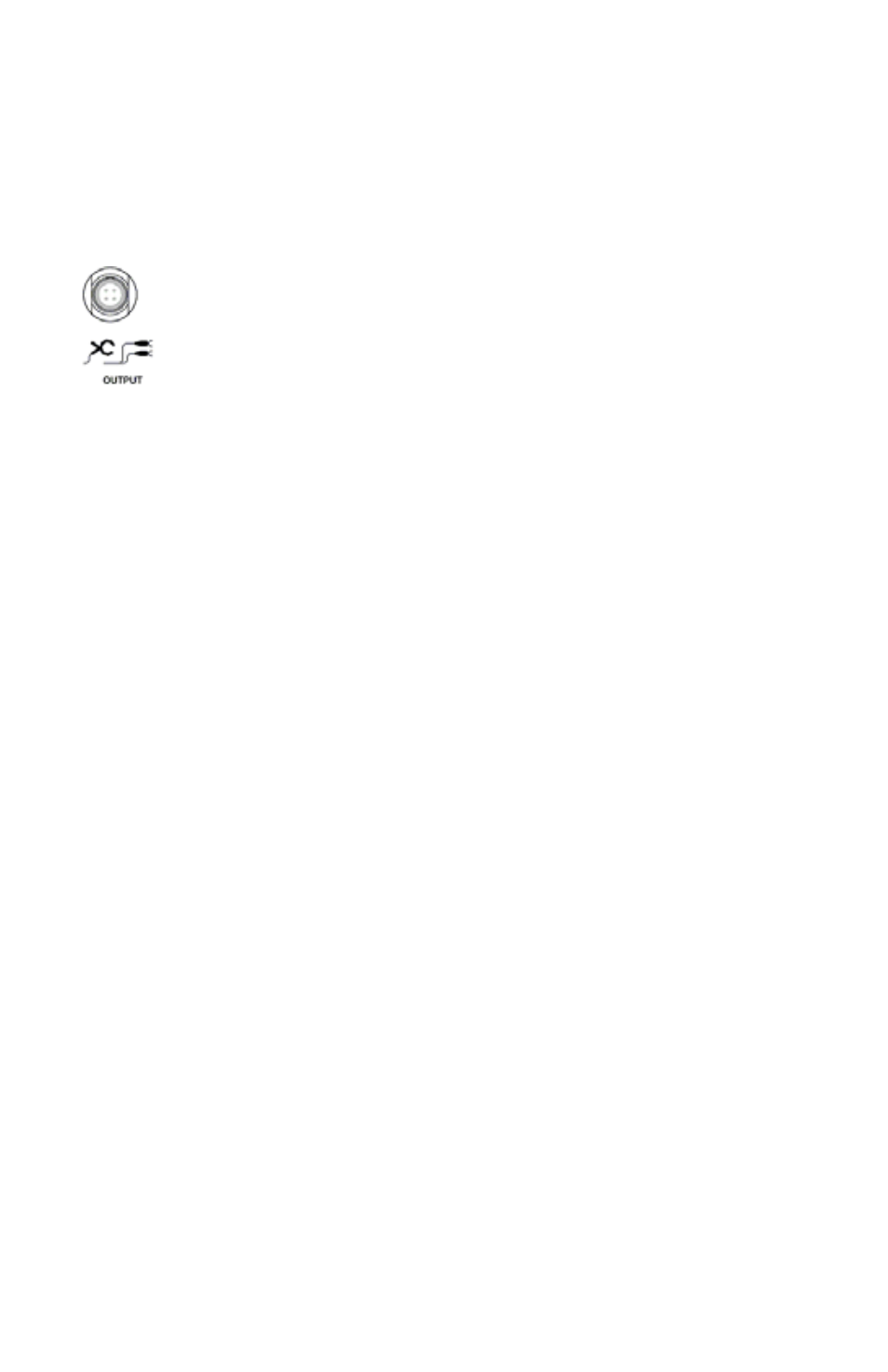
33
Place the T-5000 transmitter on the site to be searched.
b.
direct Connection
: Transmitter’s signal is directly coupled with a metallic line via the measurement cable which is
connected to the jacks on the front panel of the transmitter. Transmitter clamps, alligator clips or power socket adapters
(for example) may be used to connect the measurement cable to the lines.
Connect the T-5000 transmitter to the line to be located using the desired method for your application.
a.
Connecting directly to the target utility provides a higher field strength
1.
North America Base Frequencies (Hz): 491, 982, 8.44k, 9.82k, 35k, 82k, 83k
2.
International Base Frequencies (Hz): 491, 577, 640, 982, 8.192k, 8.44k, 9.82k, 35k, 82k, 83k
3.
Clamp (induction)
b.
Connecting with SC-5000 clamp
1.
Base Frequencies (Hz): 9.82k, 82k
2.
Connect the T-5000 Transmitter to the Conductor (for direct connection).
2.
With the transmitter OFF, plug the conductive attachment located on the side panel.
a.
Stretch the black lead 90 degrees away from the conductor. Push the ground rod as deeply as possibly into the earth.
b.
Connect the black lead to the ground rod.
Clamp the red lead to the target conductor, ensuring good metal-to-metal contact.
c.
Turn on the T-5000 Transmitter.
3.
Push the Power oN button to turn on the transmitter. An amber LED will illuminate. The T-5000 introduction screen is
displayed for two seconds before displaying the operational display.
Select Frequency
4.
The T-5000 saves the selected frequencies from the last locate.
a.
Push the 4-way navigation button (up/down) to change from Lo/Mi/Hi frequency menu.
b.
Push the frequency button to change the active frequency displayed.
c.
To change the quantity of active frequencies available for locating,
d.
Push Menu button.
1.
Push the 4-way navigation button (up/down) to select Output Mode from the T-5000 Main Menu.
2.
Push Select.
3.
Push the 4-way navigation button (up/down) to select Direct Mode Configuration.
4.
Push Select.
5.
Push the 4-way navigation button (left/right) to select 1x or 3x.
6.
Push Select.
7.
Select Power Setting.
5.
The T-5000 has two output choices:
a.
Constant Current
Constant Power (the factory default to maximize field strength and battery life)
To change the output setting:
b.
Push Menu
1.
Push the 4-way navigation button (up/down) to select Output Mode from the T-5000 Main Menu.
2.
Push Select
3.
Push the 4-way navigation button (up/down) to select the desired output mode.
4.
Push Select.
5.
Turn On the R-5000 Receiver
6.
Select the Frequency to use for the application. Refer to R-5000 Frequency system.
7.
Determine the Center line position. Refer to R-5000 Signal Select.
8.
Observe the guidance compass. Refer to R-5000 Guidance Compass.
9.
Start tracing
10.
Hold the R-3500 receiver in an upright position in front of you as close to the ground as possible.
11.
Receiver in line with the conductor
Maximum signal strength