PLANET IPX-1500 User Manual
Page 10
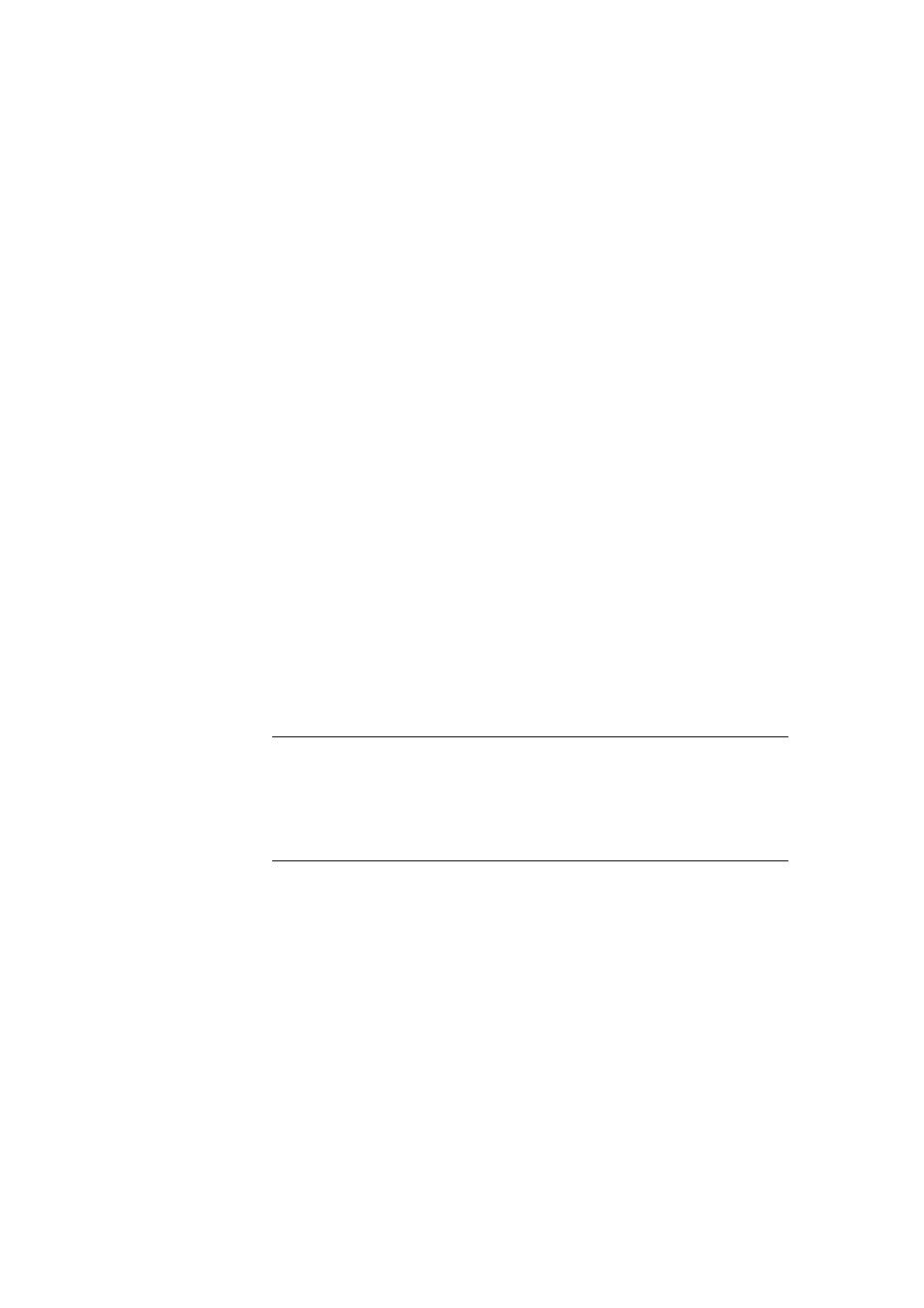
•
Plug the power cord into a power outlet. Three lights (“PWR”, “24V”, and “80V”) on the front
panel will turn on, indicating that the system is up and running.
5. Check the LEDs
• The PWR LED should be ON.
• For each LAN (PC) connection, the LAN LNK/ACT LED should be ON (provided the PC is also
ON.)
• The WAN LED should be ON.
6. Connecting to the telephony devices
•
Connecting to PSTN/CO line
Please find the splitter in the IPX-1500 package. Each splitter can divide/join 4 RJ-11
lines. Connect CO line(s) to the splitter first, and then use the splitter cable to connect
the IPX-1500’s line 1 and/or line 2 interface. The Line 1 to 8 LED shoul light(s) to reflect
the actual connected CO/PSTN lines
•
Connecting to Telephone
Please find the splitter in the IPX-1500 package. Each splitter can divide/join 4 RJ-11
lines. Connect the splitter to the IPX-1500 first, and then RJ-11 cable to connect the
analog telephone sets. The taotal amount of anlog extension support in IPX-1500 is 16
analog extensions.
The “Extension” interface on the IPX-1500 CANNOT be used
to connect to the PSTN line. Connection of incorrect
telephony devices to the ports can cause permanent damage
to telephony interface and/or IPX.
Í
Note
10