PLANET IPX-1500 User Manual
Page 13
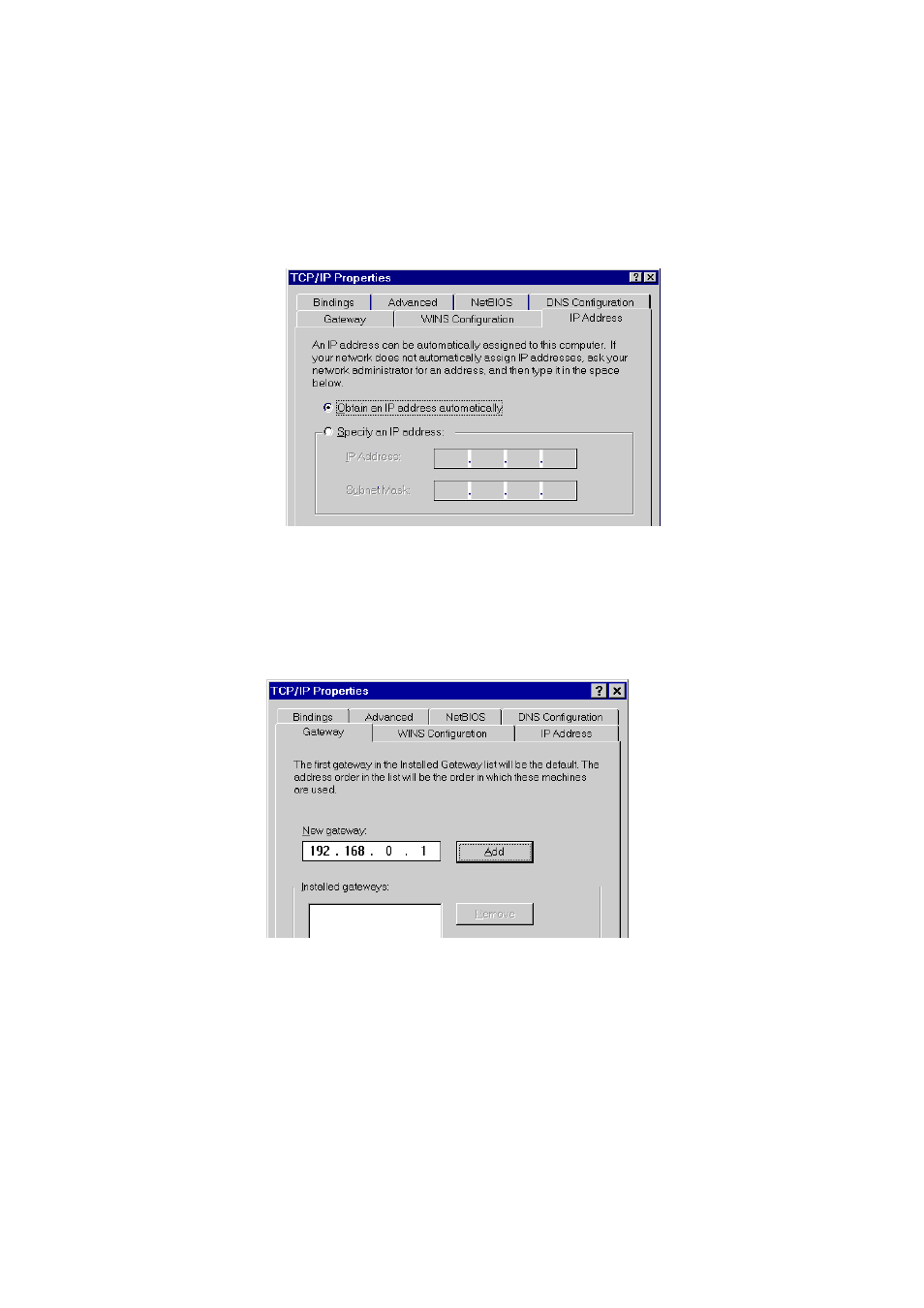
Step 3.1 Change the TCP/IP settings to use DHCP as follows (DHCP environment):
a. Double-clicking the first TCP/IP cable icon. The TCP/IP Properties window appears.
b. Verify that the IP Address tab has Obtain an IP address automatically selected and
that the IP Address and Subnet Mask fields are grayed out.
Step 3.2 Change the TCP/IP settings to use DHCP as follows (Fixed IP allocation):
If there is no DHCP server in your network, please consult your network administrator the
TCP/IP parameters of your PC, and insert the obtained data in IP address tab. To access
different IP segment (for example, from LAN to Internet), you will need to assign the
gateway and DNS (for Internet access) in your PC.
Step 4 Add the DNS server given to you by your ISP or network administrator:
a. Clicking the DNS Configuration tab.
b. Clicking Enable DNS.
c. Enter your host name in the Host field.
d. Enter your domain name in the Domain field.
13