How to record you’re personal voice announce, How to set your time alarm – PLANET IPX-1500 User Manual
Page 83
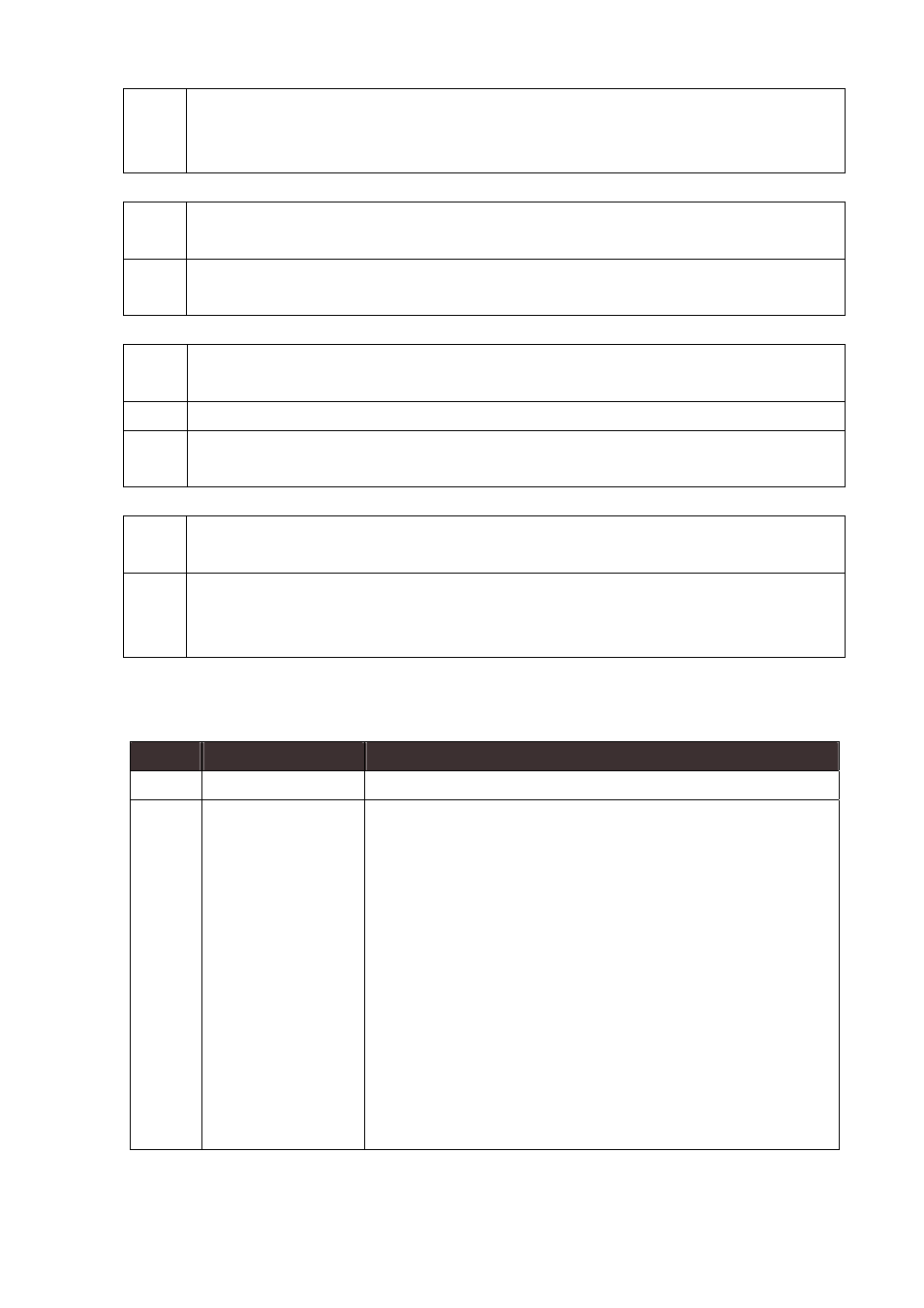
83
(3) Talk dial “Flash” or “Recall” dial the extension number you want to transfer to off
hook transfer the call to the destination (the call will be transfer to voice mail or operator if
the extension is busy)
How to record you’re personal voice announce?
Hint Off
hook dial “#01” record after hearing “beep” alarm record your personal voice
announce on hook carefully
How do you do if you forget your extension password?
Hint
Off hook dial “#33XXXX” enter your extension number+“0” finish
NOTE If you enter your extension number+“1” after dialing the command, all of the data and setting
including the voice mail will be clear. So you have to use this function carefully.
How to set your time alarm?
Hint Off
hook dial “#07” enter month, day, hour and minite totally 8 digit (For example: you
have to dial "01021520” to represent January 2, 3 o’clock and 20 minute pm) you can on
hook directly or on hook after recording the message.
Introduction of the *key
*
Key
Function
Method
*
1
Reserved
*
2
Voice mail and
Master mode
On your desk dial “*2” follow the process system ask
At the other desk dial “*2” enter your extension number
follow the process system ask
At the outside party after hearing IVR, please dial “*2” enter
your extension number follow the process system ask
The process of enter the voice mail:
Dial “1”:leave the massage for master.
Dial “2”:reserve for master
“2”:listen the voice mail;
“3”:change extension’s password;
“4”:call forward set;
“5”:enter the forwarded number