PLANET IPX-1500 User Manual
Page 47
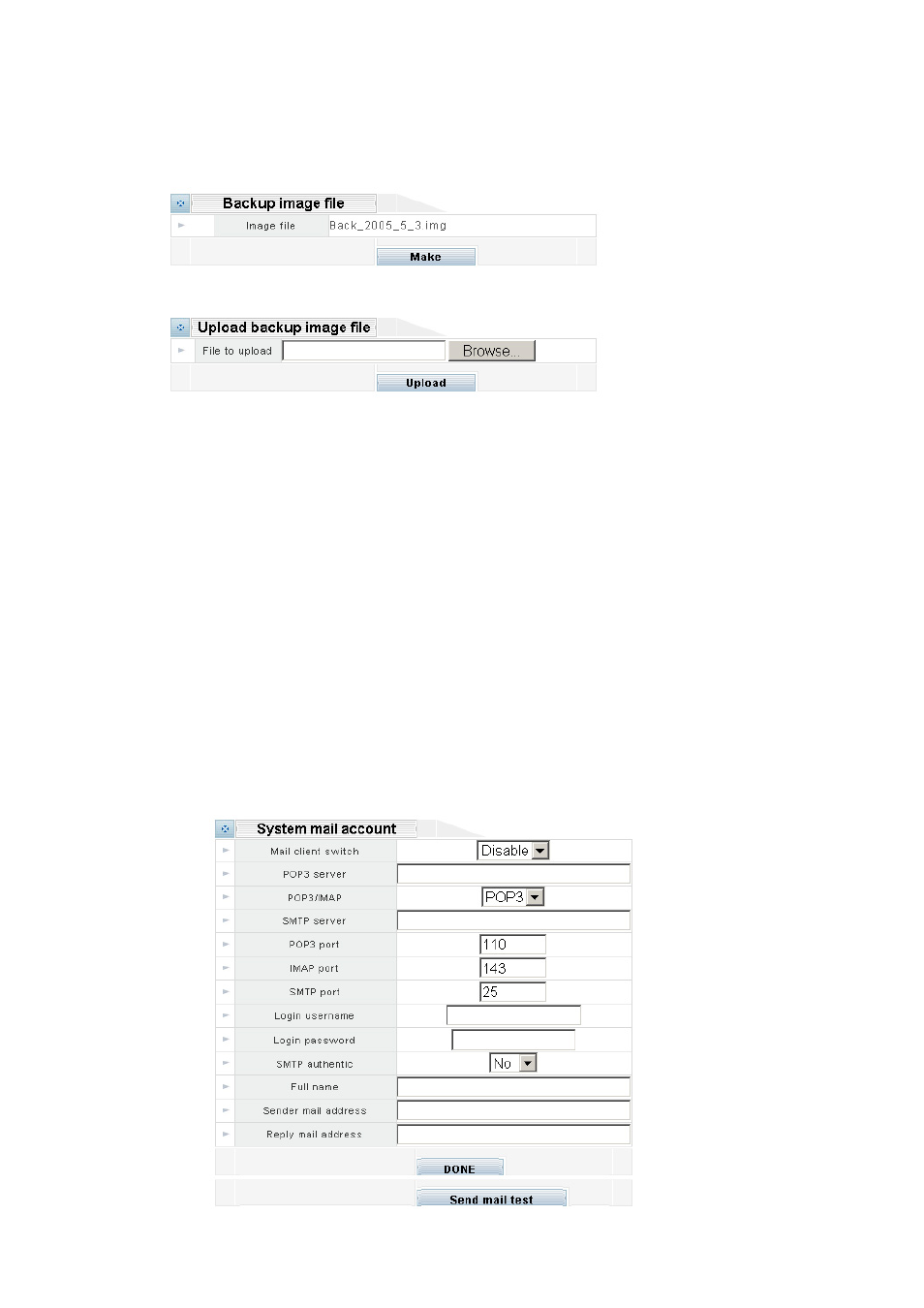
System BackUp: machine configuration backup/restore
The IPX-1500 allows users to backup the active machine configuration, and restore the
parameters at other time. Please click on the “System Backup” link to enter the configuration
menu.
Please click on the “Make” button to backup the current system parameters, and click on the image
file name “Back_yyyy_mm_dd.img” to download the IPX-1500 setttngs, and save in a safe place.
To restore the backup settings, please allocate the IPX-1500 config file, and use the file browser to
load the IPX-1500 config file into machine. After loading the config file, reboot machine, and the
previous settings will be reloaded into machine
Username password
Username: 16 characters (a~z, A~Z, 0~9)
Confirm Password: password confirmed
Password: 16 characters (a~z, A~Z, 0~9)
System time
Network Time Server: time server select
Time Zone: time zone select
System Mail account
System idle time: default 20min (1 to 1000min)
47