Lan/wan configuration – PLANET IPX-1500 User Manual
Page 26
Advertising
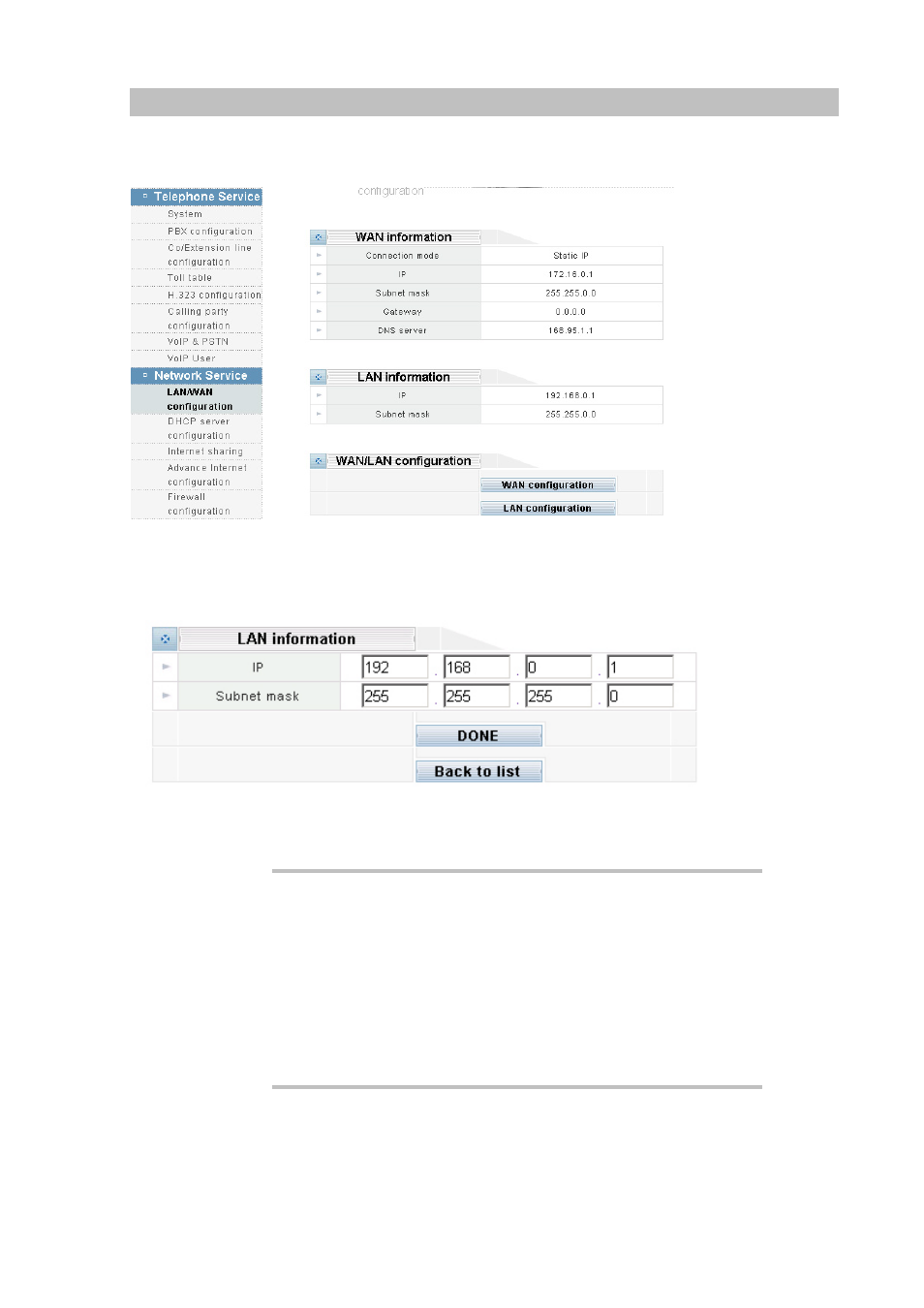
26
LAN/WAN Configuration
Please select “LAN/WAN Configuration” on the Network Service configuration menu. After entering
“LAN/WAN Configuration” page. and please clicking LAN configuraion button, the configuration
screen is shown below.
information
guraion button, the configuration screen is shown below.
The LAN information Parameter Description of IPX-1500
LAN IP address of IPX-1500
Default: 192.168.0.1
ubnet mask LAN mask of IPX-1500
Default: 255.255.255.0
W
rmation
configuraion button, the configuration screen is shown below.
The Internet conn
fixed IP
LAN
Please clicking LAN confi
IP
S
AN info
Please clicking WAN
WAN connection type in IPX-1500
ection type supported in IPX-1500 are PPPoE, DHCP client and the
Advertising