PLANET IPX-1500 User Manual
Page 62
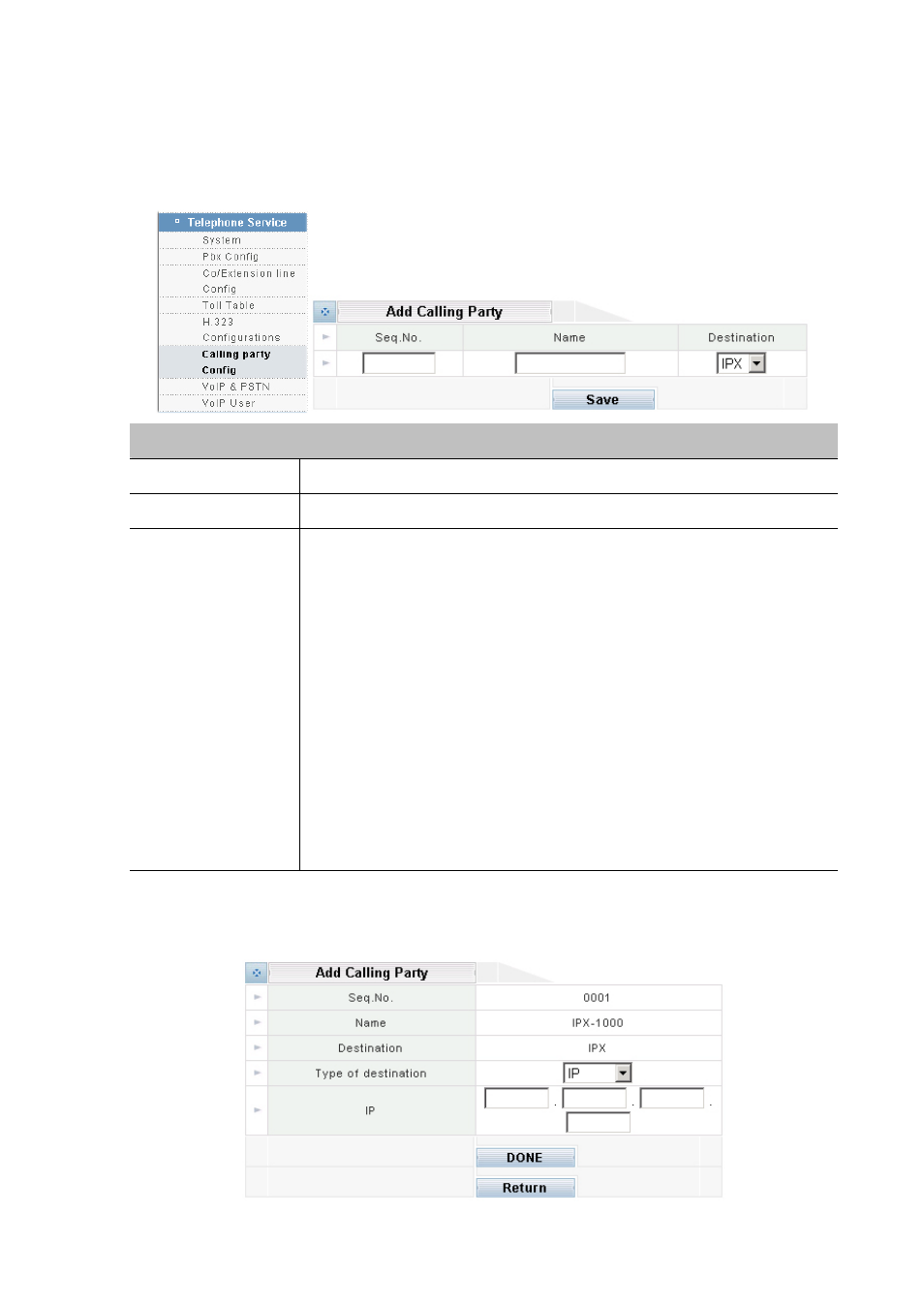
setting up your own system properly, you must also advise the other party to set up their system with
the same mode. Here is a description on the three available modes.
Add Calling Party
Parameter Description
Seq No.
Please assign a unique number to each server.
Name
Please insert the name for your own reference.
Destination
From the drop down list, please select a mode to use when communicating
with this server.
IPX Mode:
This mode is unique to IPX-1500 and requires both parties to have static IP
address. If the other party also uses IPX-1500, using this mode is highly
recommended but not mandatory. When two parties communicate in the IPX
mode, their systems know more about each other’s capabilities. This mode
offers better Off-Net controls.
GW Mode:
This mode requires both parties to have static IP address. This mode is
usually used when the other party uses an H.323 system other than IPX-1500.
GK Mode:
You must use this mode if at least one party does not have static IP address.
The call is made through a Gatekeeper service with which both parties are
registered.
DONE
Clicking on the DONE button to add an entry. A new menu will appear for you to enter the other
server’s IP address or domain name.
62