PLANET IPX-1500 User Manual
Page 80
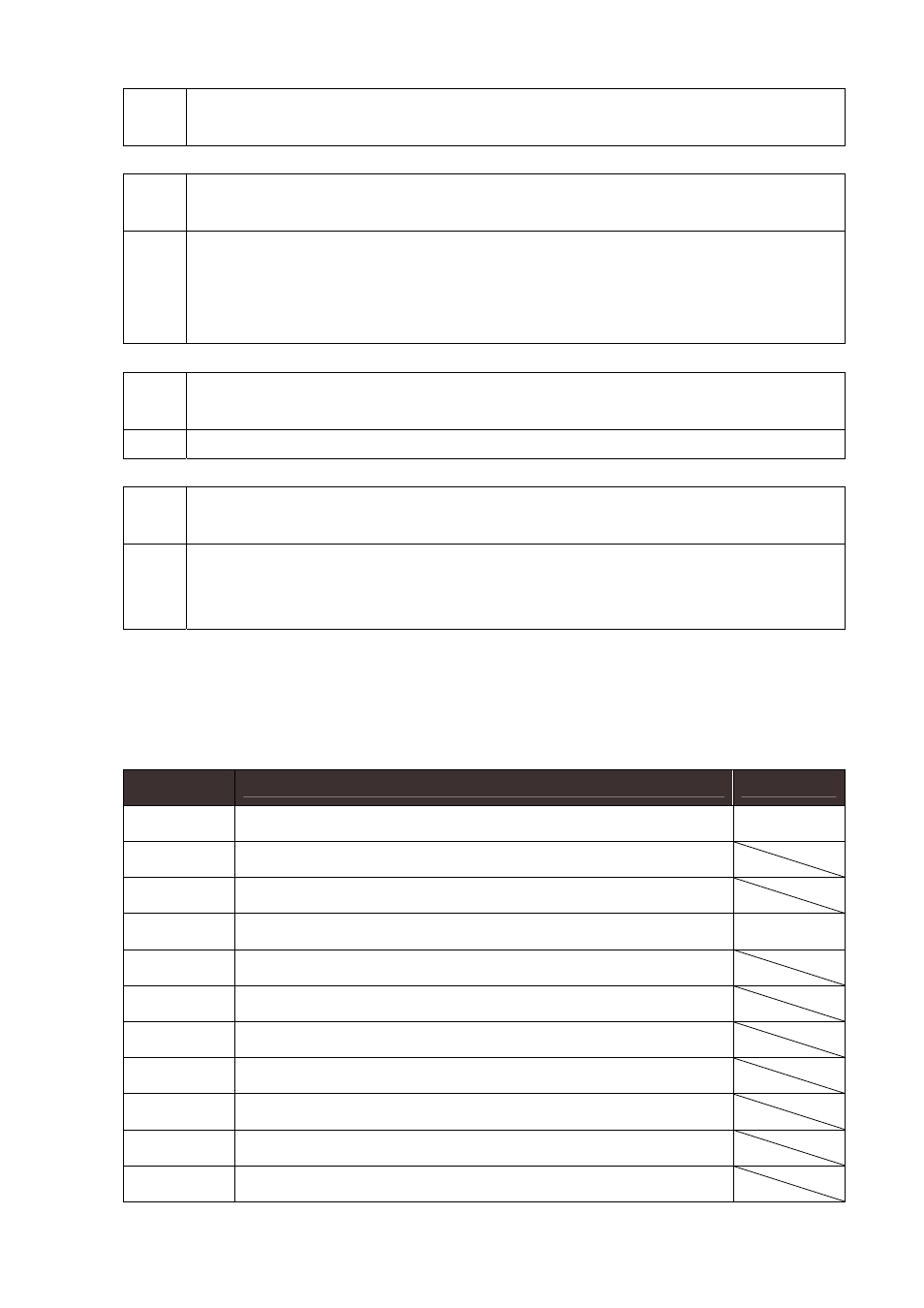
80
during this time, the IPX system will save the prerecorded message in the voicemail and
enable the light of the phone at the same time.
Dial
#
11: Automatic Callback Busy(only for extension)
Hint You can dial “#11” to set the other extension to receive callback ringing when the extension
becomes idle.
Your extension will starts ringing automatically when the extension you set answer the
callback ringing.
Dial
#
17: Time Service
Hint
You can check the current time of the system by dialing “#17”
Dial
#
19: Extension Number Directory
Hint
You can check the extension number by dialing “#19”, and the system will display the
“physical number of the extension”, “group number”, “extension number” in turn. It’s very
convenient to set up IPX machine at the beginning by using this function.
System Phone Command List
System Phone Command Setting (XXXX is the password of the PCBX system,and the default value is
“1234”;You have to dial the password after dialing command)
Command
Feature
Default
#30
PBX Password Changing
0
#31
The function is reserved
#32
The function is reserved
#33
Reset to Default Value
0
#34
The function is reserved
#35
The function is reserved
#36
The function is reserved
#37
The function is reserved
#38
The function is reserved
#39
The function is reserved
#40
The function is reserved