Ddns – PLANET IPX-1500 User Manual
Page 42
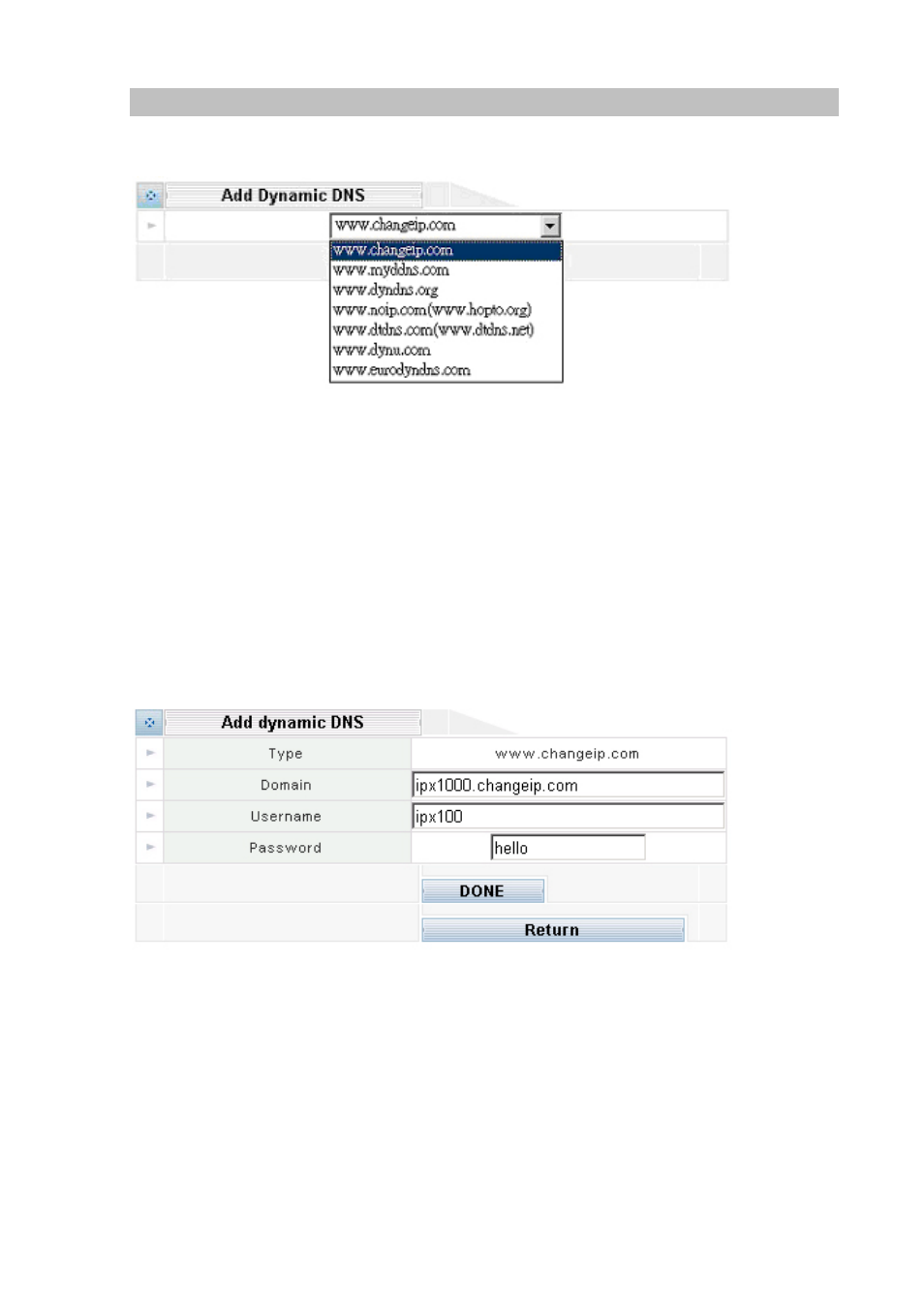
42
DDNS
This device supports many popular Dynamic DNS service providers. Select the company that you want
to join then clicks Add button. There are seven DDNS service provides of your choices.
Note1: This Device only allows register to one DDNS service provider.
Note2: Before using this DDNS service, you should apply an account first.
Note3: This device can support DDNS service provider have various choice of
user define names by selecting the appropriate company.
Selecting one DDNS service provider. For exampl
After get an account from DDNS service provider.
You should have the following information.
Domain: DDNS domain name.
Username: User login name for DDNS service.
Password: User password for DDNS Service.
Please clicking DONE button, you will see the configuration screen below:
The screen could choice Edit or Delete the DDNS account.
Type: The DDNS service provider you have selected.
Domain: DDNS domain name.
Username: User login name for DDNS service.
Password: User password for DDNS Service.
Status: Connecting Trying to connect DDNS server.
Connected Successfully connected to DDNS server.