Led display & button, Lcd front panel, Physical interfaces – PLANET IPX-1500 User Manual
Page 7
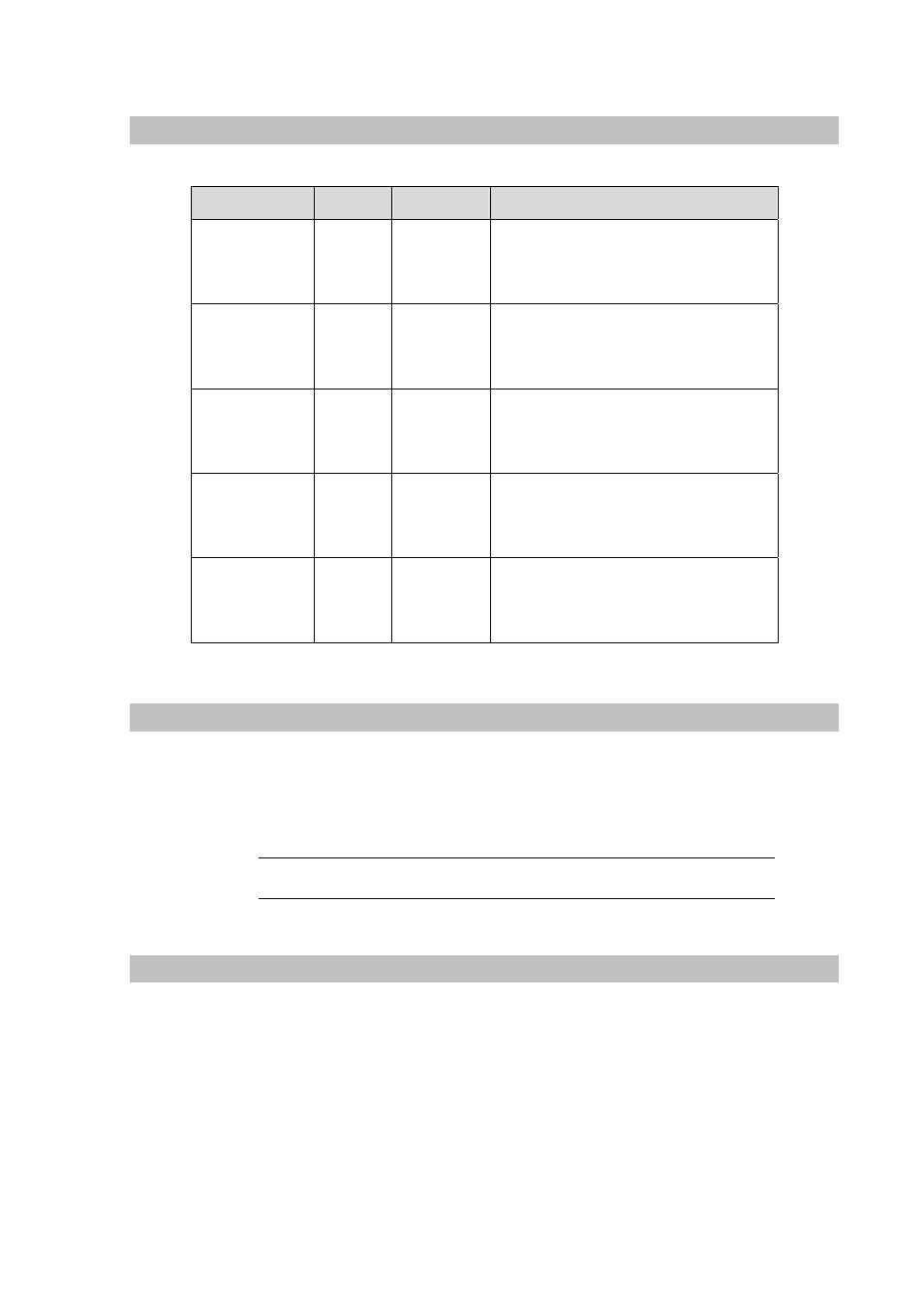
LED Display & Button
Indicator
Color
Activity
Indication
PWR
80V
24V
Green
Green
On
On
Power is supplied to the gateway.
LAN
10/ACT
100/ACT
Green
Orange
On
On
Data is presented on LAN.
The gateway is connected to LAN.
WAN
10/ACT
100/ACT
Green
Orange
On
On
Data is presented on WAN.
The gateway is connected to WAN.
LINE
Voice Channels
1-8
Green Off
On
Blinking
The line is idle.
The line is being used.
The line is ringing.
Extension
Voice Channels
1-16
Green Off
On
Blinking
The line is idle.
The line is being used.
The line is ringing.
LCD Front Panel
▼: Select Forward ▲: Select Backward
ENTER: Enter selection menu ESC: Escape
Default LCD menu password: 1234
Í
Note
Physical Interfaces
IPX-1500 is equipped with a WAN interface with 10/100 Mbps auto-negotiation capability, 8 LAN
Ethernet ports with 10/100 Mbps auto-negotiation, auto-MDI/MDI-X capability. In addition to the
LAN/WAN Ethernet interface ports, there is a 9-pin RS-232 interface port, four RJ-11 telephony
interface ports on the rear panel. Their functions are described below:
7