Qos configuration – PLANET IPX-1500 User Manual
Page 39
Advertising
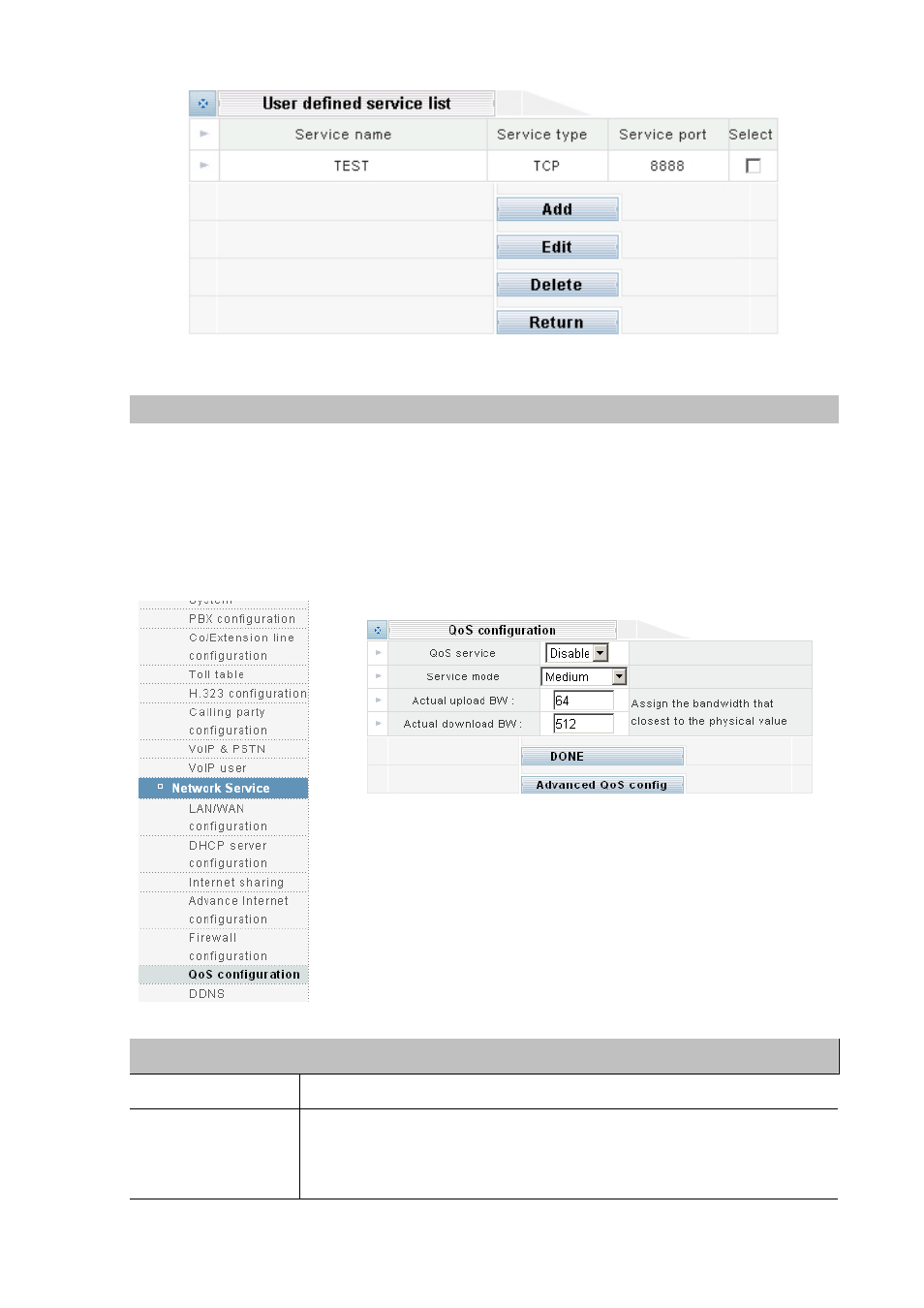
QoS Configuration
QoS (Quality of Service) regulates the bandwidth used by each network services. QoS can prevent this
from happening and make more efficient use of the available bandwidth. QoS is also needed for certain
network services (such as IP phone) where it is essential to guarantee a minimum level of bandwidth in
order for the service to be usable.
Note: All bandwidth (BW) numbers shown above are in units of kbit/second.
Please select the QoS configuration icon:
Parameter Description
QoS service
Enable or Disable QoS.Service
Service mode
Voice Good: voice communication has higher priority
Medium: no priority between voice and data
Data Good: data communication has higher priority
39
Advertising