Voip & pstn – PLANET IPX-1500 User Manual
Page 63
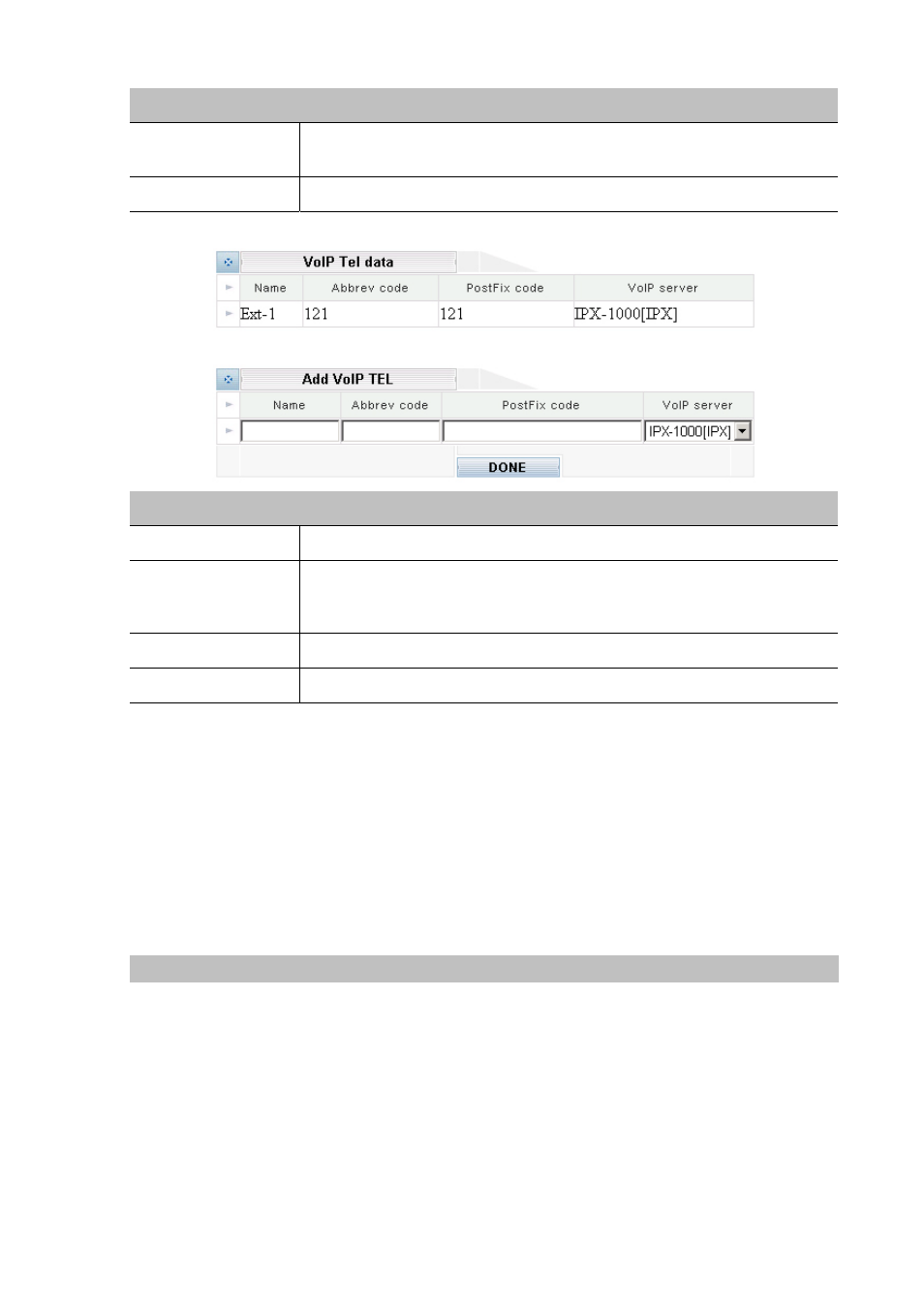
63
Parameter Description
Type of destination
From the drop down list, please select a type to use when communicating with
this destination.
IP/Domain
Please insert the IP address or Domain name
Please click the Seq.No or Name link to enter into VoIP Tel data
Parameter Description
Name
Please insert the username of the remote extension
Abbrev code
Please insert the number you dial (That code is better defined as
same as remote extension number and different from local extension
number)
PostFix code
Please insert the number of the remote extension
VoIP server
Please selection the destination device.
VoIP & PSTN
Based on the distributed architecture concept, VoIP extensions are off-premises extensions reachable
through VoIP calling party. You can call a VoIP extension by dialing a simple extension number as if
you are dialing a local extension, although the VoIP extension may be physically located in a remote
office thousands of miles away. Since the call is established via the Internet, voice quality may be
subject to network conditions. In addition to calling remote offices, you can also use VoIP extension to
go Off-Net – a way to make outbound calls from the remote office. The main reason for making Off-Net
calls is to save long distance charges. Please select the VoIP & PSTN icon: