PLANET IPX-1500 User Manual
Page 70
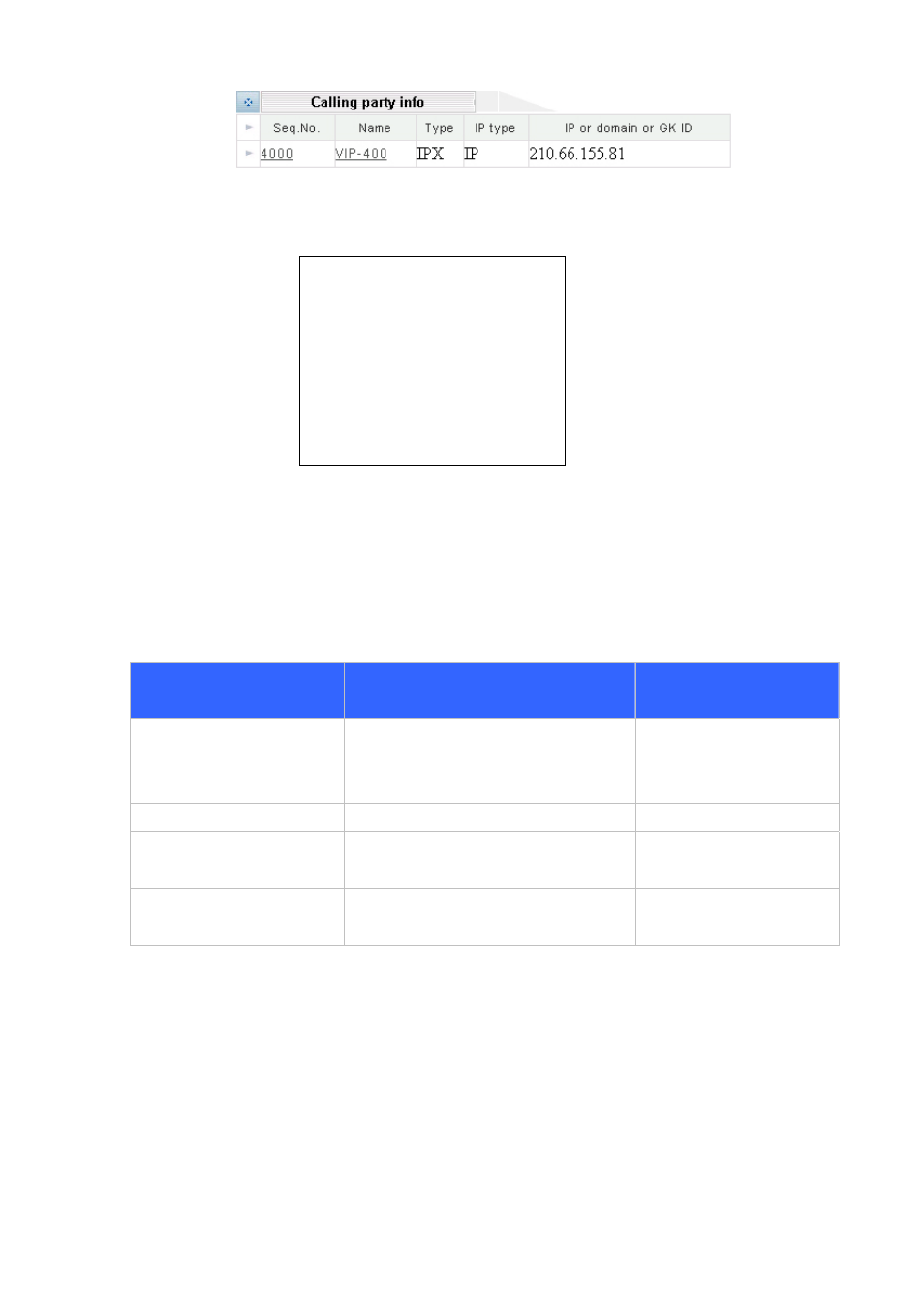
VIP-400 Procedure:
• Please log on VIP-400 via telnet session or console port connection, and type the following
commands:
atpm req
atpm aadd 5678 1 4 4 4
atpm aadd 121 1 3 10 0
atpm hadd 10 2 10
atpm dadd 210.66.55.80
atpm done
atpm store
After these configurations, please refer to following usage steps:
VIP-400 Usage:
Please pick up the VIP-400 telephone and dial 121 to connect to IPX-1500.
IPX-1500 Usage:
Case 1: IPX-1500 phone 121 calls to VIP-400 phone 5678
Human operation at IPX
Caller side
Equipment operation
Human operation at
VIP Receiver Side
Pick up phone 121
1.IPX-1500 dial tone is heard.
2.the first LED will be at the green color in
Phone 1 of front panel.
Dial *6
1.Hear dial tone
Dial 4000 + 5678
1.Du Du is heard
2.
IPX-1500 communication is going
Ring back tone is heard
1.The first LED is lighting in LINE 4 of
VIP-400 front panel.
Phone 5678 is ringing
70