ProSoft Technology RLX-OPC-SRV User Manual
Page 24
Advertising
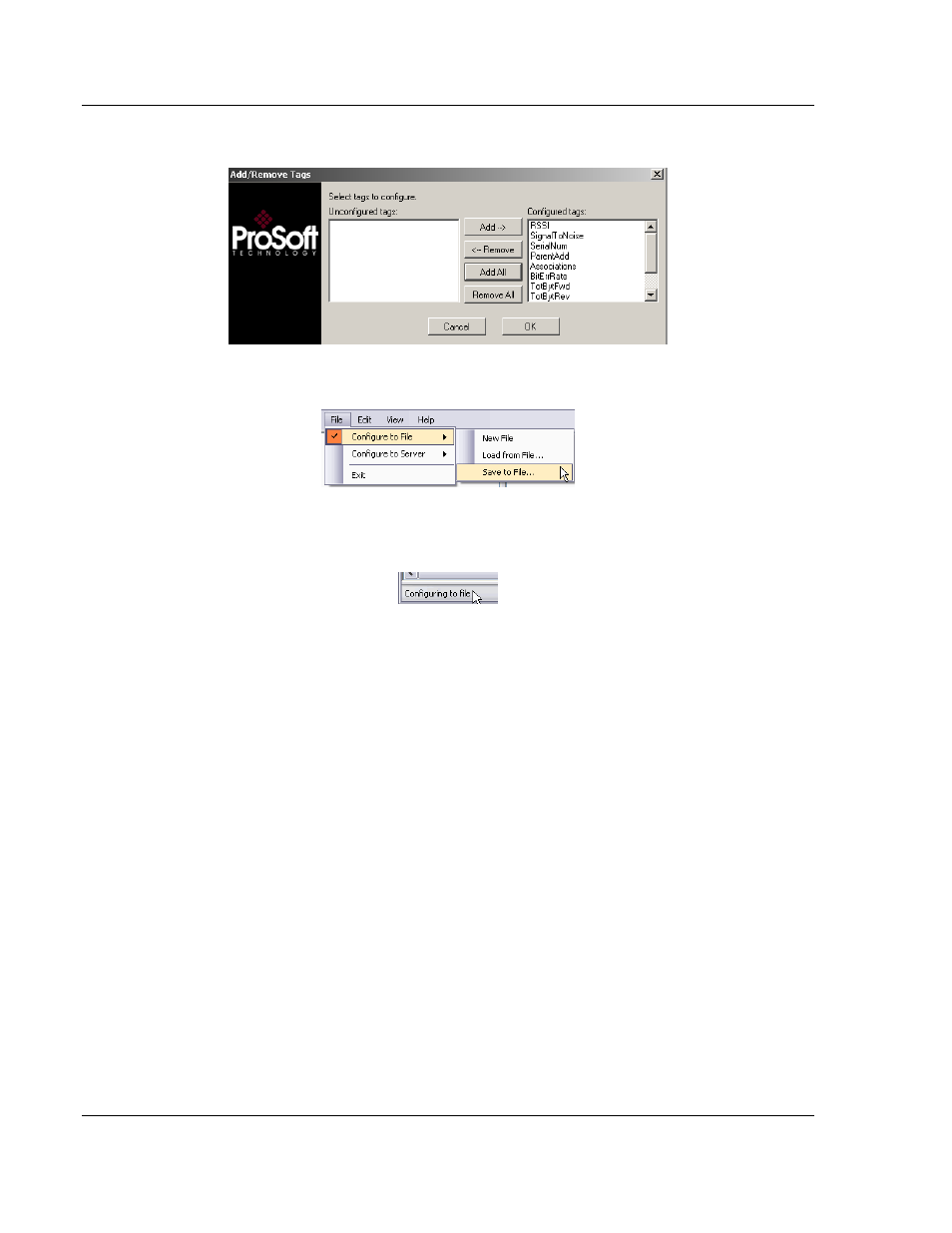
RLX-OPC-SRV ♦ ProSoft Software
Configuring the Server
RadioLinx® OPC Server for Frequency Hopping and Industrial Hotspot™ Radios
Page 24 of 108
ProSoft Technology, Inc.
January 22, 2009
11 To Add or Remove tags, click on appropriate button. Then, click OK.
12 Click File / Configure to File / Save to File
13 Choose a directory and file name and click Save. The Status bar shows utility
in "Configuring to file".
If you want more detailed information on the procedures above please go to
Adding a channel, Adding a radio, Adding tags, and adjusting an existing
radio or channel in this manual.
Advertising