My computer properties checks, Computer, Properties checks – ProSoft Technology RLX-OPC-SRV User Manual
Page 38
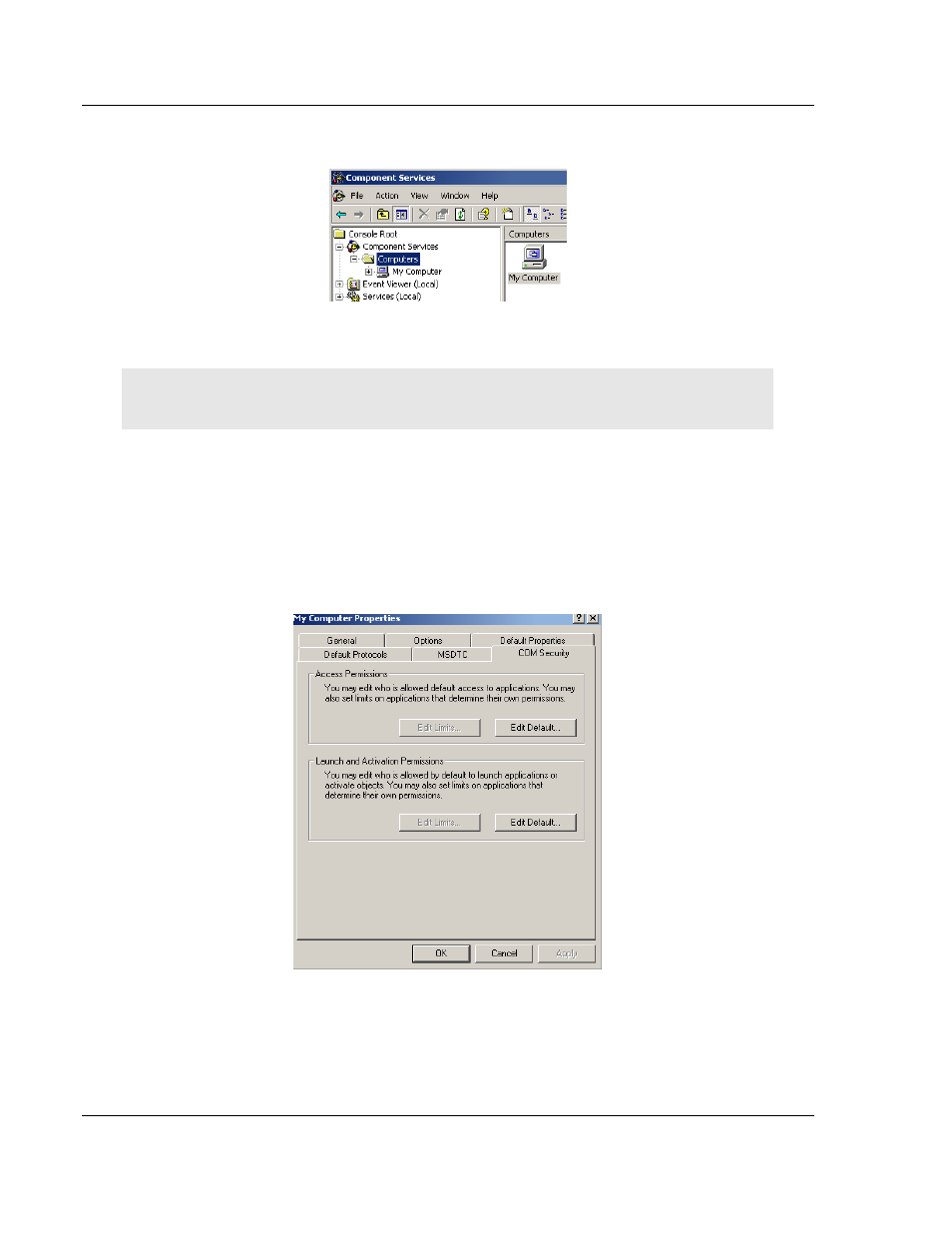
RLX-OPC-SRV ♦ ProSoft Software
DCOM Configuration
RadioLinx® OPC Server for Frequency Hopping and Industrial Hotspot™ Radios
Page 38 of 108
ProSoft Technology, Inc.
January 22, 2009
3 Console Root / Component Services / Computers / My Computer
4 Right click on My Computer. Select Properties. This will bring up the My
Computer Properties screen.
Note: Verify with your network administrator regarding Allow and Deny checks for each of the
following steps.
5.2
My Computer Properties Checks
1 The next tasks will be to click on each tag, General, Options, Default
Properties, Default Protocols, MSDTC and COM Security. Each one will have
Allow and Deny checks that need to be made.
2 Select COM Security. Notice the two fields in dialog box. Click Edit Default
for Access Permissions.
Select Allow or Deny per your installation / application requirements.
Unsure? Contact your IT or network administrator.