Connect to server and monitor tags, Matrikon example, Connections – ProSoft Technology RLX-OPC-SRV User Manual
Page 57: 6connect to server and monitor tags
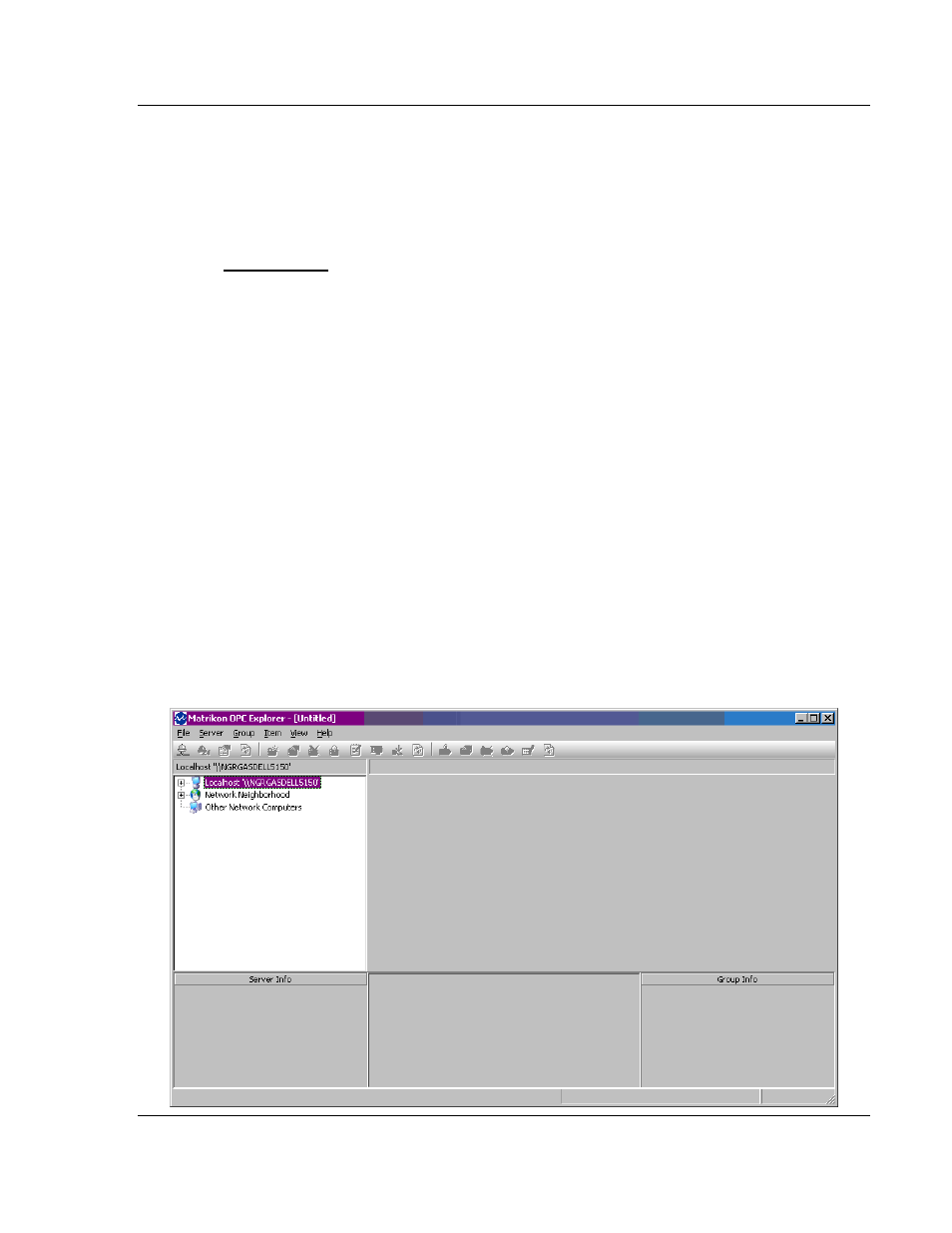
Connect to Server and Monitor Tags
RLX-OPC-SRV ♦ ProSoft Software
RadioLinx® OPC Server for Frequency Hopping and Industrial Hotspot™ Radios
ProSoft Technology, Inc.
Page 57 of 108
January 22, 2009
6
Connect to Server and Monitor Tags
In This Chapter
Matrikon
Example.................................................................................. 57
RSView
Example................................................................................... 65
Example .......................................................................... 86
This chapter provides a few examples of software programs and using the RLX
OPC server. They show typical installation and helpful steps.
6.1 Matrikon
Example
6.1.1 Connections
The following procedure will be for a Local Connection.
For the Remote Connection, the user will expand the Network Neighborhood
branch and select the appropriate computer in the Network that contains the
RadioLinx OPC Server. Then follow the identical sequence as in creating a Local
Connection.
2 Select a local (Localhost\\...) or remote (Network Neighborhood) branch to
expand.