Rlx-ifhe channel, Rlx-ifhs channel, Adding a radio – ProSoft Technology RLX-OPC-SRV User Manual
Page 30: Adding, Radio
Advertising
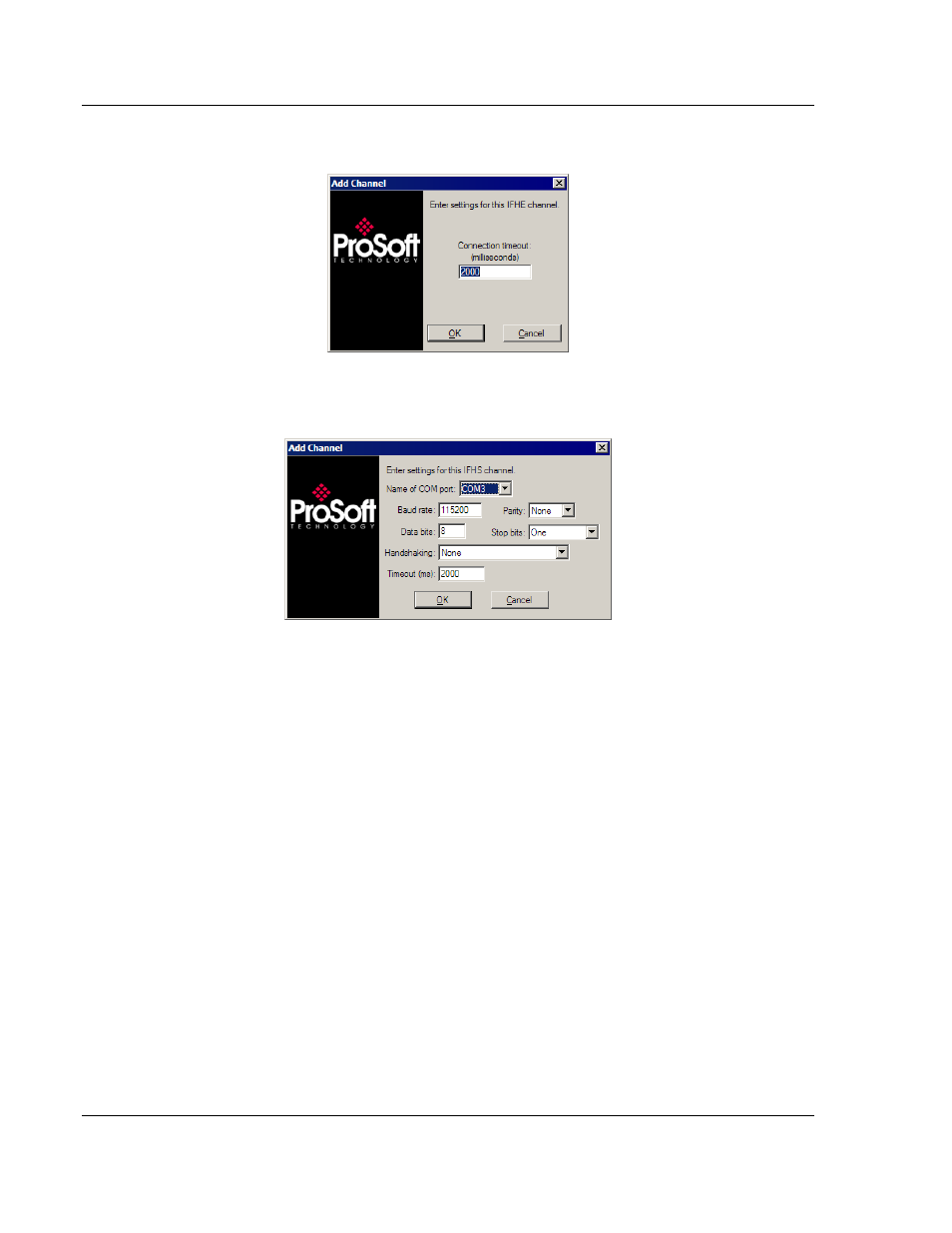
RLX-OPC-SRV ♦ ProSoft Software
Configuring the Server
RadioLinx® OPC Server for Frequency Hopping and Industrial Hotspot™ Radios
Page 30 of 108
ProSoft Technology, Inc.
January 22, 2009
3.6.4 RLX-IFHE
Channel
3.6.5 RLX-IFHS
Channel
3.7
Adding a Radio
Purpose: Add radios that are part of your network to server configuration so that
OPC clients can monitor radio tags.
1 Select appropriate channel.
2 Click Edit / Add Radio.
-or-
Right click on appropriate channel / Add Radio…
"Add Radio" dialog opens.
3 Enter a custom name for the radio.
4 Enter settings for communicating to radio.
See Radio Settings for more details.
Advertising