Rlx-fhe channel, Rlx-fhs channel – ProSoft Technology RLX-OPC-SRV User Manual
Page 29
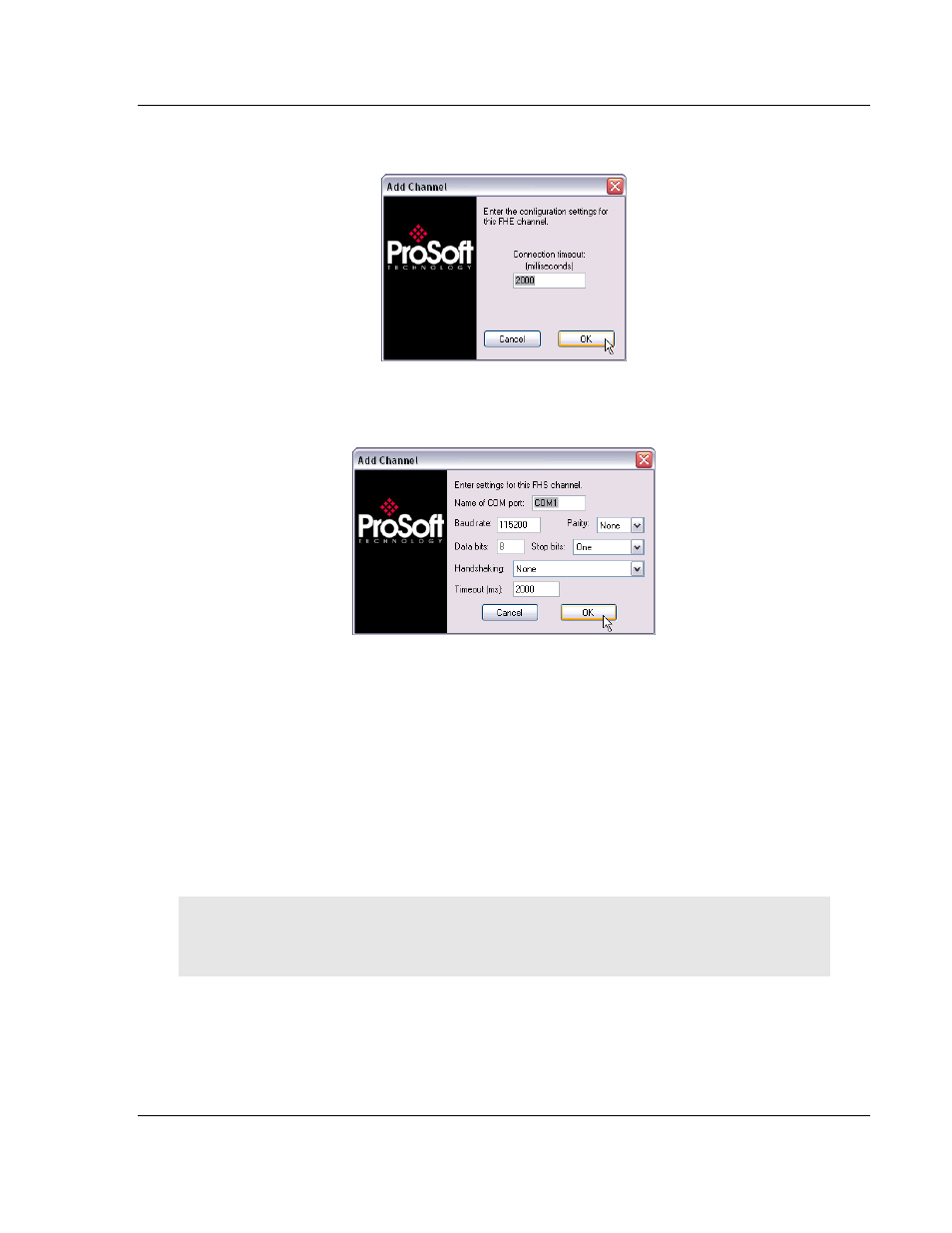
Configuring the Server
RLX-OPC-SRV ♦ ProSoft Software
RadioLinx® OPC Server for Frequency Hopping and Industrial Hotspot™ Radios
ProSoft Technology, Inc.
Page 29 of 108
January 22, 2009
3.6.2 RLX-FHE
Channel
3.6.3 RLX-FHS
Channel
Name of COM port: The label of COM port that you are using to communicate to
the radio.
Baud rate: The baud rate of the COM port.
Parity: The parity settings for the COM port.
Data bits: The number of data bits used for communication via the COM port.
Stop bits: The number of stop bits used for communication via the COM port.
Handshaking: The flow control used by the COM port.
Timeout: The number of milliseconds that the server will wait for a response from
the radio.
Note: The settings can be copied from the properties window of the COM port that you are using to
connect to the radio network.
Note: The settings you enter for your FHS channel must be compatible with your com port.