Changing the server's update rate, Adjusting an existing radio or channel, Removing items – ProSoft Technology RLX-OPC-SRV User Manual
Page 32: Properties, Opc reset tags / commands, Changing, Server's update rate
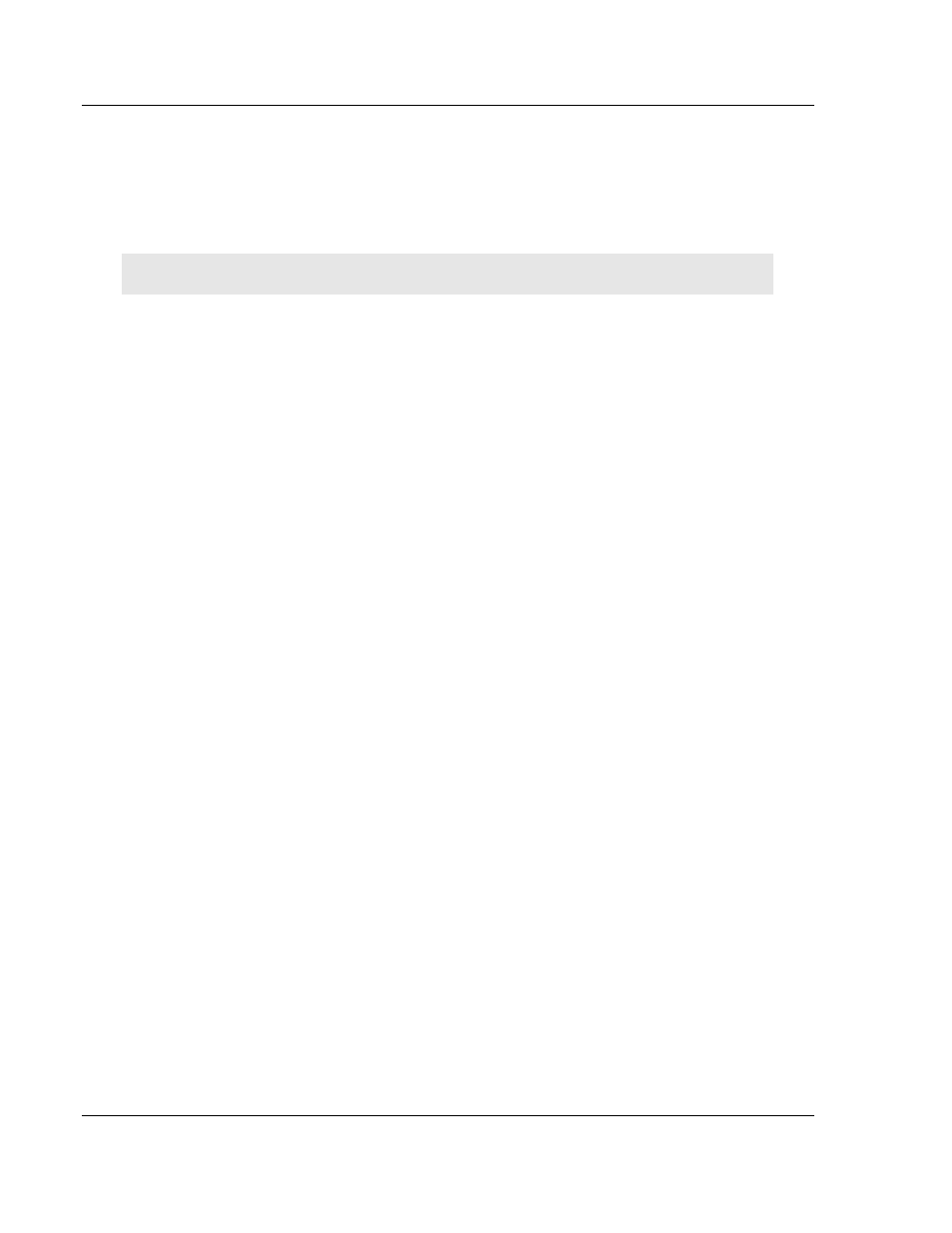
RLX-OPC-SRV ♦ ProSoft Software
Configuring the Server
RadioLinx® OPC Server for Frequency Hopping and Industrial Hotspot™ Radios
Page 32 of 108
ProSoft Technology, Inc.
January 22, 2009
3.10 Changing the Server's Update Rate
Purpose: To change the update rate of the server.
1 Click Edit / Server settings…
2 Enter a new refresh rate.
3 Click OK.
Warning: It is not advisable to set the refresh rate lower than 3 to 5 seconds.
3.11 Adjusting an Existing Radio or Channel
3.11.1 Removing Items
1 Select item to remove.
2 Click Edit / Remove Item.
3 Confirm removal.
-or-
Right-click on item to remove and select Remove… from drop down menu.
4 Confirm removal.
-or-
Click File / Clear All to remove all items from the configuration.
3.11.2 Properties
Purpose: To change the settings or rename an existing item.
1 Select an item.
2 Click View / Properties.
3 The Properties dialog opens.
4 Make necessary changes.
Click OK.
-or-
Right-click on an item and select Properties.
3.12 OPC Reset Tags / Commands
The following OPC tags behave differently than the rest:
ResetStats
SoftReset
These OPC tags are referred to as commands. They are used for sending
messages to radios instead of monitoring values.
Commands have 3 possible values: -1, 0, 1.
The default value is 0.
-1 indicates that an error occurred when trying to send a message to a radio.